Connecting modules/plug-in card, Cable lengths, Cable sets between pc and dvi/usb transmitter – BECKHOFF C9900-A172 User Manual
Page 15: Cable sets between transmitter and receiver
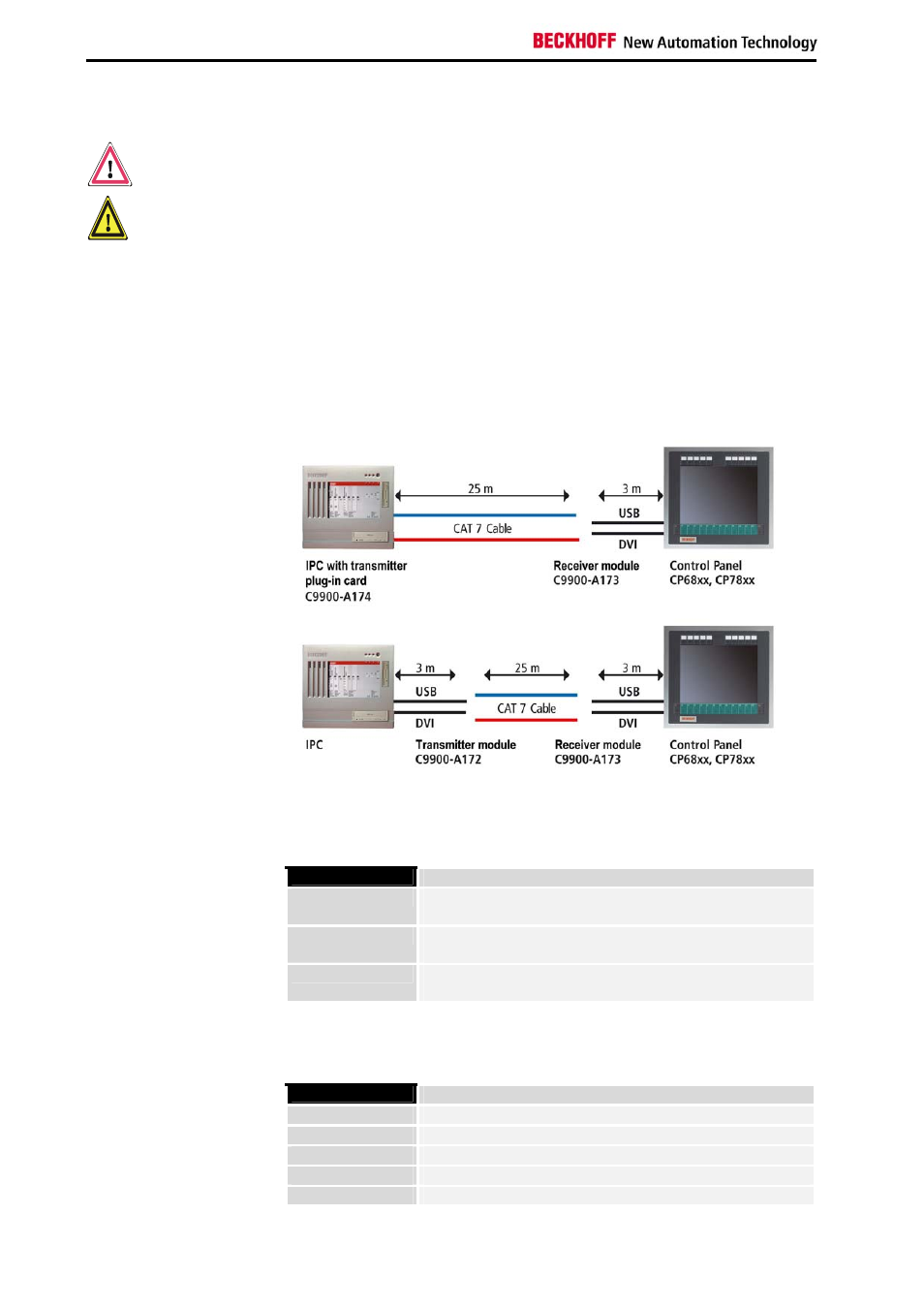
Installation Instructions
Connecting modules/plug-in card
Danger
The connections must never be established or disconnected in potentially
explosive atmospheres! Risk of explosion!
Warning
The mains plug of the Industrial PCs must be disconnected!
Please read the documentation for the external devices prior to connecting
them.
During thunderstorms, plug connector must neither be inserted nor
removed.
When disconnecting a plug connector, always handle it at the plug. Do not
pull the cable!
Cable lengths
Cable sets between PC and DVI/USB transmitter
Order number
Denomination
C9900-K260
Connection set for C9900-A174 consisting of:
DVI cable 0.40 m, USB cable 0.40 m
C9900-K261
Connection set for C9900-A172 consisting of:
DVI cable 1,00 m, USB cable 1,00 m
C9900-K262
Connection set for C9900-A172 consisting of:
DVI cable 3,00 m, USB cable 3,00 m
Cable sets between transmitter and receiver
Order number
Denomination
C9900-K411
Patch cable set RJ45 CAT7 5 m
C9900-K412
Patch cable set RJ45 CAT7 10 m
C9900-K413
Patch cable set RJ45 CAT7 15 m
C9900-K414
Patch cable set RJ45 CAT7 20 m
C9900-K415
Patch cable set RJ45 CAT7 25 m
14
DVI/USB extension C9900-A17x