Troubleshooting, Fault correction, Troubleshooting 17 – BECKHOFF C9900-A172 User Manual
Page 18: For appropriate measures
Advertising
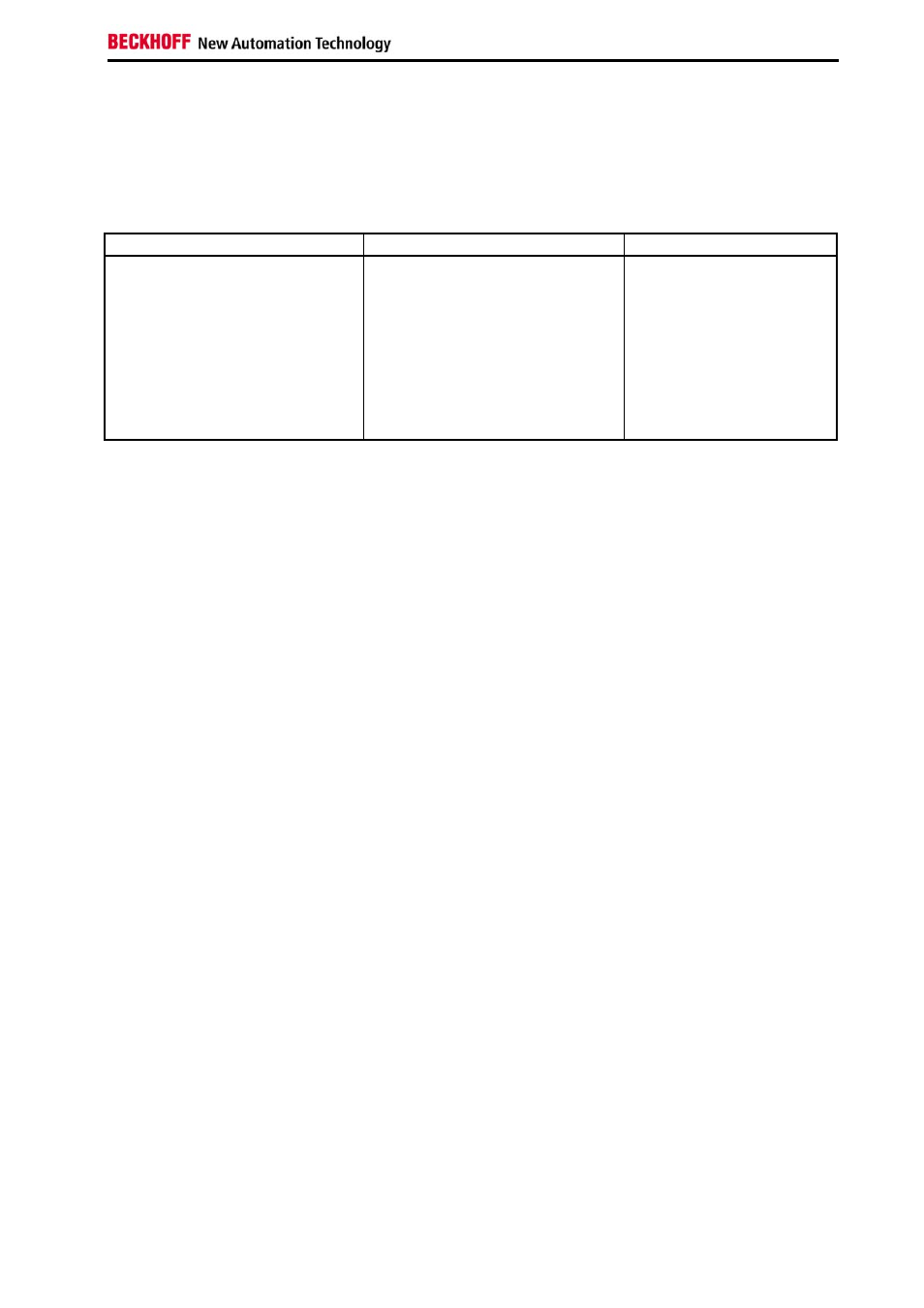
Troubleshooting
Troubleshooting
Please also refer to chapter
Fault correction
Fault Cause Procedures
The control panel shows no
function when the Industrial PC has
been started
Cable not connected or connected
incorrectly
No power supply
Fault in the Industrial PC or Control
Panel
1. Correctly connect cable
2. Call Beckhoff Service
Check power supply cable
Please refer to the
troubleshooting sections in
the respective operating
instructions
DVI/USB extension C9900-A17x
17
Advertising
This manual is related to the following products: