Beisler 1265-5 User Manual
Page 21
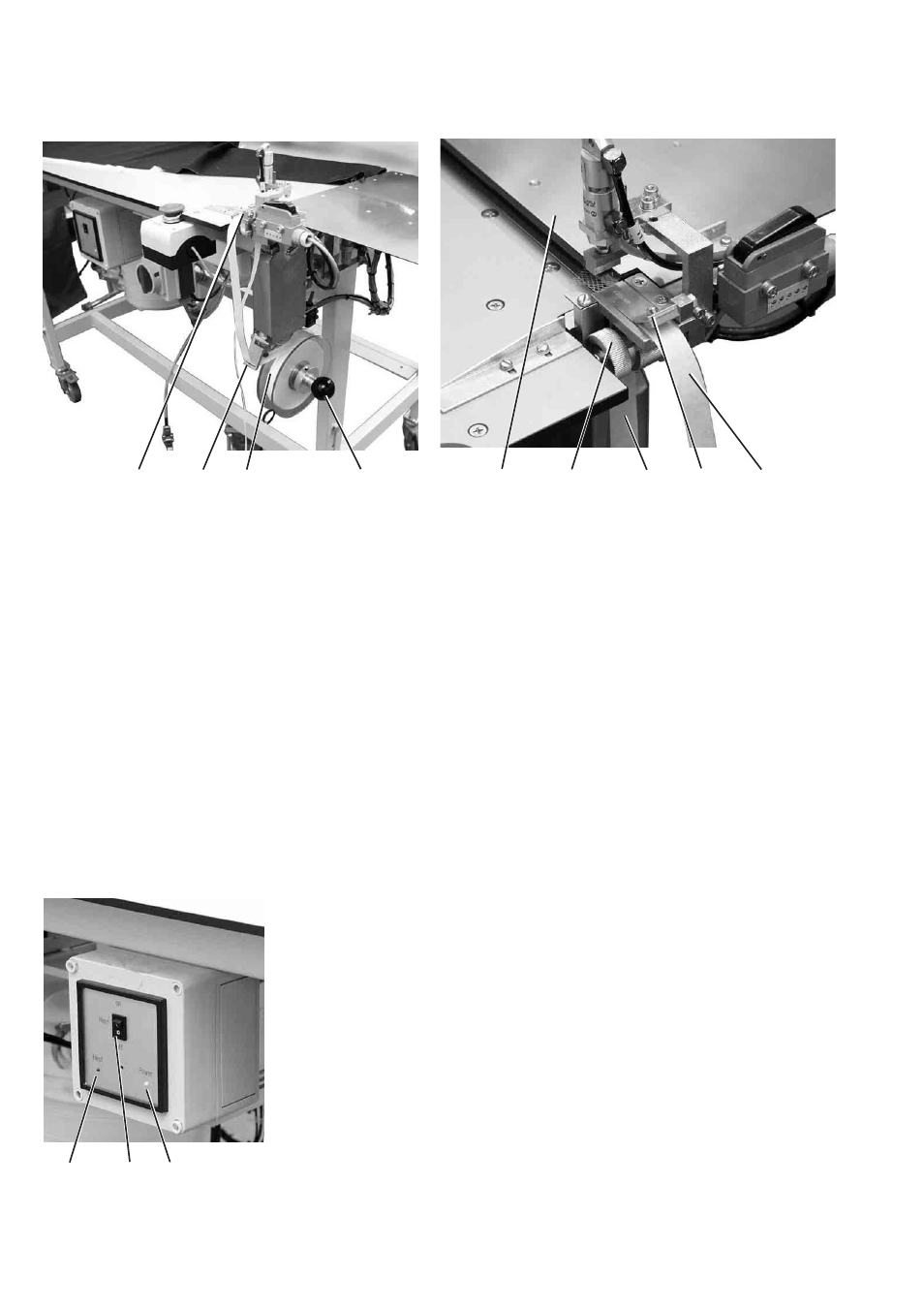
5.6
Fusing station (optional)
5.6.1
Inserting adhesive tape
–
R em ove the rightsupporting disk by pulling the handle 1 strongly.
–
Inserta new rollofadhesive tape 2.
The fullrollm ustrotate counter-clockw ise w hen unw inding.
–
P ush the rightsupporting disk w ith handle 1 on the shaftagain until
itcatches.
–
G uide the adhesive tape through guide 3.
–
O pen flap 4 upw ards.
–
S eparate the adhesive tape 2 from the carrierm aterial5.
–
G uide the adhesive tape 2 underthe flap 4 and draw itunderthe
clam p 7.
–
G uide the carrierm aterial5 dow nw ards behind the transportroller6.
–
C lose flap 4.
5.6.2
Sw itching the fusing station on and off
–
The yellow signallam p 1 “P ow er”lights up afterthe m ain sw itch
has been sw itched on.
–
P ress the toggle sw itch 2 in position “O N ”.
N ote
A s long as the signallam p 3 “H eat”flashes,the low erstam p is being
heated up and has notyetreached the necessary tem perature.
18
7
6
5
4
2
4
3
2
1