Blackstar HT-MODULATION User Manual
Page 5
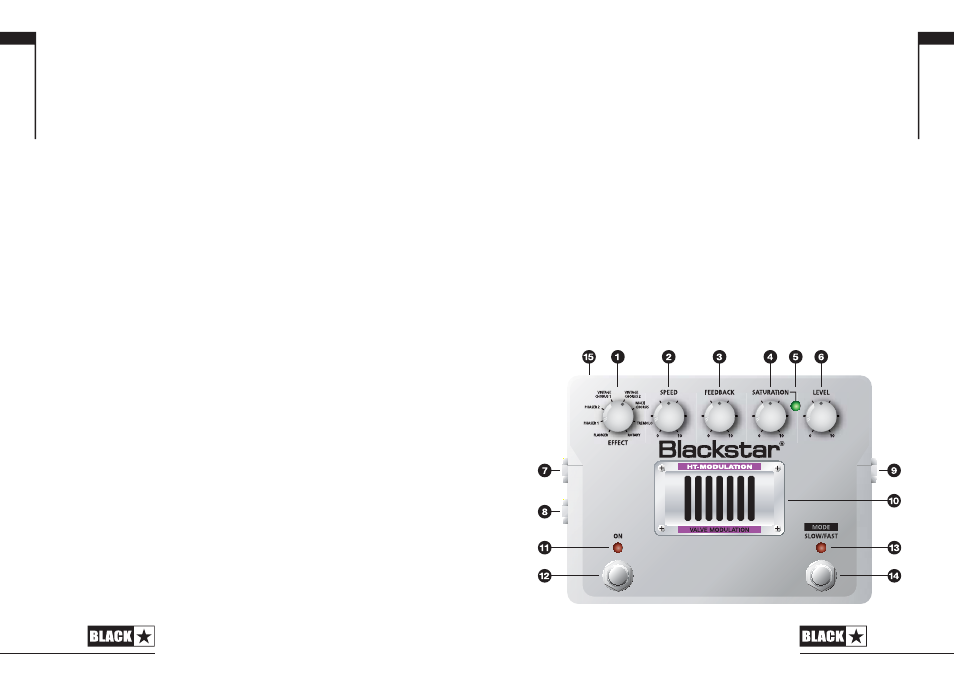
Technical Specification
Power: 22V DC
Maximum Current Draw: 1.1A
Controls: Effect, Speed, Feedback, Saturation, Level
Valve: ECC83 (12AX7)
Switches: Effect On/Off Switch, Mode (Manual or Slow/Fast)
Switch
Indicator: Effect On/Off, Saturation, Mode (Slow/Fast Status),
Power On/Off (Valve Backlight LED)
Jacks: Input, Left (Mono) Output, Right Output
Input Impedance: 1MOhm
Output Impedance: <1kOhm
Nominal Operating Level: -10dBV
Dimensions (mm): 160 X 119 X80
Weight: 1.3kg
DC Adapter: ADA Series Supplied
English
10
13. Mode – Slow/Fast LED
When the LED is not lit the pedal is in Manual mode and the
modulation time is set by the Speed knob (2).
In Slow/Fast mode the LED will flash slowly in Slow mode and
quickly in Fast mode.
14. Mode – Slow/Fast Footswitch
This footswitch has multiple functions. If held down for more than
1 second it toggles the pedal between Manual mode and
Slow/Fast mode.
In Slow/Fast mode pressing this footswitch will toggle between a
preset slow modulation setting and preset fast modulation setting.
When you first select Slow/Fast mode it will be the preset slow
setting.
In Manual mode this footswitch has no effect.
Note: To change between Manual mode and Slow/Fast mode
hold the switch down for 1 second.
15. DC Inlet
For the input of the 22V DC / 1.1A adapter supplied. Always use
a Blackstar approved adapter.
English
9