Blackstar Blackfire 200 User Manual
Page 7
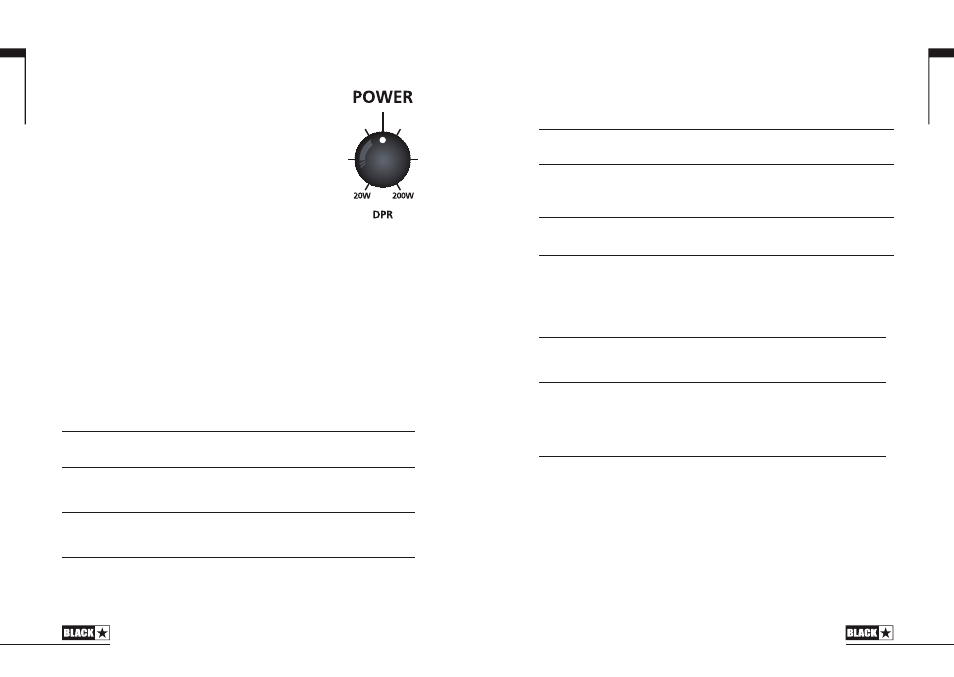
Crunch DPR Operation
The DPR control allows you to pin-point exactly how much valve overdrive you want
to come from the preamplifier section and how much is coming from the KT88s in
the power amplifier section.
Overdrive DPR Operation
The DPR control allows you to add power amplifier compression to your high gain
lead and rhythm tones. This is superb for encouraging really fluid lead playing rich in
power amplifier sustain and feel.
32. Power Indicator Light
The power indicator will light when the amplifier is switched on.
33. Standby
This switch enables the output stage. Always turn this switch on at least 30 seconds
after the Power switch (34). During short breaks in playing use just this switch to turn
‘off’ and ‘on’ the amplifier’s output.
34. Power
This switch is used to turn the amplifier on and off. You should always turn this
switch on before turning on the Standby switch (33).
13
30. Volume
This controls the overall volume of your amplifier. Turning it clockwise increases the
volume.
31. DPR (Dynamic Power Reduction)
The patented DPR control allows the output power of the
Blackfire 200 to be reduced anywhere from 200W (100%) down
to 20W (10%) of the rated power.
DPR works by controlling the power supply voltages to the KT88
output valves and also the level of drive signal into the power
amplifier stage. Importantly, there are no components placed
in between the output valves, the output transformer and the
loudspeaker – a relationship which is essential in the delivery of
valve tone.
In addition to reducing the output power of the Blackfire 200,
the DPR system actually controls the amount of power amplifier compression
too. Power amplifier compression is a key ingredient in the characteristics of low
powered valve amplifier tone and gives a very playable ‘feel’ to the Blackfire 200 at
reduced power settings.
We would recommend experimenting with the channel Gain and Volume, Master
Volume and DPR Control to achieve various combinations of preamplifier and power
amplifier distortion / compression.
Note: Generally speaking the more DPR is applied (i.e. power is reduced) the more
dynamic compression and power amp clipping will be experienced at any given
volume.
Clean DPR Operation
The DPR control is extremely powerful in fine-tuning the exact dynamic compression
characteristics of the power amplifier.
12
Channel
Channel Gain
Channel
Volume
Master
Volume
DPR
Description/Sound Character
Clean
Low
Mid
Mid
High
Maximum pre and power amplifier
headroom yields extremely dynamic
clean sounds.
Clean
Low
High
High
Low
Increasing drive to the power amplifier
and reducing output power gives a
compressed clean sound rich in power
amplifier induced harmonics.
Clean
High
High
High
Low
Higher channel gain further increases
the power amplifier drive producing a
‘full stack’ crunch tone at only 20W
output power.
Channel
Channel
Gain
Channel
Volume
Master
Volume
DPR
Description/Sound Character
Crunch
Low/Mid
Mid
Mid
High
Lower gain settings provide a dynamic
crunch utilising the full 200W of available
headroom.
Crunch
Mid
High
High
Mid
At these settings there is a blend of the
distortion and compression generated in the
preamplifier and power amplifier valves. We
recommend that youexperiment to find your
‘sweet-spot’.
Crunch
High
Mid
Mid
Low
Here maximum preamplifier gain is
combined with the lowest power amplifier
output for maximum valve saturation.
Channel
Channel
Gain
Channel
Volume
Master
Volume
DPR
Description/
Sound Character
Overdrive
Mid
Mid
Mid
High
The maximum headroom from the KT88
power amplifier will yield incredibly tight
and dynamic overdrive at extreme volume
settings.
Overdrive
High
Mid
Mid
Low
With maximum overdrive gain there is
loads of sustain from the preamplifier
which is augmented by the increased
power amplifier compression as the DPR
is set to minimum. Again, we recommend
that you experiment to find your ‘sweet-
spot’.
English
English