BLU Dash 4.5 User Manual
Page 20
Advertising
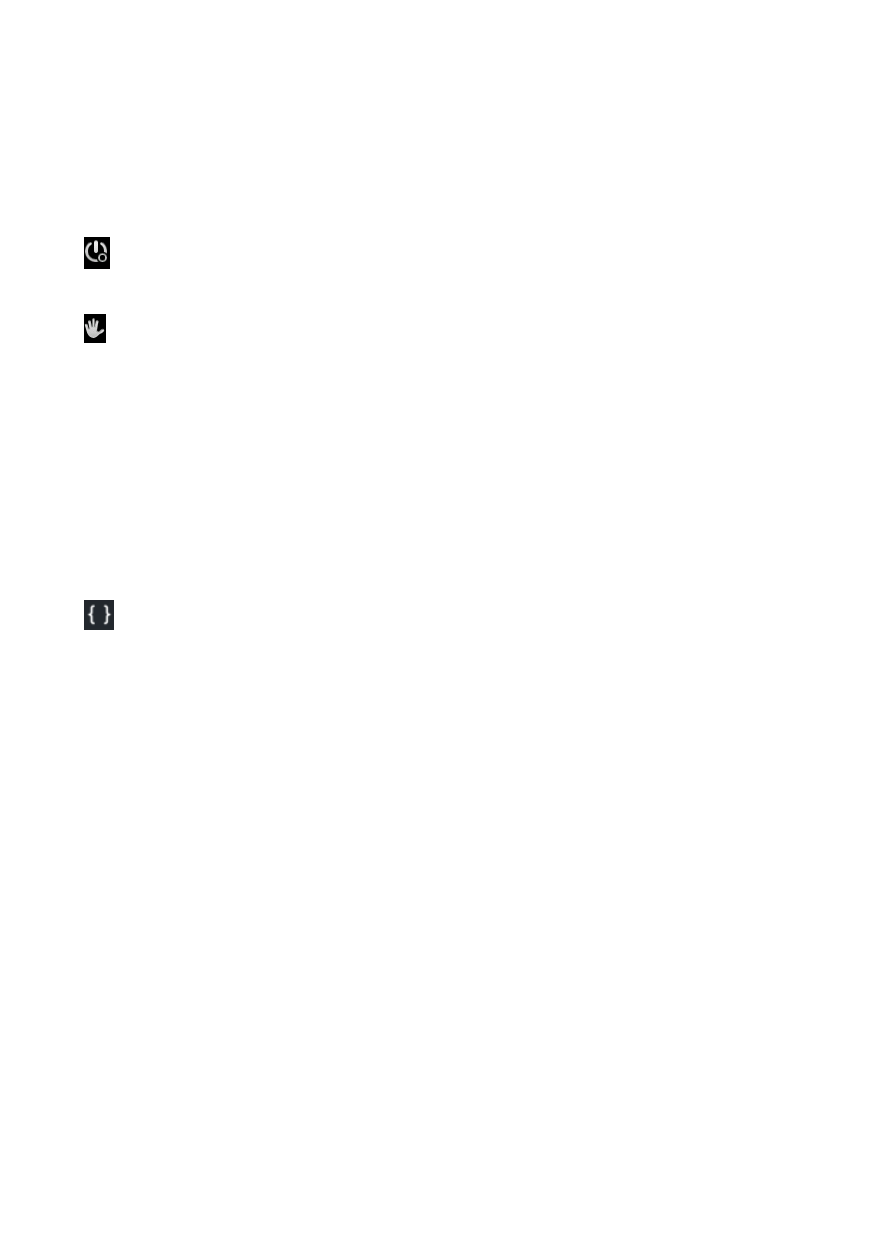
20
Time
– Press “+” and”-” to set time.
Select Date Format - There are 3 kinds of formats you can
choose from: Month-Day-Year, Day-Month-Year and
Year-Month-Day, and Year-Month-Day which is the default
setting
Schedule Power On & Off
Schedule power on and off
Accessibility
Large text
Power button ends call
Auto-rotate screen
Speak Passwords
Touch Delay
Install web scripts
Quick boot
Developer Options
USB Debugging
Stay awake
Allow mock locations
Desktop backup password
Strict mode enabled
Pointer location
Show touches
Show screen updates
Show CPU usage
Force GPU rendering
Window animation scale
Transition animation scale
Background process limit
Advertising
This manual is related to the following products: