Call functions, Contacts – BLU Dash 4.5 User Manual
Page 6
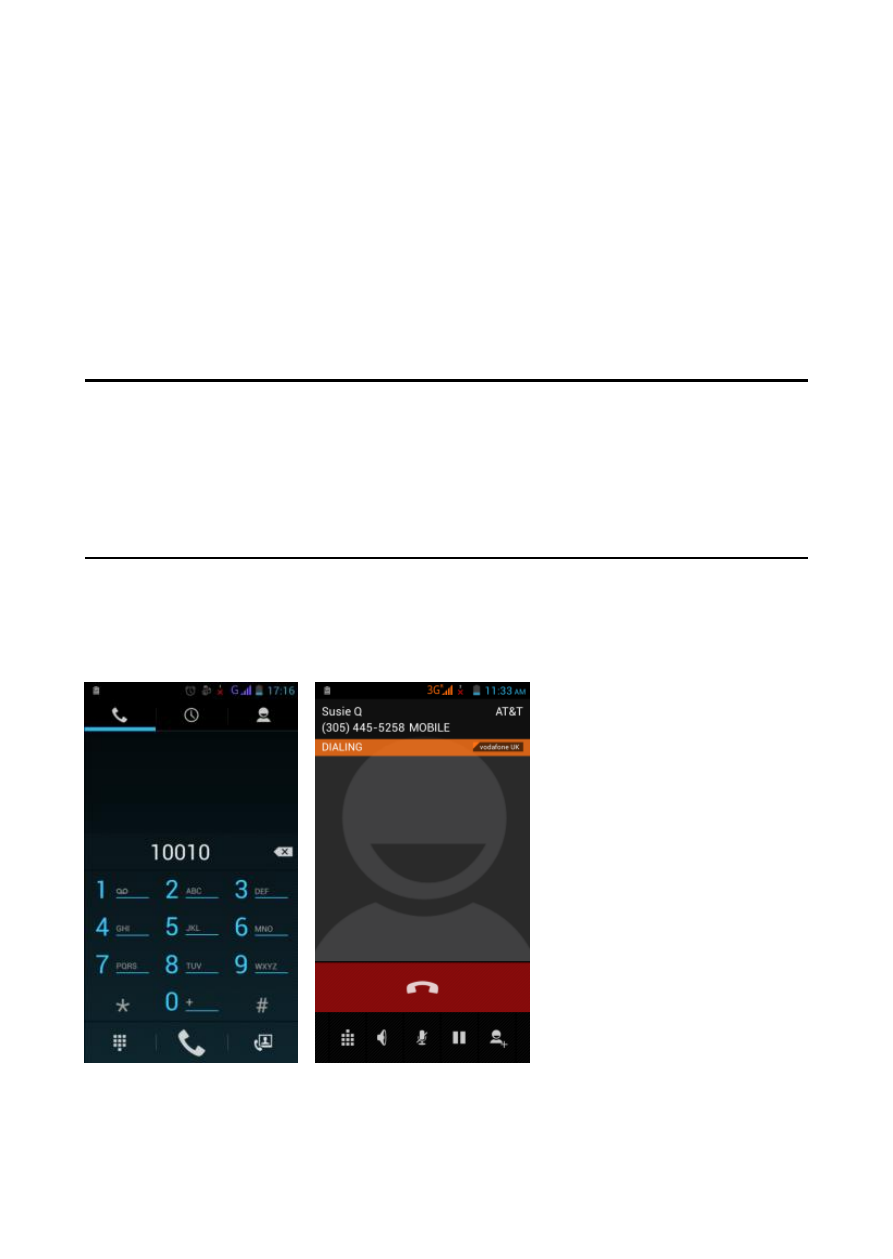
6
Call Functions
At the dial keyboard, enter the phone number and then click the dial
key. You may choose which SIM card the call will be placed on. If
dialing an extension, you may click the dial pad icon in the bottom of
the screen to open the interface and enter the number of the
extension. You may also enter an input number and call contacts
through speed dial.
Call Logs
Every telephone number called and received will be saved in the
phones call log. There will be an indicator on the call logs that will
display SIM1 or SIM2. All numbers in the call log can be dialed
directly by clicking the dial icon on the right side of the screen. When
the number appears on the list, click it to view details.
Proximity Sensor
The proximity sensor determines how far away an object is from the
device. During the call or when you place the phone close to the ear,
the backlight will turn off automatically which conserves battery and
prevents inadvertently touching.