Communication – BLU Vivo 4.3 User Manual
Page 9
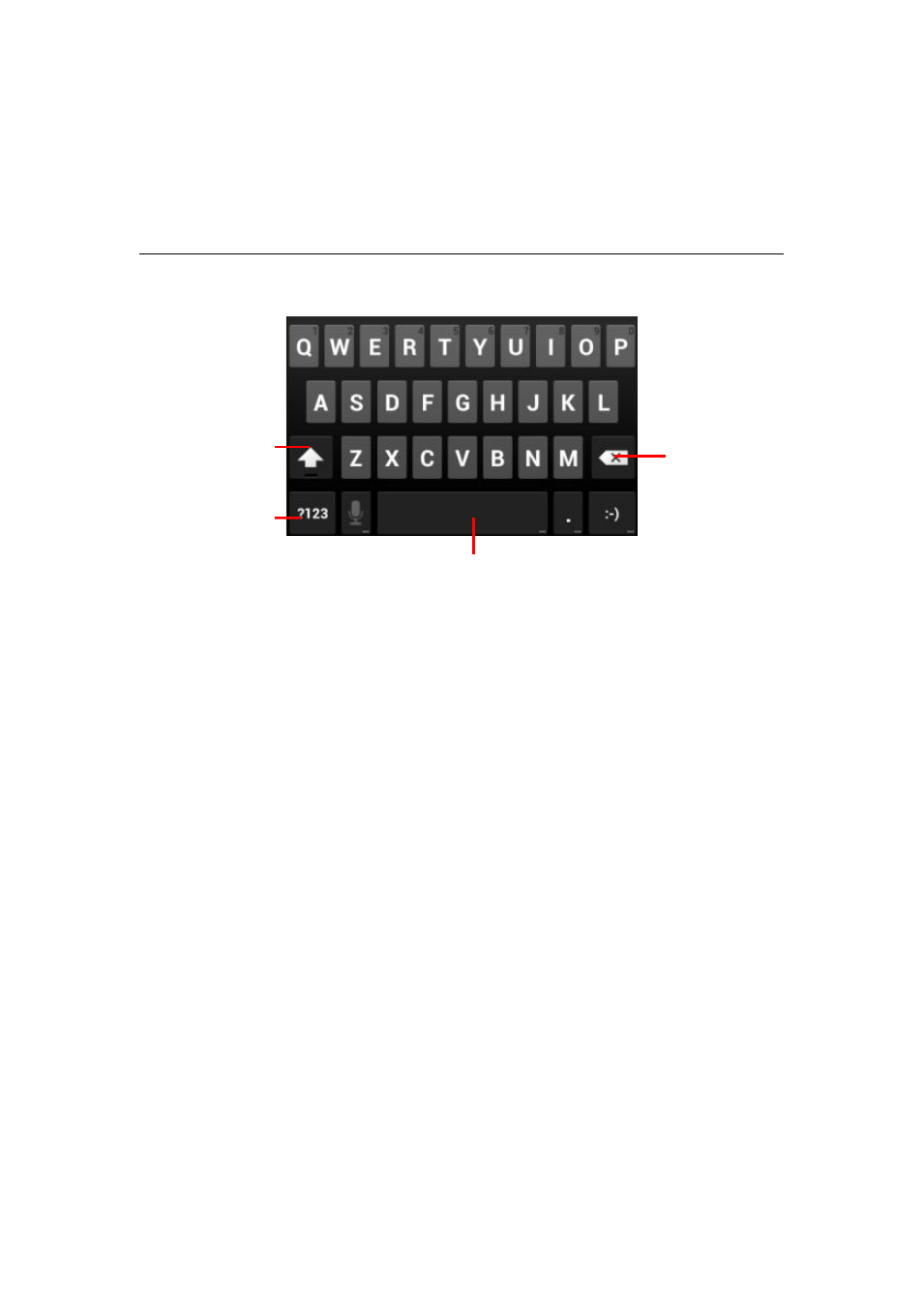
9
Deleting an Item
1. Click and Hold the item until it vibrates.
2. Drag the item to the Trash icon without lifting your finger.
3. When the icon turns red, lift your finger.
Text Input
You may touch a text field where you want to enter text to open the keyboard.
Touch a text field, the onscreen keyboard opens.
Touch the keys on the keyboard to type:
the characters you’ve entered appear in a
strip above the keyboard. With suggestions for the word you are typing to the right.
Press the left or right arrows in the strip to view more suggestions.
Press space or a punctuation mark to enter the highlighted suggested word. If you
click the space key, the suggestion strip offers a series of punctuation marks you may
select.
Use the Delete key to erase characters to the left of the cursor.
When you’re finished typing, click the Back key to close the keyboard.
Space key
Delete
Switch to number
input
Click
once
to
capitalize the next
letter
you
type.
Click & Hold for all
CAPS letters.