Website and services destination locations – BrightSign BSNEE Upgrade Guide v.4.0 User Manual
Page 10
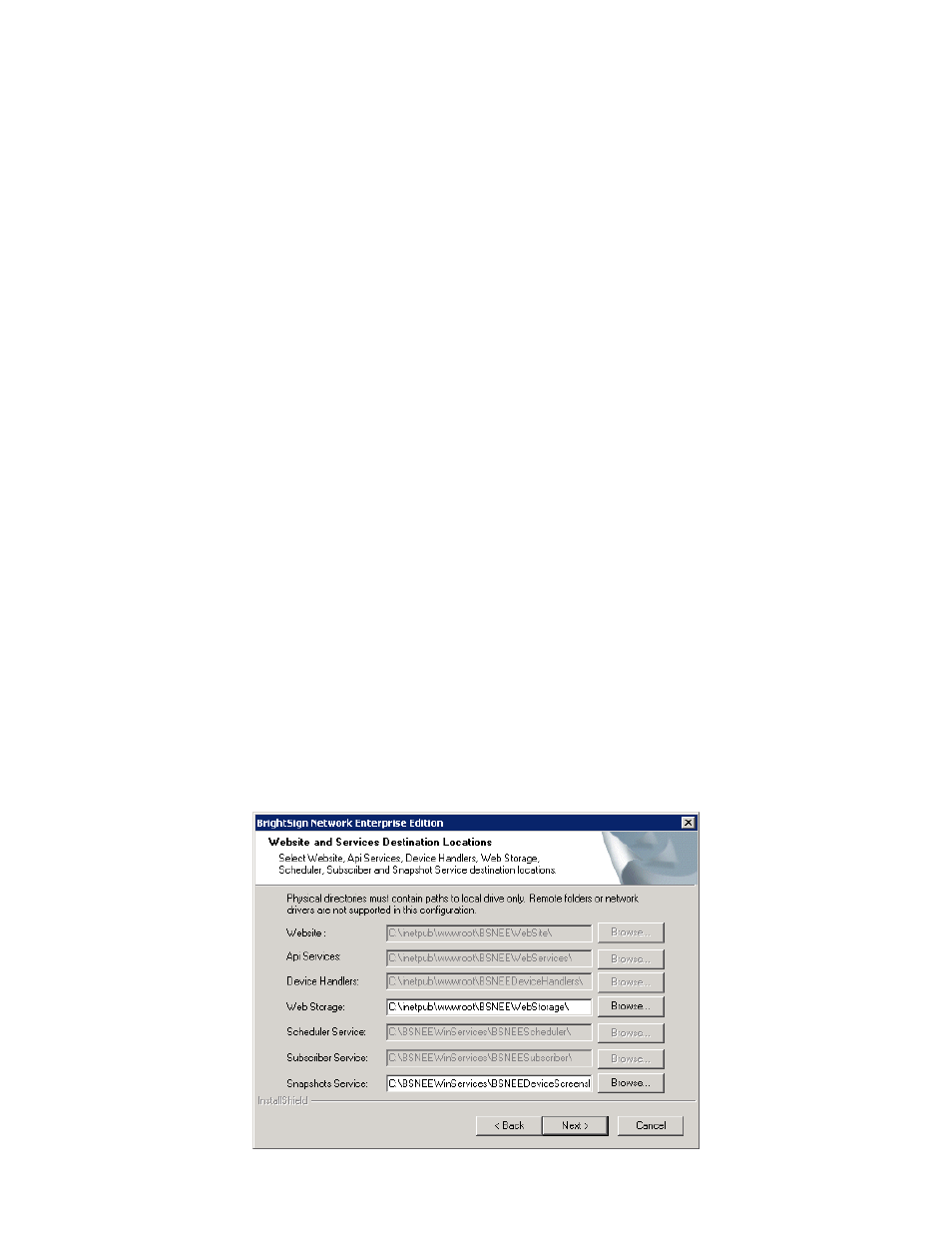
BSNEE Installation Guide
8
Check the
Use HTTP and/or Use HTTPS boxes if you would like to enable these protocols for
a node. You can also change the port numbers of each node.
BSNEE requires an X.509 certificate and HTTPS binding for the Web Services node. The
X.509 certificate is required by the WS-* (WS-Security) specifications for message-level
encryption in WCF services, as well as transport-level encryption for compliance with the WS-I
Basic Profile 1.1. Please install a valid certificate and select it for the Web Services node.
Note: For testing purposes, you may use a self-signed certificate issued for the Web Services
binding.
Note: Changing the HTTP port or adding HTTPS binding for the Device Handlers node will
require devices to be set up again to use HTTPS. Also, devices will not work with self-signed
certificates if these options are selected.
If you plan on using HTTPS, you should use the Microsoft Management Console (MMC) to
ensure that you have appropriate permissions for the private key of the certificate. By default,
read access is required for the “IIS_IUSRS” group (for more information, see
Pre-Installation
> Persistent Root and Temporary Storage Folders in the BSNEE Installation Guide).
Click the
Next button when you have completed the bindings configuration.
Website and Services Destination Locations
Specify installation folders for the new
Web Storage and Snapshots Service domains. Click
the
Browse button for each domain to select the desired folder.