Bindings configuration – BrightSign BSNEE Upgrade Guide v.4.0 User Manual
Page 9
Advertising
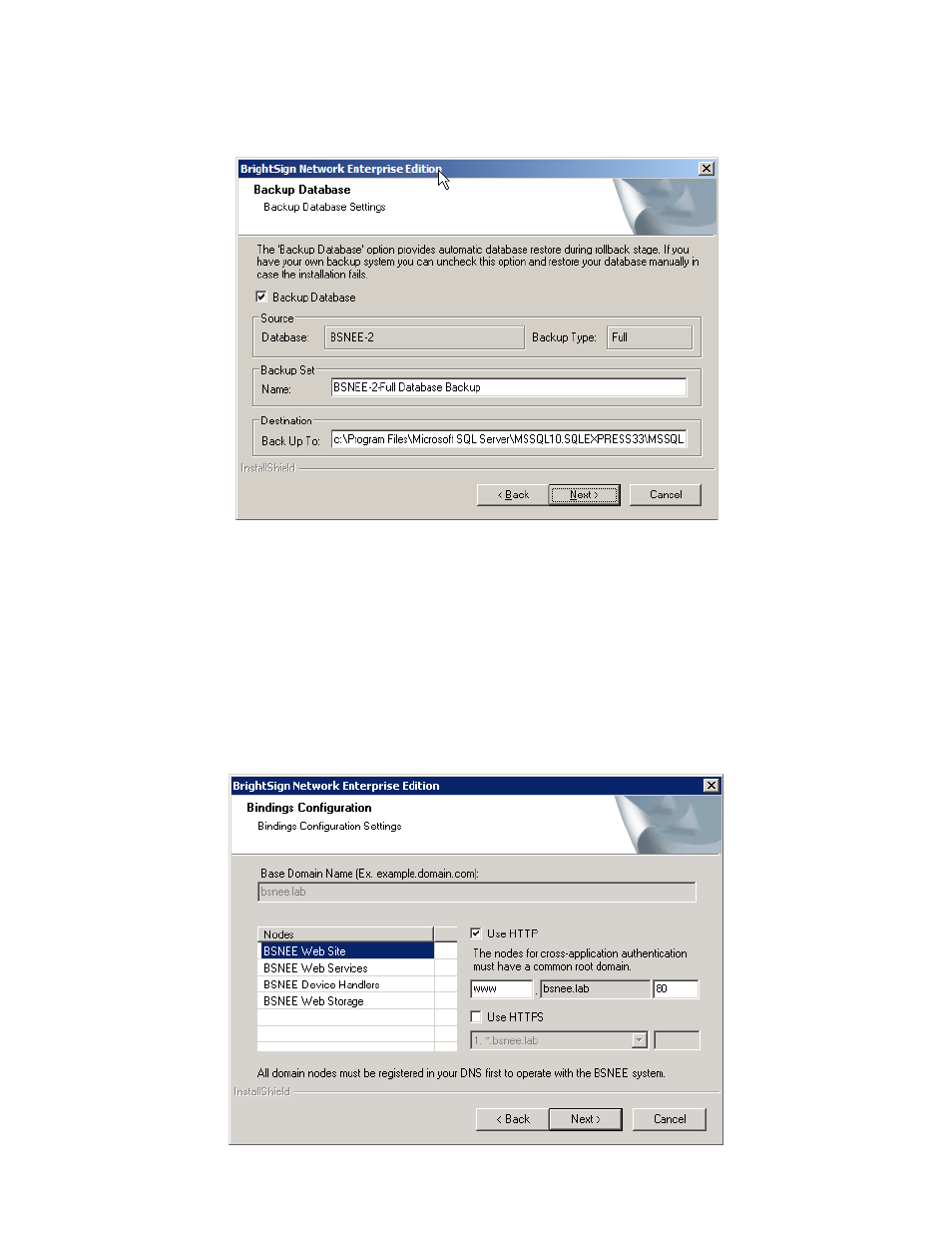
BSNEE Installation Guide
7
Click
Next to confirm the backup parameters you have chosen.
Bindings Configuration
The Base Domain Name must remain the same during the BSNEE upgrade process. Select
each node to change the bindings for that node.
Node names are populated using the existing BSNEE configuration files. The node names are
editable, but we do not recommend changing them unless it is absolutely necessary. If the
name of the
Device Handlers node is changed, all players connecting to the BSNEE account
will need to be set up again.
Advertising