Rovideomode – BrightSign HD2000 Object Reference Manual User Manual
Page 11
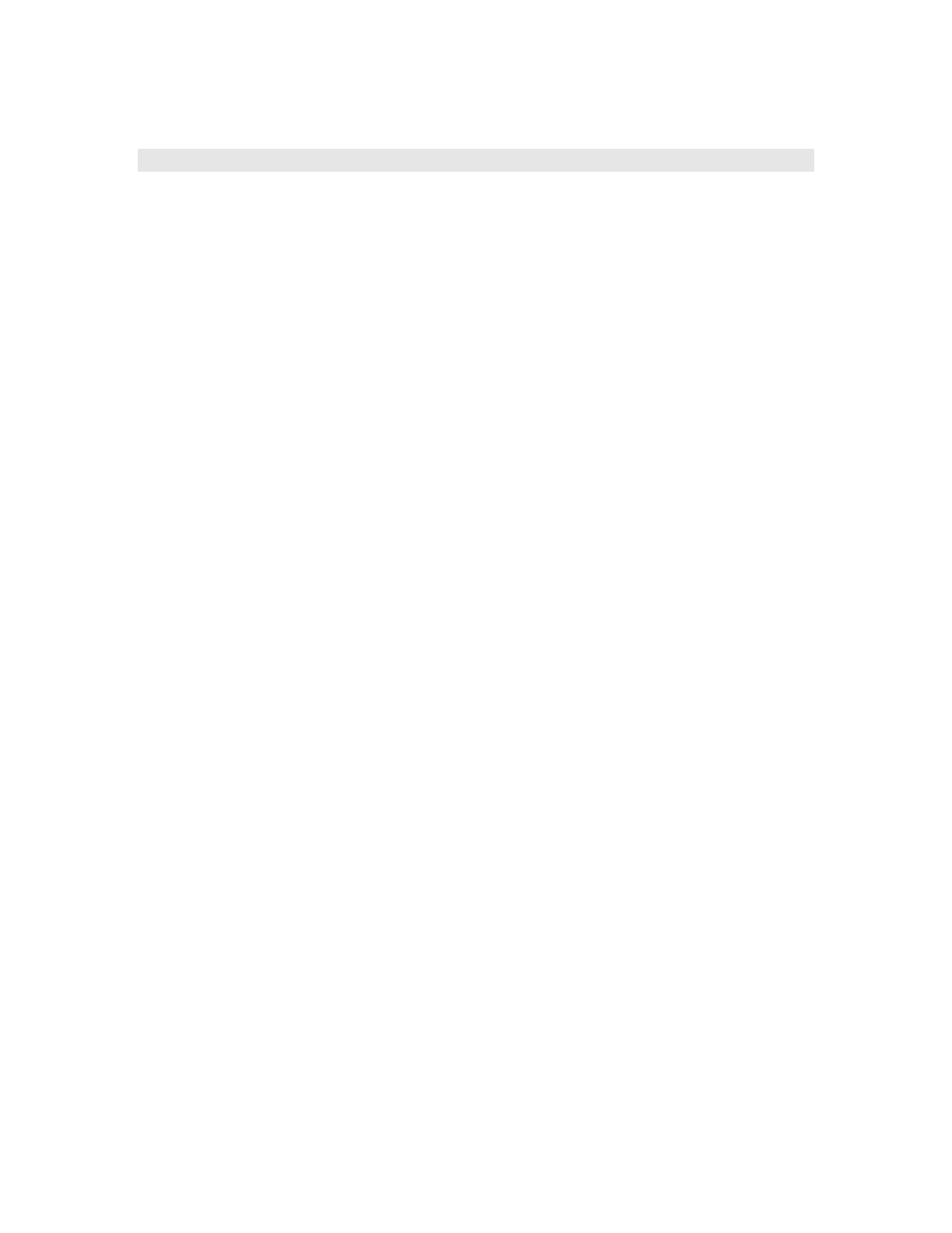
roVideoMode
This class allows you to set the output video resolution. The same video resolution is applied to all video
outputs on BrightSign. Video or images that are subsequently decoded and displayed will be scaled (using
the hardware scalar) to this output resolution if necessary.
Interfaces:
ifVideoMode
rotBOOL SetMode(rotSTRING mode)
ifVideoMode
rotINT32
GetResX
()
ifVideoMode
rotINT32
GetResY
()
ifVideoMode
rotINT32
GetSafeX
()
ifVideoMode
rotINT32
GetSafeY
()
ifVideoMode
rotINT32
GetSafeWidth
()
ifVideoMode
rotINT32
GetSafeHeight
()
ifVideoMode
rotBOOL SetPowerSaveMode(rotBOOL power_save_enable)
ifSetMessagePort
rotVOID SetPort(rotOBJECT obj)
Supported modes that can be passed to SetMode on the HD600 are:
"ntsc"
"pal"
"640x480x60p"
"800x600x60p"
"1024x768x60p"
“1280x768x60p”
"720x480x60p"
"1280x720x60p"
Supported modes that can be passed to SetMode on the HD2000 are:
"1024x768x60p"
"720x480x60p"
“720x576x50p”
"1280x720x60p"
“1280x720x50p”
“1280x768x60p”
“1920x1080x60i”
11