Rogpiocontrolport, Rogpiobutton – BrightSign HD2000 Object Reference Manual User Manual
Page 20
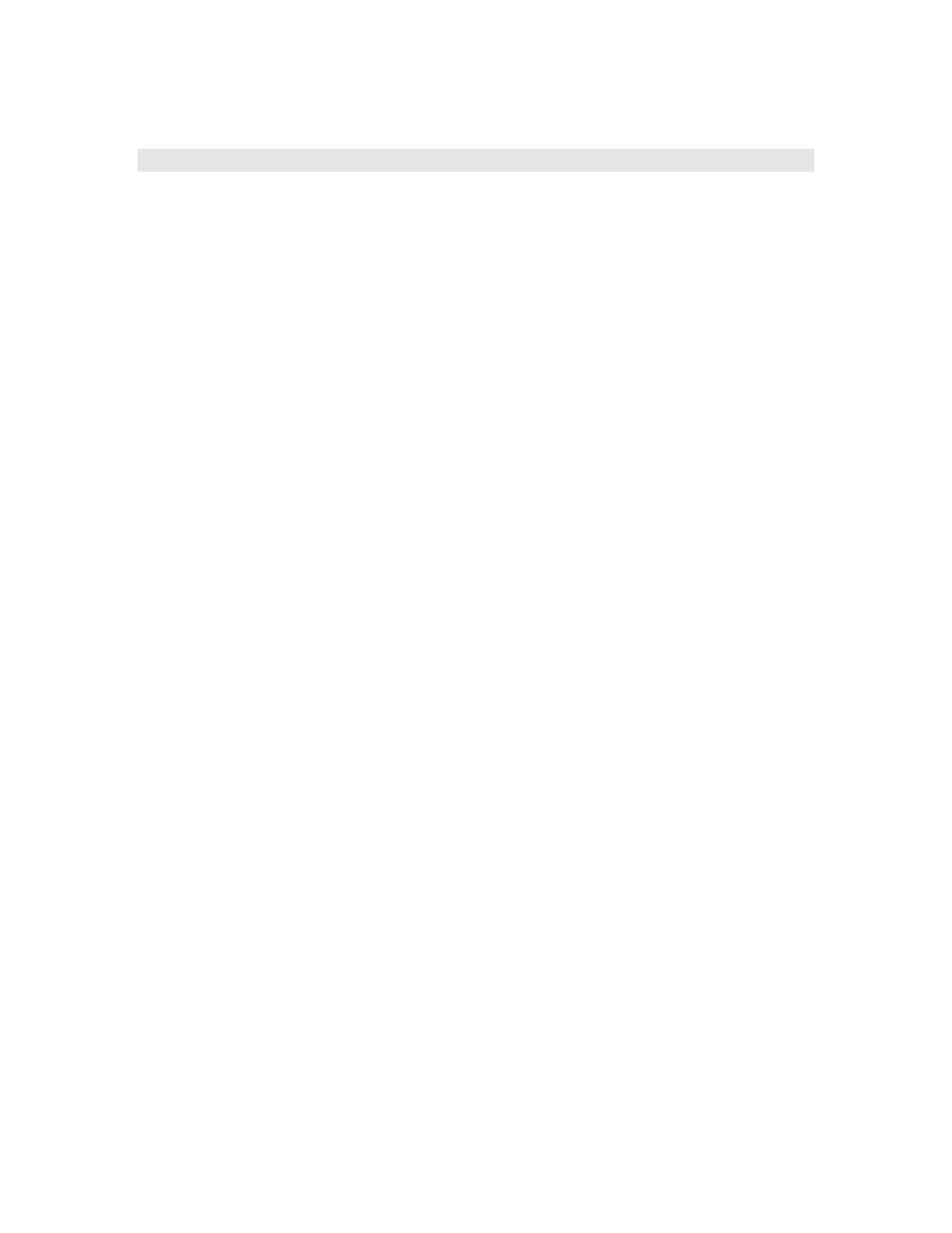
roGpioControlPort
This object is used to control and wait for events on the BrightSign generic DB25 control port and front
panel. Typically LEDs or Buttons are connected to the DB25 port.
Turning on a GPIO output puts the voltage on the GPIO port to 3.3V. Turning off a GPIO output puts the
voltage on the GPIO port to 0 V.
The output ids are as follows:
Front panel LEDs start at id 0 on the left and go up to id 16 on the right
DB25 GPIO outputs start at id 17 and go up to id 22.
Note: SetWholeState will overwrite any prior output settings.
SetOutputState takes an output id (1, 2, or 17 for example.)
SetWholeState takes a mask – for example SetWholeState(2^1 + 2^2 + 2^17) to set ids 1,2, and
17.
The input ids are as follows
DB25 GPIO inputs start at id 0 and go up to id 11
Front panel switch is id 12
Interfaces:
ifSetMessagePort
rotVOID SetPort(rotOBJECT obj)
ifGpioControlPort
rotBOOL IsInputActive(rotINT32 input_id)
rotINT32 GetWholeState(rotVOID)
rotVOID SetOutputState(rotINT32 output_id, rotBOOL onState)
rotVOID SetWholeState(rotINT32 on_state)
roGpioButton
Interfaces:
ifInt – contains input id listed above
rotINT32
GetInt(rotVOID)
20