Rovideomodechange – BrightSign HD2000 Object Reference Manual User Manual
Page 12
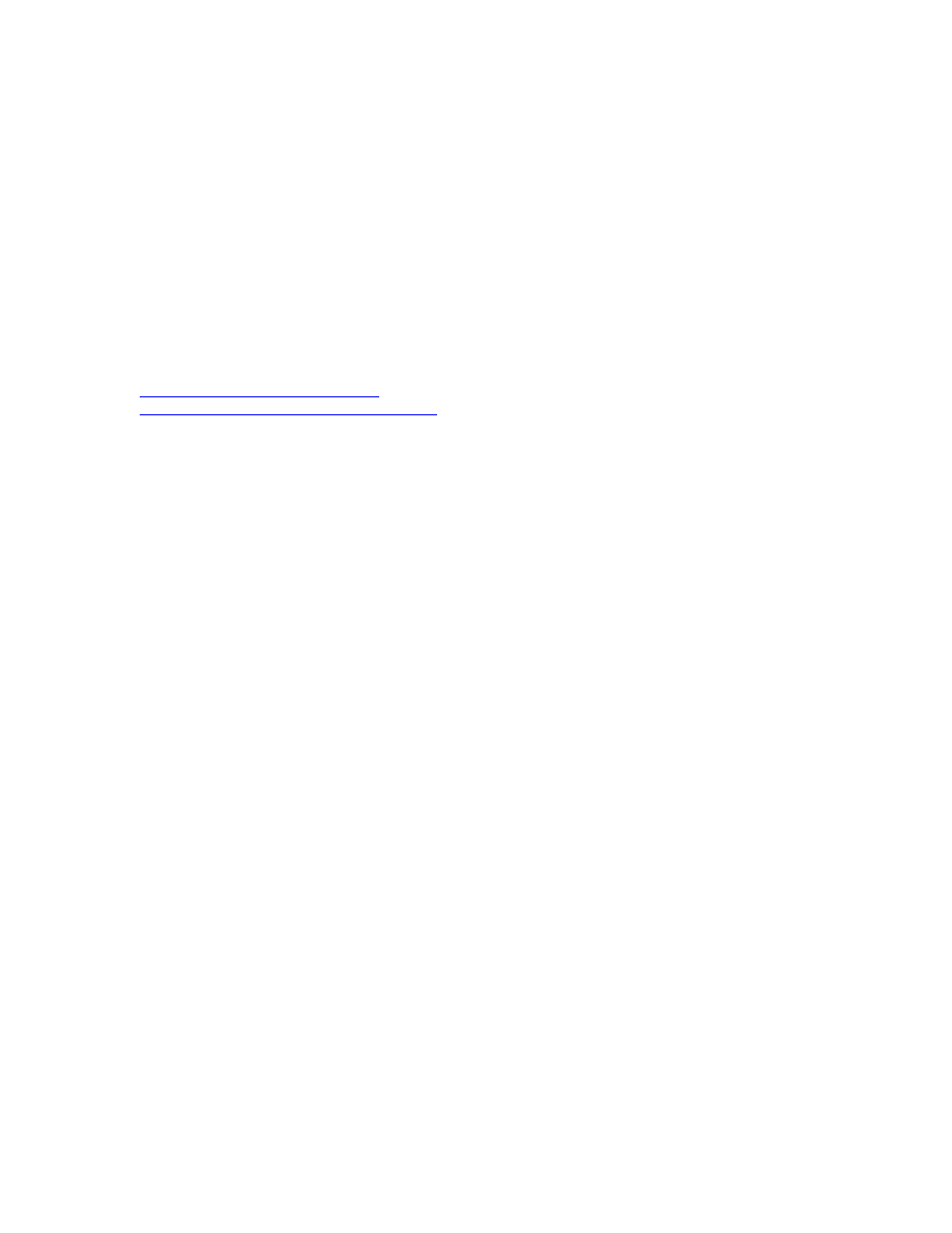
GetResX, GetResY (HD2000 only currently)
Get the total display size for the current video mode.
GetSafeX, GetSafeY (HD2000 only currently)
Get the left and top coordinates for the start of the "safe area". For modes
that are generally displayed with no overscan, both will be zero.
GetSafeWidth, GetSafeHeight (HD2000 only currently)
Get the width and height of the "safe area". For modes that are generally
displayed with no overscan, these will return the same as GetResX and GetResY.
More information about safe areas can be found at:
and
SetPowerSaveMode (HD2000 only currently)
Turns off the syncs for VGA output and the DAC output for component video. For some monitors, this will
cause the monitor to go into standby mode.
Note that the BrightSign Hardware has a video anti-aliasing low pass filter that is set automatically. See
the hardware manual for more information.
On the HD2000, if the video mode specified in SetMode is different than the object’s current video mode,
the unit will reboot and set the unit’s video mode to the new setting during system initialization.
Example:
This script prints out video mode resolutions as the user presses the front panel button (note that the video
selector front panel button is not currently implemented on the HD2000):
v=CreateObject("roVideoMode")
v.SetMode(“1024x768x60p”)
p=CreateObject("roMessagePort")
v.SetPort(p)
loop:
msg=wait(0,p)
print msg.GetWidth()
print msg.GetHeight()
goto loop
roVideoModeChange
If SetPort is called, messages that are of type roVideoModeChange will be sent to the port and has the
following member functions:
rotINT32 GetWidth()
rotINT32 GetHeight()
12