Broadata Communications 730E-T Series User Manual
Page 9
Advertising
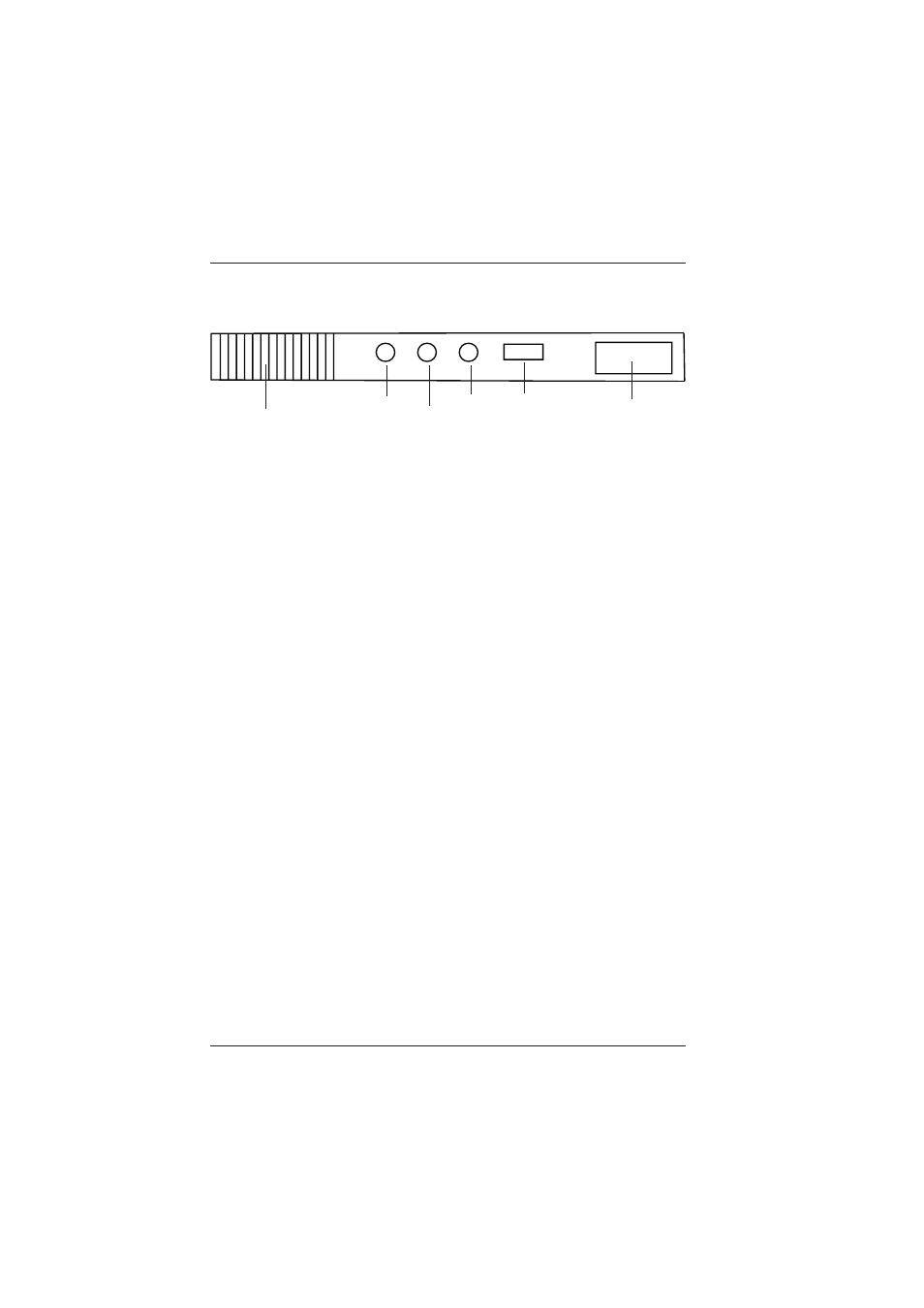
BCI 730E User’s Manual
Fiber Optic CATV Transmitter
Broadata Technical Support, (800) 214-0222
10
Rear Panel
1. Scatter Board
To help the heat dismissing when the unit is working.
2. RF Input Port (F type)
3. Optical Output
FC/APC/SC/APC. Optical signal output port.
4. RS-232
Installed for the use of the CPU, convenient for monitor control.
5. Fuse 1A
6. On/Off Switch
7. Power Socket (90-260 VAC, 50/60Hz)
The voltage should be between 90 and 260VAC.
1
2
3
4
5
6
Advertising