Broadata Communications 200E-CC User Manual
Page 5
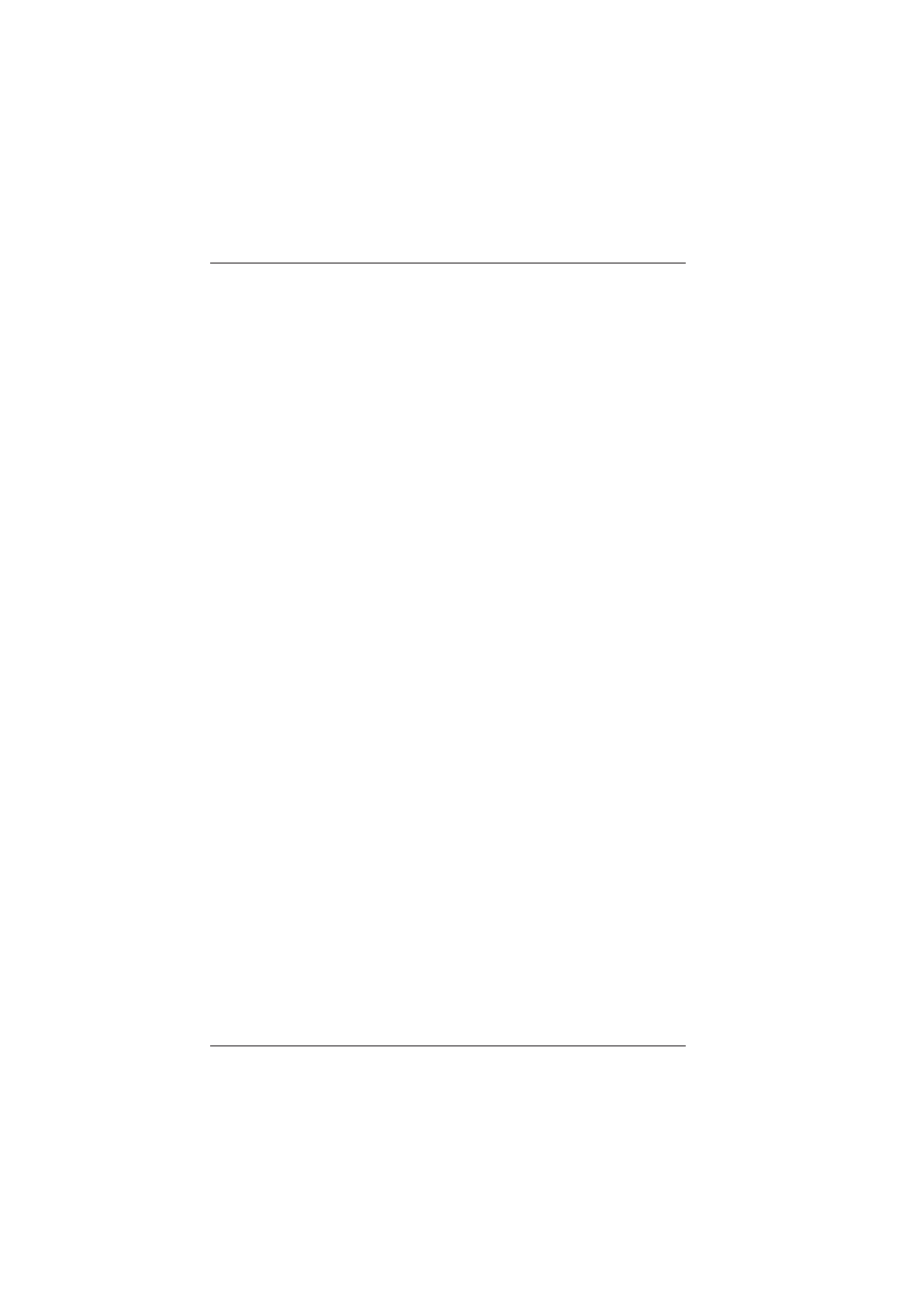
BCI 200E-CC/200E-CCP User’s Manual
Universal Fiber Optic Card Cage System
Broadata Technical Support, (800) 214-0222
6
2.0 SETUP
2.1 Mounting
Before installing the units into your 19” rack, make sure there is
enough space to pull and connect both the electrical and optical
cables without stressing them beyond the manufacturer’s
limitations (also known as the bend radius minimum).
2.2 AC Power Connection Instructions
BCI’s 200E Series card cage system provides 18 universal slots,
however power supplies utilize two slots each. BCI’s 200E
Series card cage system also supports redundancy, so if
required, a second power supply will require an additional two
slots. The rest can be used for whatever configuration your
application needs.
If not already supplied in place, determine which slot (either the
first or the last) would better accommodate easy access for
power. Slide the power supply card in by aligning the edges of
the card with the card guides inside the card cage chassis.
Slide the card in until it fully seats in, and the face of the card is
flush with the chassis. Secure the card in place by pressing in
the thumbscrews and tightening clockwise.
If not already supplied in place, install the additional I/O cards
in the same fashion, filling up the remaining available slots.
Blank panels are available (if not supplied) to cover empty slots.
Cover blank slots to keep foreign objects out of the card cage
and to maintain proper airflow.
Make sure the power switch is in the off position of the power
supply (supplies) until the system has been fully integrated.
(For transmitter and receiver site) insert one end of the supplied
power chord (s) in the proper power cord connector just below
the fan, and the other end in a power receptacle (s) of an
appropriate circuit (s).