Broadata Communications 200E-CC User Manual
Page 8
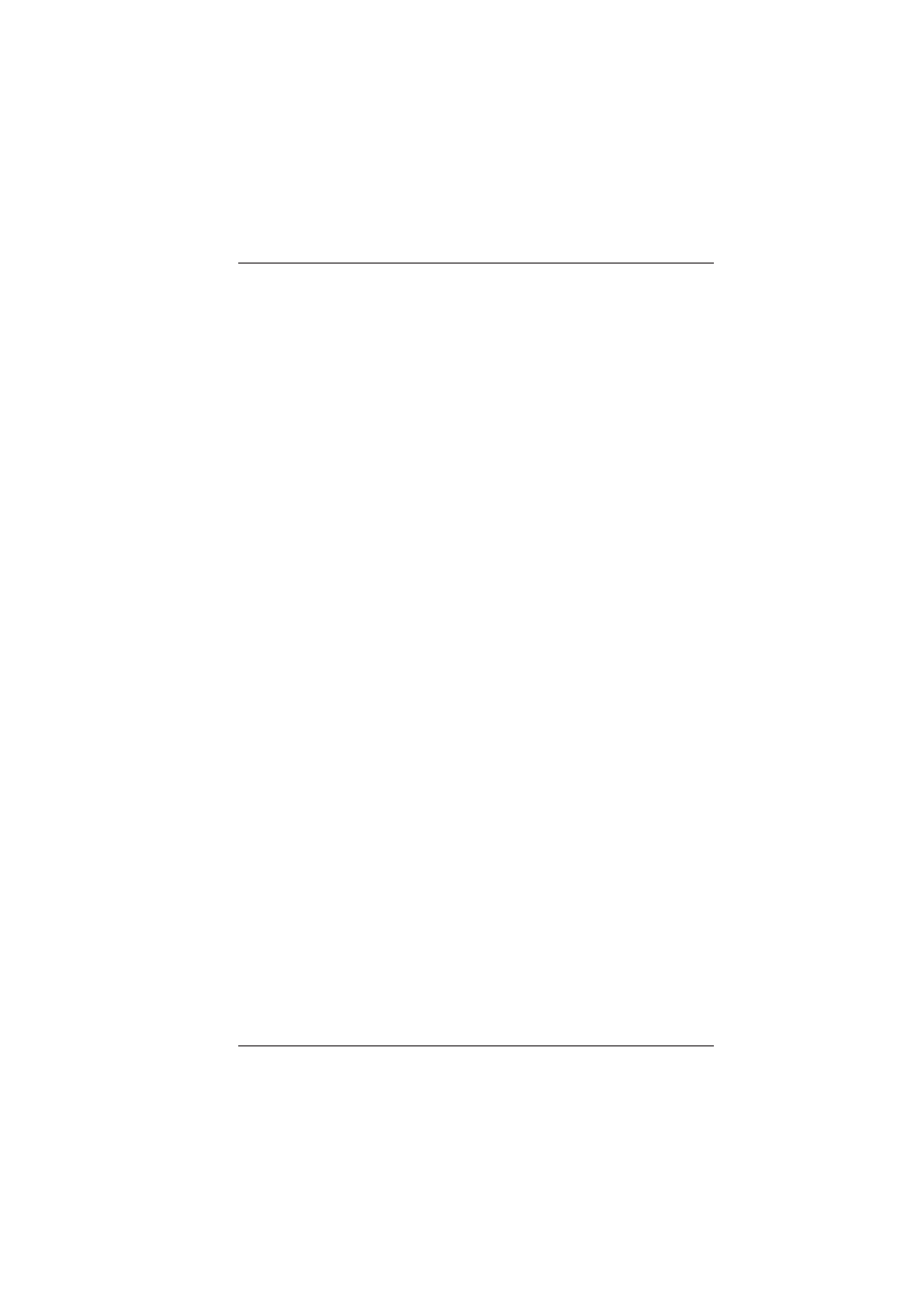
BCI 200E-CC/200E-CCP User’s Manual
Universal Fiber Optic Card Cage System
Broadata Technical Support, [email protected]
9
4.0 MAINTENANCE AND TROUBLESHOOTING
4.1 Maintenance
There is no operator maintenance other than keeping the units
clean. Filters for the fan often collect particles and need to be
cleared for good air circulation.
A power indicator on the front indicates the system is powered
up by either of the power supplies. LED’s on the power supplies
themselves indicate which (or both) are being used. All other
indications on the I/O cards should be referenced in the individual
manual for that I/O card.
4.2 Troubleshooting
If the BCI 200E-CC/200E-CCP units do not operate properly
after installation, check for: possible cable breaks, loose
connections, and incorrect cable connections. If a problem
exists on the fiber link, please check your fiber connectors for
improperly cleaned fiber cables and connectors. If problems
persist that may be fiber related, contact BCI at 1-800-214-0222
for further assistance.
For electrical problems, perform the following troubleshooting
procedures:
1.
If the POWER indicator is OFF, check for the following:
a.
The line cord is plugged into the unit and your outlet
has power.
b.
The 200E-CC/200E-CCP unit is switched on.
c.
Check for blown fuses (located in the power supply
card). Unplug the power cord before attempting to
change blown fuses.