Unpacking, Mounting, Connection – Bronkhorst BRIGHT User Manual
Page 6
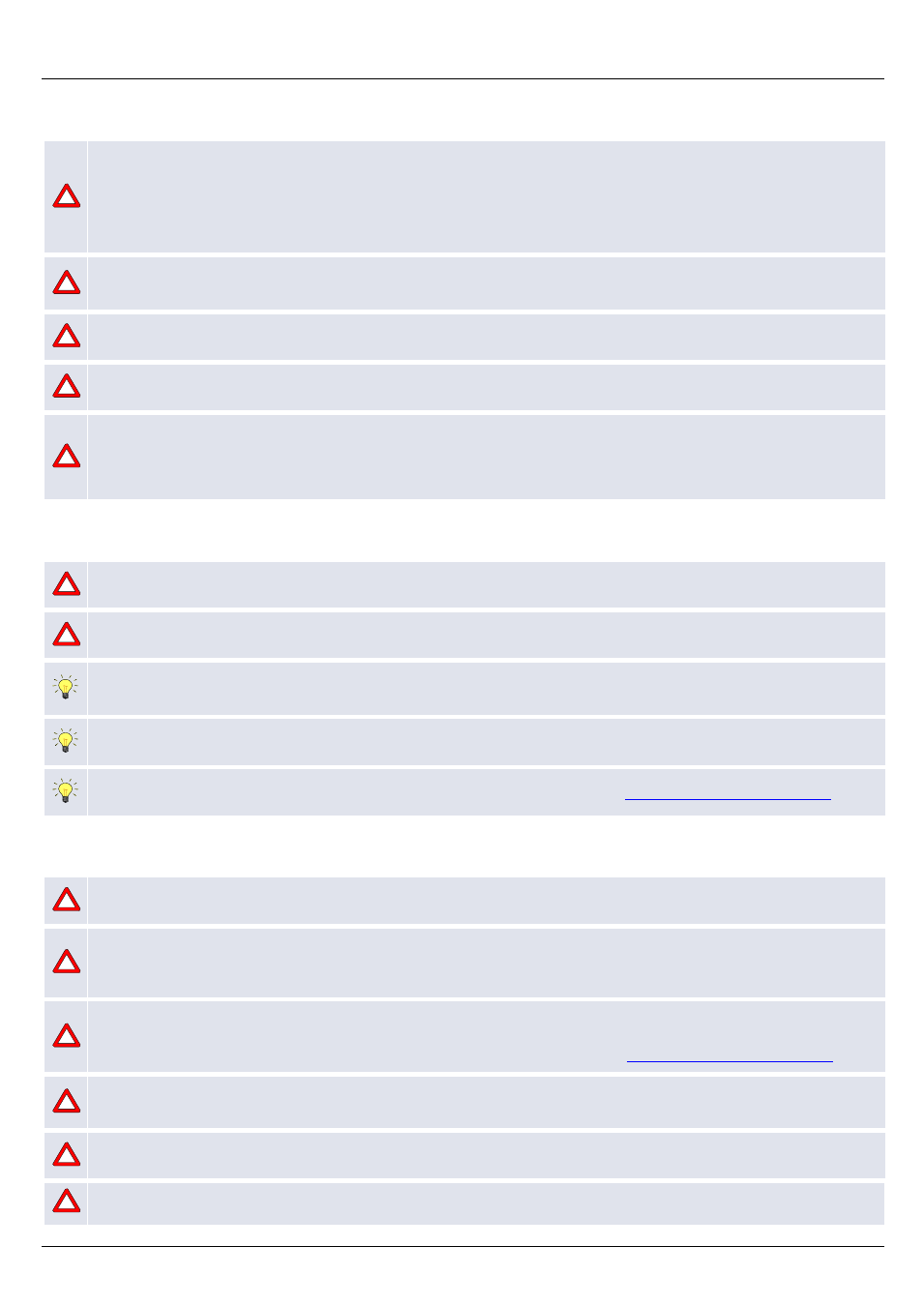
English
6/16
Unpacking
!
Check the outside packing box for damage incurred during shipment. Should the packing box be damaged, then
the local carrier must be notified at once regarding his liability, if so required. At the same time a report should
be submitted to:
BRONKHORST HIGH-TECH B.V.
RUURLO HOLLAND
!
Do not discard spare or replacement parts with the packing material and inspect the contents for damaged or
missing parts.
!
When returning material, always describe the problem and if possible the work to be done, in a covering letter.
!
Take proper care of packing, if possible use the original packing box
!
Important: Clearly note, on top of the package, the customer clearance number of Bronkhorst High-Tech B.V.,
namely:
NL801989978B01
Mounting
!
Take attention to tighten, don’t over tight.
!
The BRIGHT comes with 4 different bolts. Please check the instruction above which bolt should be used.
The design makes it possible to place the BRIGHT in other positions as shown above. The clip and the BRIGHT
can be turned in angles of 90°. The BRIGHT can also be placed on the backside of the T-part.
The external mounting-part can also be used for mounting the BRIGHT on a wall.
Dimensional drawings are available at the download section of our website:
Connection
!
Do not apply pressure until electrical connections are made.
!
When providing your own power supply, be sure that voltage and current rating are according to the
specifications of the instrument(s). Cable wire diameters should be sufficient to carry the supply current and
voltage losses must be kept as low as possible.
!
Bronkhorst High-Tech B.V. recommends using their standard cables. These cables have the right connectors and
if loose ends are used, these will be marked to prevent wrong connection.
The hook-up diagrams are available at the download section of our website:
!
Before switching on power check if all connections have been made according to the hook-up diagram, which
belongs to the instrument.
!
Turn on power and allow at least 30 minutes to warm up and stabilize.
!
When the T-part is connected, other RS232 communication is disabled.
Doc nr.: 9.17.049