4 slave addressing, 1 general, 3 via profibus – Bronkhorst PROFIBUS-DP slave interface User Manual
Page 17: 4slave addressing, Address (00 – 99), Profibus
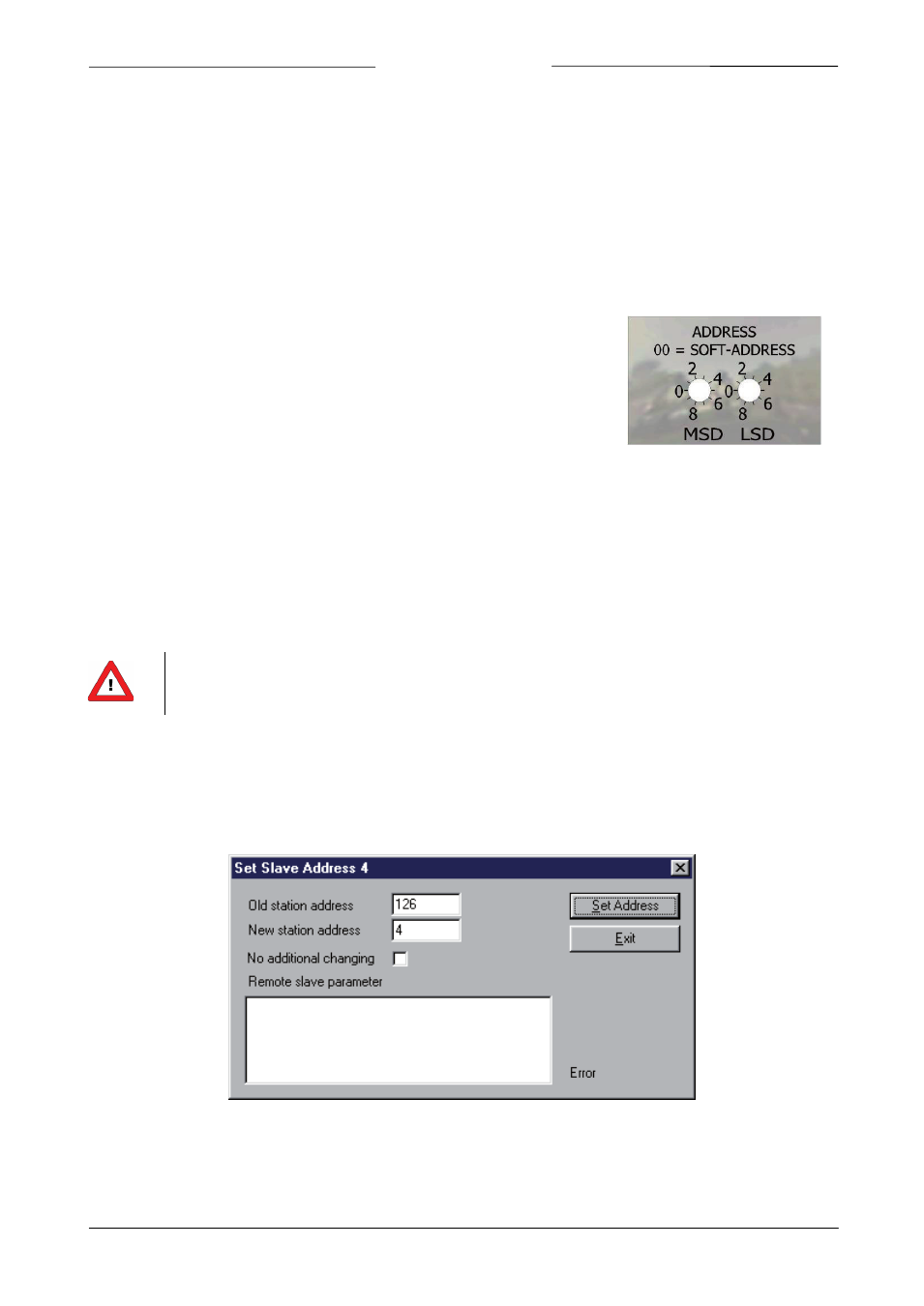
BRONKHORST
®
4
SLAVE ADDRESSING
4.1
G
ENERAL
When you have installed your Bronkhorst meter/controller PROFIBUS DP slave and made right settings for slave
configuration and parameter data, you can give your instrument the slave address you want. Default instruments will
be delivered with slave address 126. This address has been agreed by the PROFIBUS organization to be free for
installing new devices to the bus. Changing the station address can be performed in five different ways:
4.2
V
IA ROTARY SWITCHES ON THE SIDE OF INSTRUMENT
(
IF PRESENT
)
On the side of the instrument are rotary switches placed and a label with the
explanation of the switches. Make sure to use a suitable screwdriver for the
switches.
The switches have the following function:
ADDRESS (00 – 99)
With the ADDRESS switch, the slave station address can be set. The MSD is the high part of the decimal number and
the LSD the low part. For instance address 25 means MSD on 2 and LSD on 5. The default switch position is 00. In this
position the address is software programmable. The default software programmable address is 126.
During instrument initialization, the address switches are read. If the switches specify a valid PROFIBUS slave station
address, i.e. a value from 1 to 99, this value is used.
Setting the address is by the rotary switches (non zero) overrules all other methods of addressing.
This means that software addressing is no longer possible.
4.3
V
IA
PROFIBUS:
Normal way to change addresses. Point to actual slave in your master configuration tool and select [online] [Set slave
address]. Give correct old address and new address and press [Set address].
Page 17
PROFIBUS DP interface
9.17.025