4 operation, 1 communication settings, Asic – Bronkhorst FlowDDE User Manual
Page 10: Communication settings
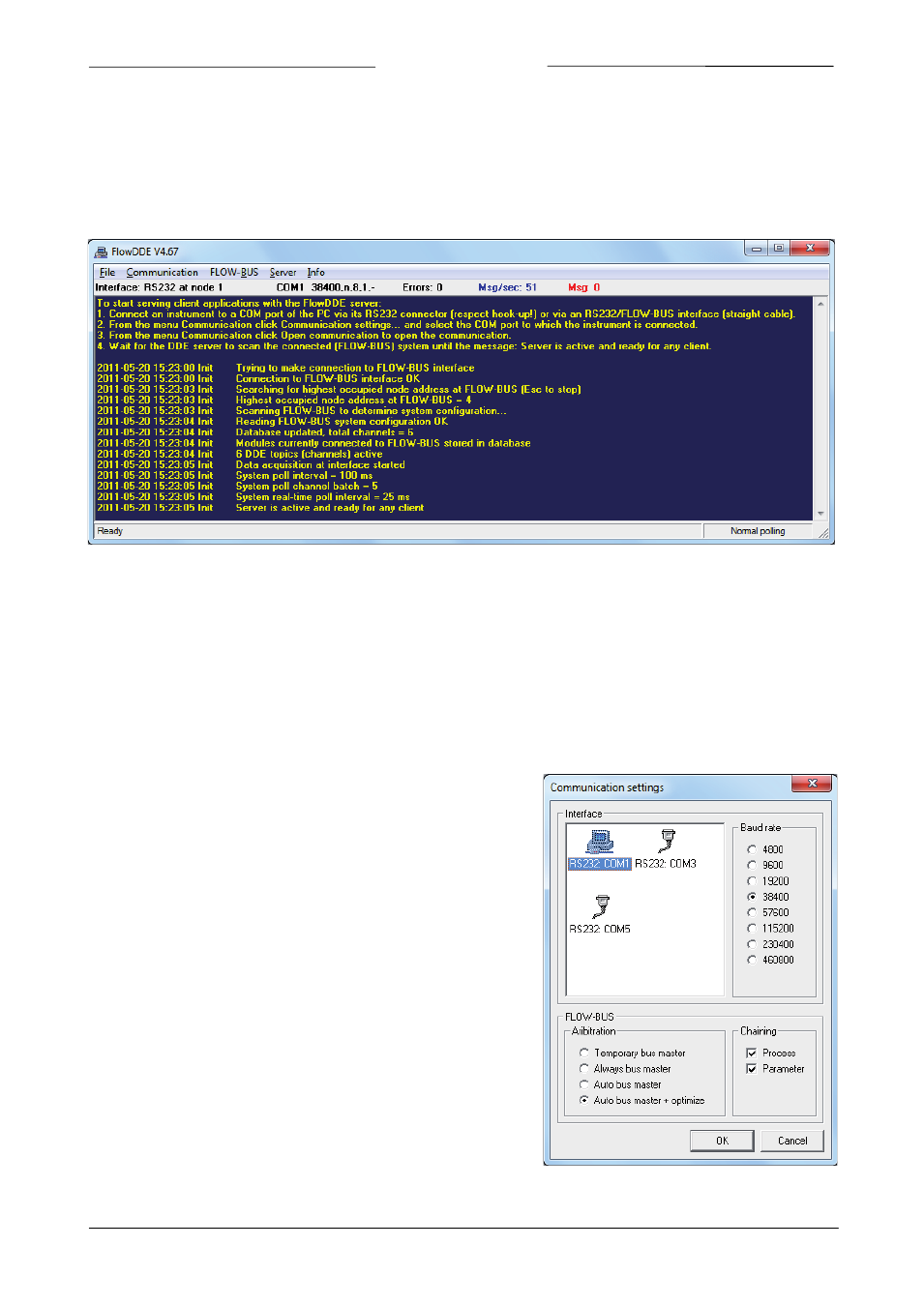
BRONKHORST
®
4 OPERATION
4.1 B
ASIC
:
COMMUNICATION TO INSTRUMENTS AND SERVING CLIENT APPLICATIONS
Once FlowDDE has been started, the main window will appear. It consists of a menu bar, an information line and a
messages section.
In the messages section the general procedure to start serving client applications with the FlowDDE server is described
in four steps:
1. Connect an instrument to a COM port of the PC
2. Set the communication settings
3. Start the communication
4. Wait until FlowDDE is ready
Using the information of chapter 2 and/or the hook-up diagram, physically connect the instrument to the COM port of
the PC.
4.1.1 Communication settings
Before communication to the instrument(s) can be made, the
communication settings have to be correctly configured.
Open the communication settings from the menu Communication >>
Communication settings… or by pressing F2. The window shown at
the right hand side pops up.
At Interface, the COM port and the baud rate can be selected. For
most interfaces, the default baud rate is 38400.
At FLOW-BUS some settings for the FLOW-BUS interface can be set.
The default values (Auto busmaster + optimize and both process and
parameter chaining enabled) should only be changed in case these
options are not supported, i.e. only for legacy interfaces.
On OK the settings are accepted, whereas on Cancel FlowDDE retains
its settings.
In the main window, the actual communication settings are shown
below the menu bar, next to the interface status.
Page 10
FlowDDE
9.17.067