3 settings, 1 poll time, 2 system settings – Bronkhorst FlowDDE User Manual
Page 12: Ettings, Poll time, System settings
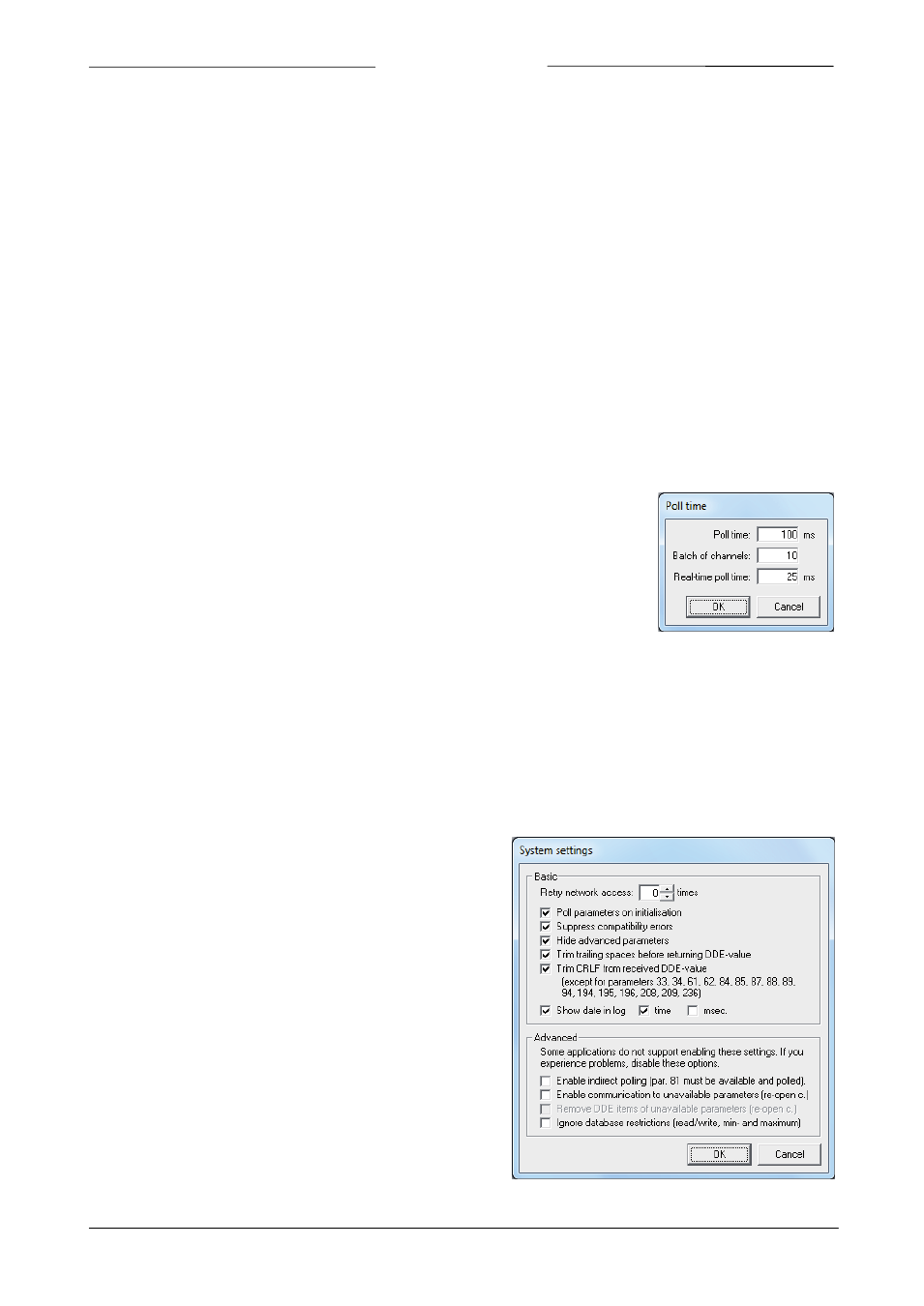
BRONKHORST
®
At Device information information about the selected channel in the list on the left hand side is shown. Node shows
the current node address of the instrument. The node address of an instrument can be changed by pressing Change
and entering the new node address. For multi-channel devices, e.g. an RS232/FLOW-BUS interface, the process of the
channel is shown at Process.
The checkbox Poll indicates that selected parameters – those marked Poll in the parameter list – from this channel are
polled by FlowDDE when the communication is open.
Any comments about the instrument can be entered in the Info field. These comments are stored between FlowDDE
sessions as long as the FLOW-BUS configuration is not changed.
The configuration window allows basic testing of a selected instrument. The Measure is polled and a Setpoint can be
written at Operation test.
4.3 S
ETTINGS
To optimize FlowDDE for your application or to control resources, the behaviour of FlowDDE can be configured. The
settings are divided into two categories: poll time and system settings.
4.3.1 Poll time
Parameters of which the value may change frequently are read by FlowDDE periodically.
Those parameters are marked Poll in the parameter list. How often these parameters
are polled, is determined by the poll time. The lower the poll time, the more often the
parameters are read, but the higher the CPU load becomes.
The poll time can be changed at Server >> Poll time. The window at the right hand side
pops up. It contains three settings:
• Poll time: the time between two poll requests.
• Batch of channels: the number of channels that are polled at once. The next poll time the next batch is
polled. This prevents high CPU loads due to many channels being polled, but reduces the actual poll time per
channel as the total number of channels is divided by the batch of channels.
• Real-time poll time: the poll time for the real time channels in case an RS232/FLOW-BUS interface box is
used with real-time polling enabled. This requires special configuration, used by e.g. FlowPlot.
4.3.2 System settings
Other settings than related to the poll time are available by Server >> Settings.
The basic settings are:
• Retry network access: number of times a read or write
request is retried after a failure.
• Poll parameters on initialization: after opening
communication all parameters of all devices are read,
so the initial DDE value is filled.
• Suppress compatibility errors: older instrument don’t
have the latest parameters. Read errors related to non-
existing parameters are suppressed.
• Hide advanced parameters: hide advanced parameters
in parameters lists and FlowDDE windows. For normal
instrument operations, the hidden parameters are not
needed. For maintenance or service, these parameters
may be needed visible and this option can be disabled.
Although these parameters are hidden, they can still be
reached via DDE.
• Trim CRLF from received DDE value: some Windows
applications send a carriage return and line feed with
each DDE command. FlowDDE can remove them. For
binary parameters, this will not happen.
Page 12
FlowDDE
9.17.067