2 test propar, 6 service log, Test propar – Bronkhorst FlowDDE User Manual
Page 15: Ervice log
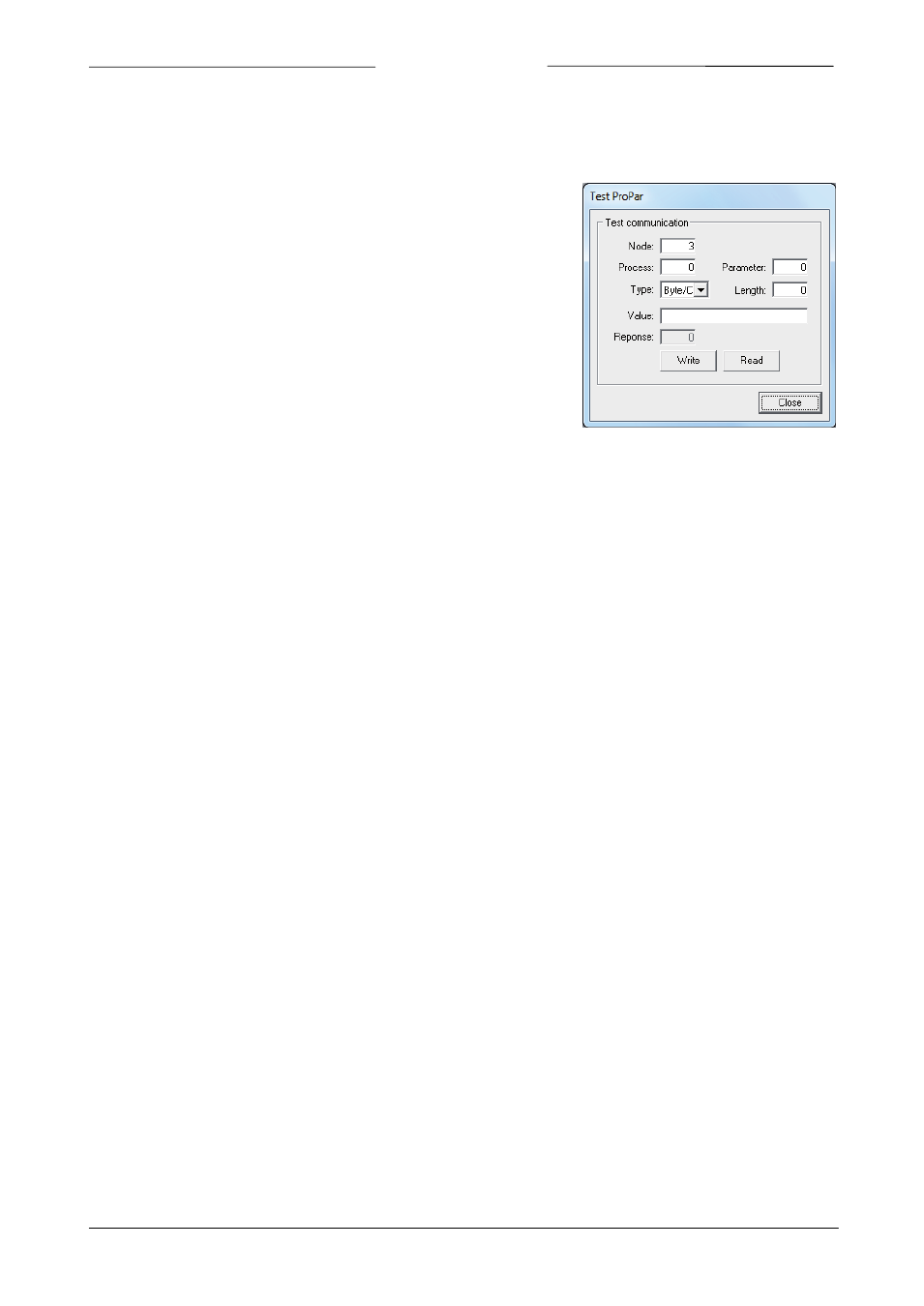
BRONKHORST
®
Disable standard polling temporarily stops FlowDDE from polling the selected parameters and only the read actions in
this test form (or any client) are performed on the instrument.
4.5.2 Test ProPar
For low level testing purposes, FlowDDE contains the Test Propar form, in
which individual FLOW-BUS messages may be read and written to an
instrument. This form replaces the former DLL test application.
This form can only be opened when the communication is closed by
Communication >> Test PropPar or Shift+F6. Using this form, messages can
be sent at the node/process/parameter level, so even parameters that are
not in the FlowDDE database can be read and/or written.
As soon as the Read or Write button is pressed for the first time, the
communication is opened. When the window is closed, the communication
is closed as well.
4.6 S
ERVICE LOG
In case of problems with your instrument(s) and you need to contact an expert (e.g. Bronkhorst Support), all
parameter values of your instrument can be logged to a file. To create such a service log, click File >> Service log or
Ctrl+L and enter the file name.
Page 15
FlowDDE
9.17.067