Bronkhorst FLOW-BUS LabVIEW Driver User Manual
Page 11
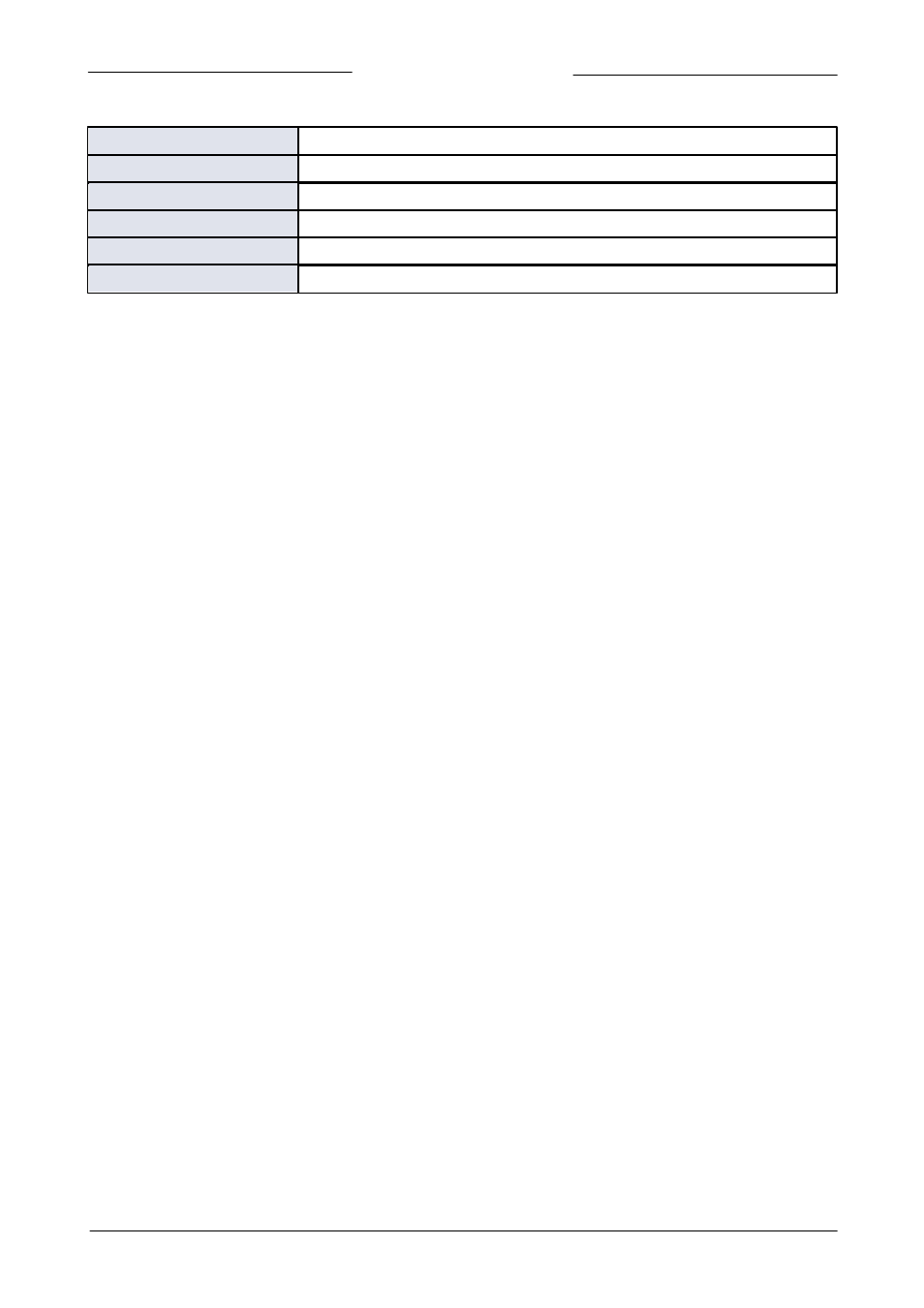
FLOW-BUS LabVIEW™ Driver Manual
© 2014 Bronkhorst®
Bronkhorst®
11
Node Address
The address of the instrument (node) the message is meant for.
Communication Command
The type of command to send (Send parameter or Request parameter).
Process
The process number of the parameter.
Parameter
The parameter number of the parameter.
Data Type
The data type of the parameter.
Data for [data type]
The data that will be sent to the selected parameter in the selected instrument.
Constants that are not used will keep their default values.
In the image above the controls for the Node Address and the Data for Float or Long are wired into the cluster. Wiring controls into
the cluster makes the VI interactive, as the values can now be changed from the front panel. The controls are wired into the cluster
by means of the Bundle by Name function that only changes the selected values. The other values are copied from the input
cluster constants.
Most driver VIs closely resemble the pictured above. The output of the Configure Counter Limit VI does not need to be converted
before passing it into the FLOW-BUS RW VI, but there are other Configure VIs outputs which need to be converted.
The block diagram of a Read VI looks similar to the block diagram of a Write VI. Because there is no data to be send, the
parameters Data for [data type] are missing.