Interfaces, Rs232 on multibus instrument, Applications, e.g. el-flow – Bronkhorst FLOW-BUS LabVIEW Driver User Manual
Page 7: 2interfaces, 1 rs232 on multibus instrument
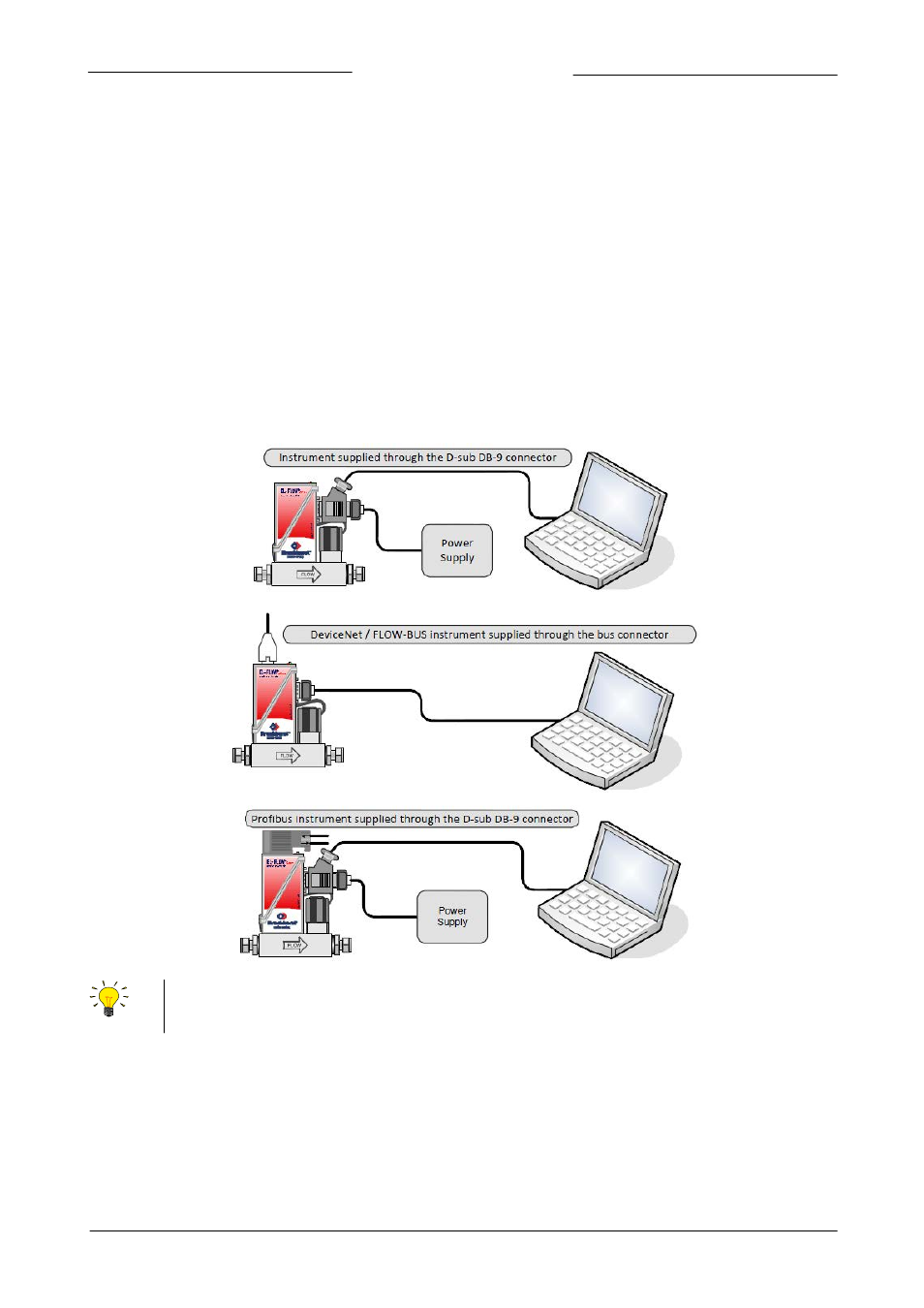
FLOW-BUS LabVIEW™ Driver Manual
© 2014 Bronkhorst®
Bronkhorst®
7
2
Interfaces
2.1
RS232 on Multibus Instrument
The RS232 interface on a multibus instrument can be connected to any RS232 V24 serial (computer) port. Make sure to respect the
hook-up diagram. Bronkhorst offers special cables for communication, separating the RS232 lines from the power and analog in-
and output. On the 9-pin male D-sub connector of the instrument RX and TX are available on pin 6 and pin 1.
Serial RS232 communication on a multibus instrument with RS232 can be treated as a FLOW-BUS system with one instrument and a
FLOW-BUS/RS232 interface. In case a FLOW-BUS fieldbus connection is present, other instruments connected to the FLOW-BUS can
be communicated with as well.
RS232 communication is possible by:
• 9-pin Sub D-connector (non-IP65 instruments, e.g. EL-FLOW)
• 8-pin DIN connector (IP65 instruments, e.g. CORI-FLOW)
For the exact connections please advise your hook-up diagram.
2.1.1
Applications, e.g. EL-FLOW
By default, the interface offers communication at a baud rate of 38400 baud. On instruments that offer the
possibility to change the RS232 baud rate, the baud rate may be configured differently. See the technical
documentation of your instrument for which baud rates are supported.