BSS Audio FDS-334T Owner's Manual User Manual
Page 22
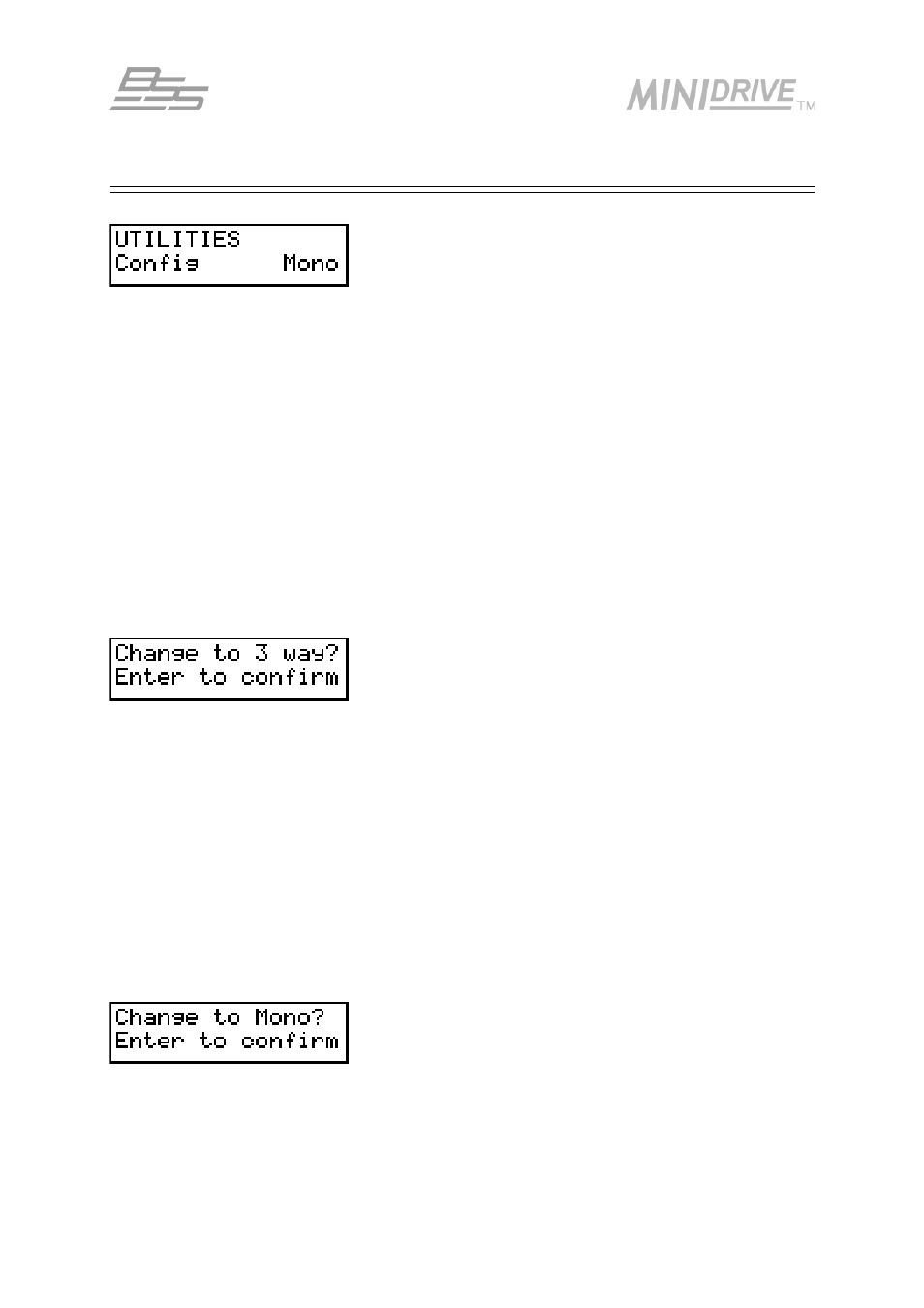
2 2
The configuration is the basic setup of the unit and is stored as part of the Program information,
along with the Stereo Link setting associated with the mode chosen here. Changing this mode
reconfigures the overall routing and linking of the unit. The operation has to be confirmed as
routing, linking, delay linking and crossover band name data will be changed. The unit will
also mute the Outputs to ensure that appropriate bandwidth settings can be checked before
continuing. The Output parameters can now be changed including the routing, delay linking
and band names as required.
A number of particular system configurations are possible using Minidrive. Select the configura-
tion that is closest to your needs and change the parameters as necessary. The configuration
setting is saved as part of the Program data when a setup is stored to a user memory.
To select the desired configuration use the navipad < and > buttons or rotary encoder. This will
display a screen similar to the one shown below that asks to change the setup to the displayed
configuration.
Press Enter to reconfigure the FDS-334T/336T to the desired set-up.
Pressing any other keys will cancel the operation and return you to the previous configuration.
Mono mode
Switching to Mono configuration forces all Outputs to be routed from Input A.
Crossover frequencies are set to a selected range across the audio band.
Delay linking defaults to off.
Stereo Linking is unavailable.
Band Names will be changed to Band 1 through Band 6, (Band 4 for the FDS-334T).
Utilities
Configuration