BSS Audio FDS-334T Owner's Manual User Manual
Page 44
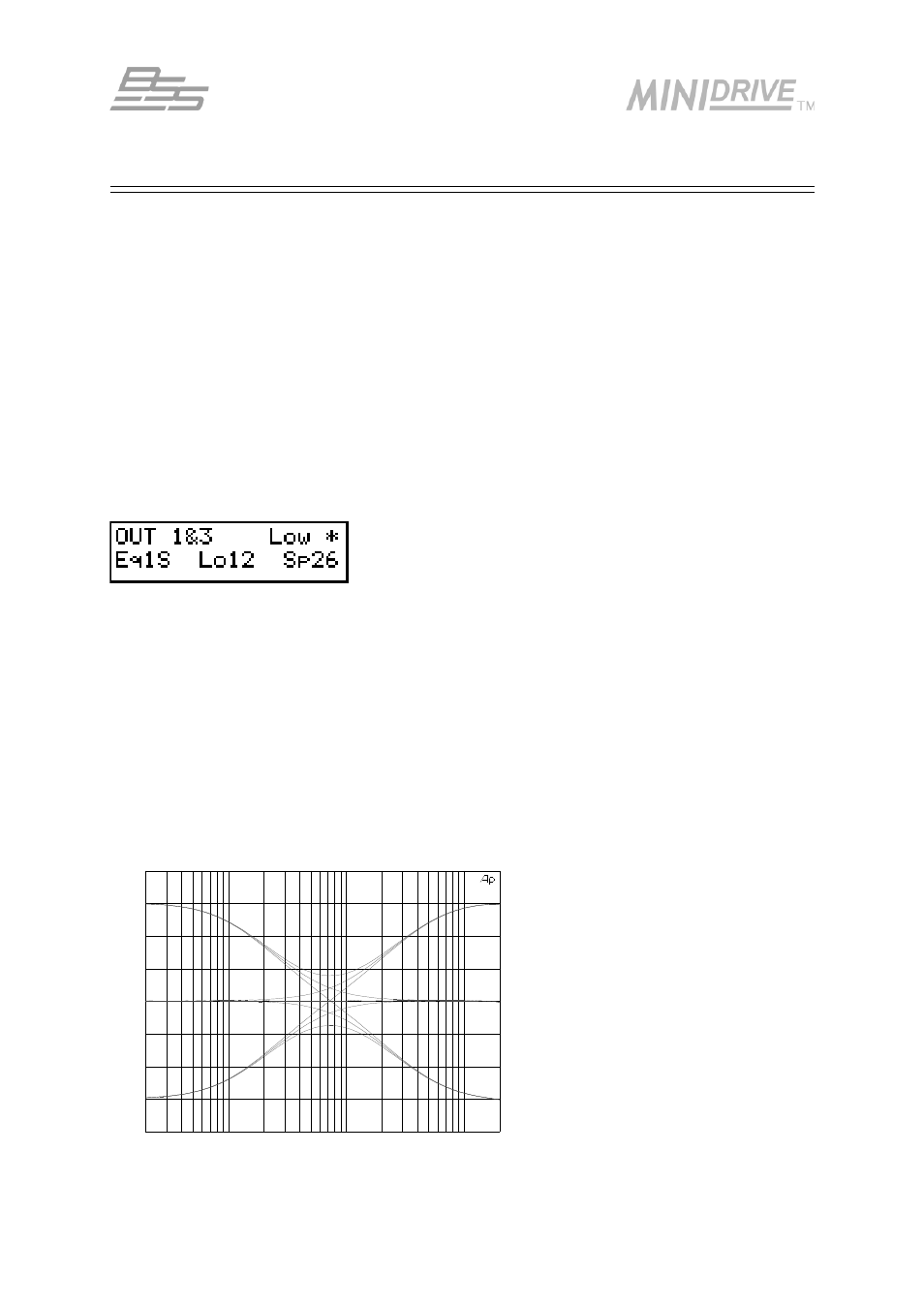
4 4
Assignable EQ
Multiple EQs can be assigned to individual Input and Output channels.
If there is no EQ on the currently selected channel (and there are filters available), the Up button
will step into an unused Bell EQ with 1kHz frequency, 0dB cut/boost and width of 0.3. Further
EQs can only be assigned to a channel after this EQ is used first by applying some degree of cut or
boost, pressing the Up key then steps into a new EQ.
The EQ parameters are in the order: EQ type, EQ Frequency, EQ Cut/Boost amplitude and then EQ
Width (for Bell type filters only).
EQ Type
Selectable from Lo6, Lo12, Bell, Hi6, or Hi12.
This screen above shows that this is the first EQ on Outputs 1&3 (labelled as Low) and that it is
assigned in stereo, denoted by the S, which also indicates that two EQs are in use (across the
two channels).
A 12dB/Octave low shelving type has been chosen and there are currently 26 spare DSP filters
still available.
The Sp value represents the number of filters still available to the current channel. This value
may be different for different channels depending on the power available in each DSP, see the
following section about DSP filter/EQ assignment. Sp0 indicates that there are no filters left
after the current filter.
Inputs/Outputs
Assignable EQ
-20.00
-15.00
-10.00
-5.000
0.0
5.0000
10.000
15.000
20.000
20
100
1k
10k
20k
6dB/Octave Shelving EQ graph