Modem connection, Ps-8810, Connections modem connection – BSS Audio Prosys PS-8810 Owner's Manual User Manual
Page 42
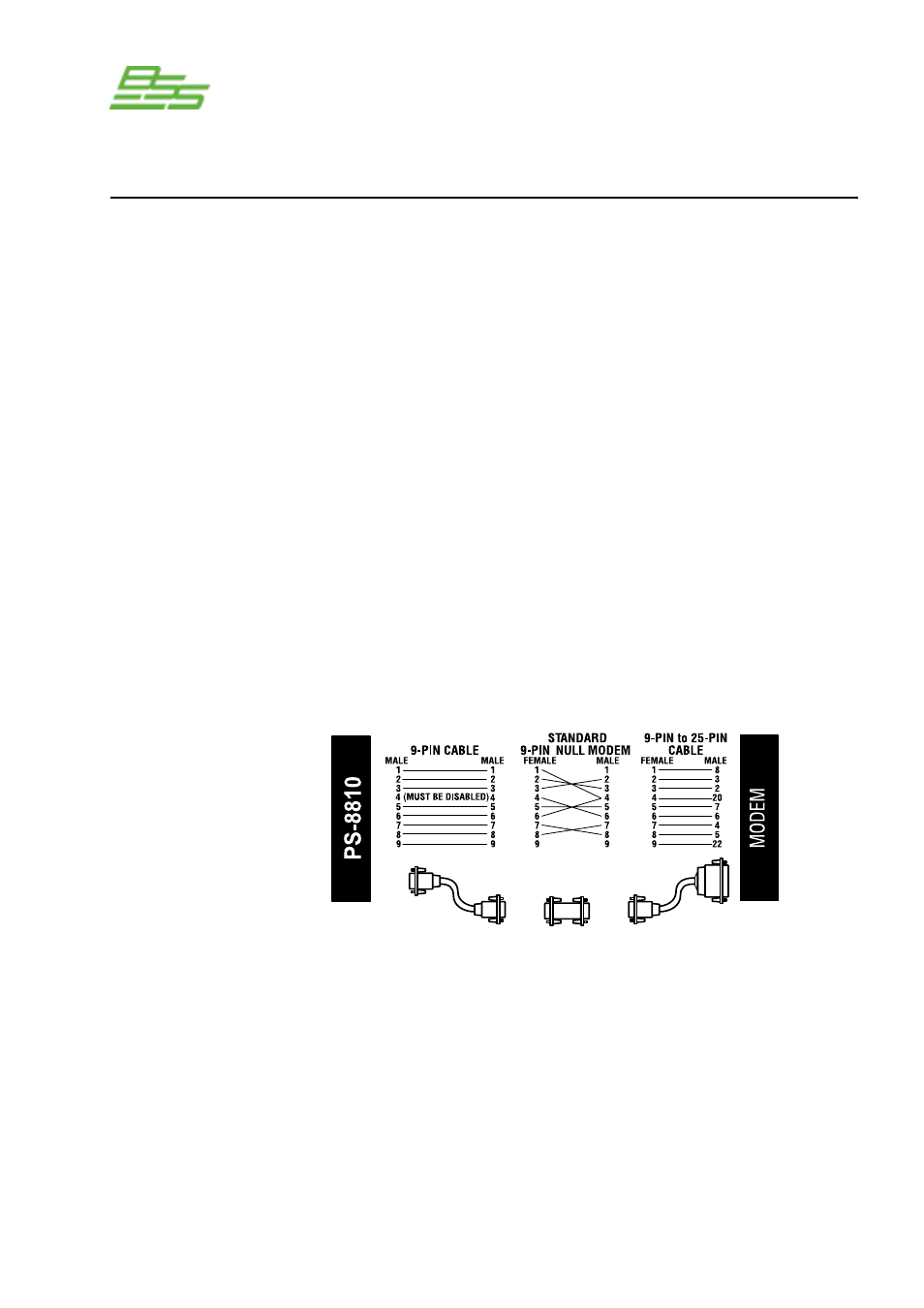
- 42 -
PS-8810
DIGITAL SIGNAL PROCESSOR
The BSS PS-8810 is also modem compatible. The BSS PS-8810
periodically sends out an “AT” command string {ATS0=1} that
automatically initializes a connected Hayes compatible modem to
its max baud rate and auto-answer mode. The link is non
handshaking.
A standard null modem cable should be used between the
interface and modem with the exception of pin 4. Pin 4 of the 9-
pin RS232 connector on the back of the interface should NOT be
connected. This configuration is not compatible with some 232/
null modem applications.
When using a modem it may be necessary to set the front panel
baud rate at a level lower than the modem data speed, e.g. 192
(19200bps) for a 56kbps modem (true upload speed is only
33600bps). This is to ensure clean data transfer between the PS-
8810 and remote computer however, feel free to experiment with
the higher speeds if a reliable rate can be found.
Refer to the diagram below for modem wiring detail.
Modem Hook-up
Connections
Modem Connection
Modem
Connection