Input dynamic cut/boost meters, Preset information, Status window – BSS Audio Prosys PS-8810 Owner's Manual User Manual
Page 49: Cpu utilisation, Preset information status window cpu utilisation, Ps-8810, Processing functions metering & status
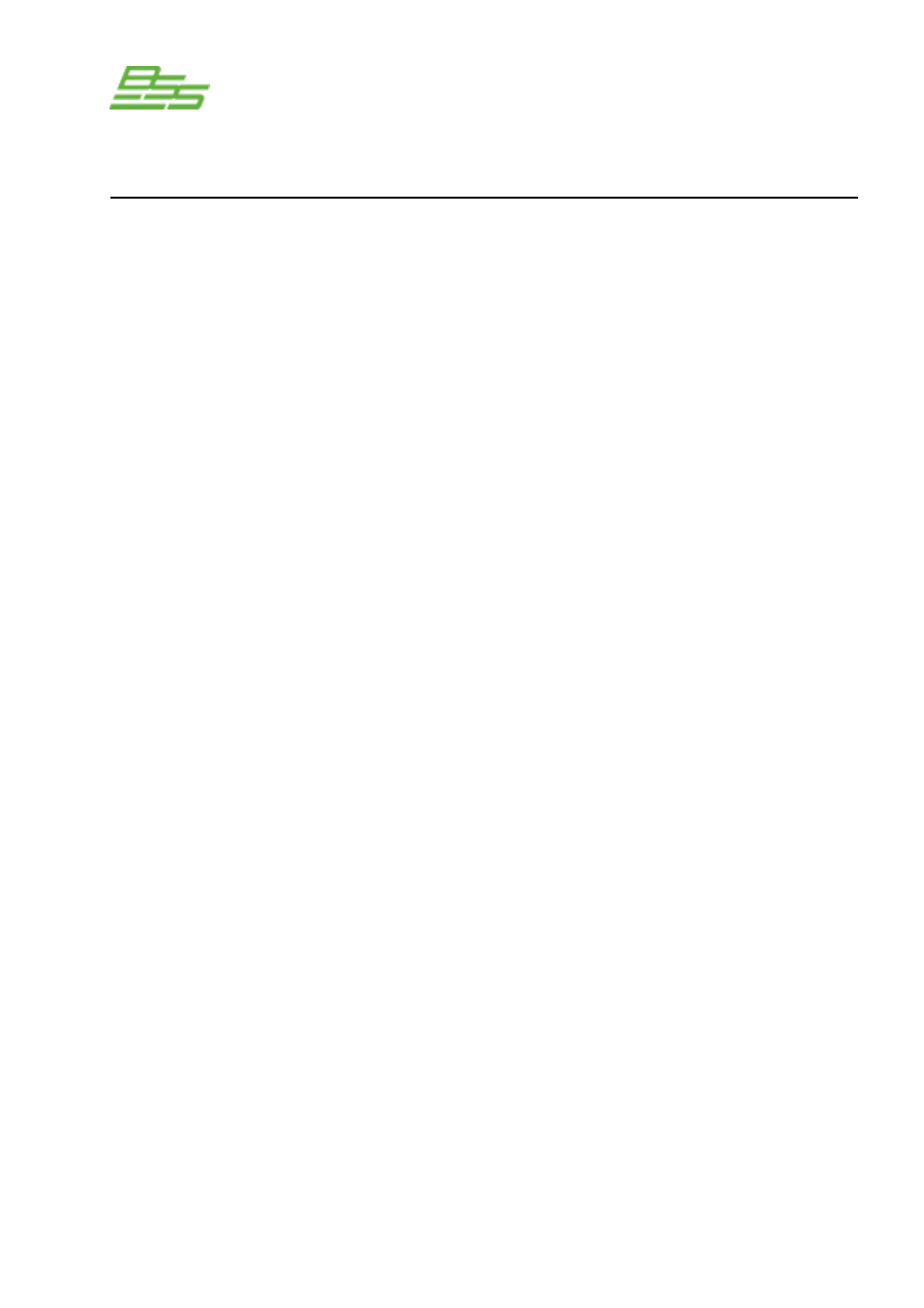
- 49 -
PS-8810
DIGITAL SIGNAL PROCESSOR
Input Dynamic Cut/Boost Meters
Meters are provided for each Input Processing Section to indicate
the overall cut or boost being applied from all signal processing
features that affect input gain, including Auto-leveler, Input
Compressor, and Automixing.
Meter range is from -60 to +20dBu with 0.5dB resolution.
Preset Information
These windows indicate the Preset that is currently displayed and
also shows the label associated with that Preset. The Preset can
be changed by IQ Win, the front panel of the unit, by the event
scheduler, or by a programmed control port input.
Status Window
This window shows the current status of the unit and has three
modes:
•
“Active” (green): Indicates that the settings of the unit agree
with the displayed Preset.
•
“Modified” (yellow): Indicates that the settings of the unit
are different from the displayed Preset.
•
“Offline” (red): Indicates that IQ Win is not currently in
communication with the unit.
CPU Utilisation
The PS-8810 has a substantial amount of DSP processing
capability, but each function requires a certain amount of
processing time. These four CPU meters indicate the amount of
processing capability that remains. On start-up these meters will
probably indicate some percentage of usage even if none of the
processing sections have been enabled, this is due to the 24x10
matrix router and is quite normal.
Processing Functions
Metering & Status
4
5
6
7