Input signal fader, muter, and inverter, Output overview, Inputs window link – BSS Audio Prosys PS-8810 Owner's Manual User Manual
Page 55: Input/output matrix link, Inputs window link input/output matrix link, Ps-8810, Processing functions input path
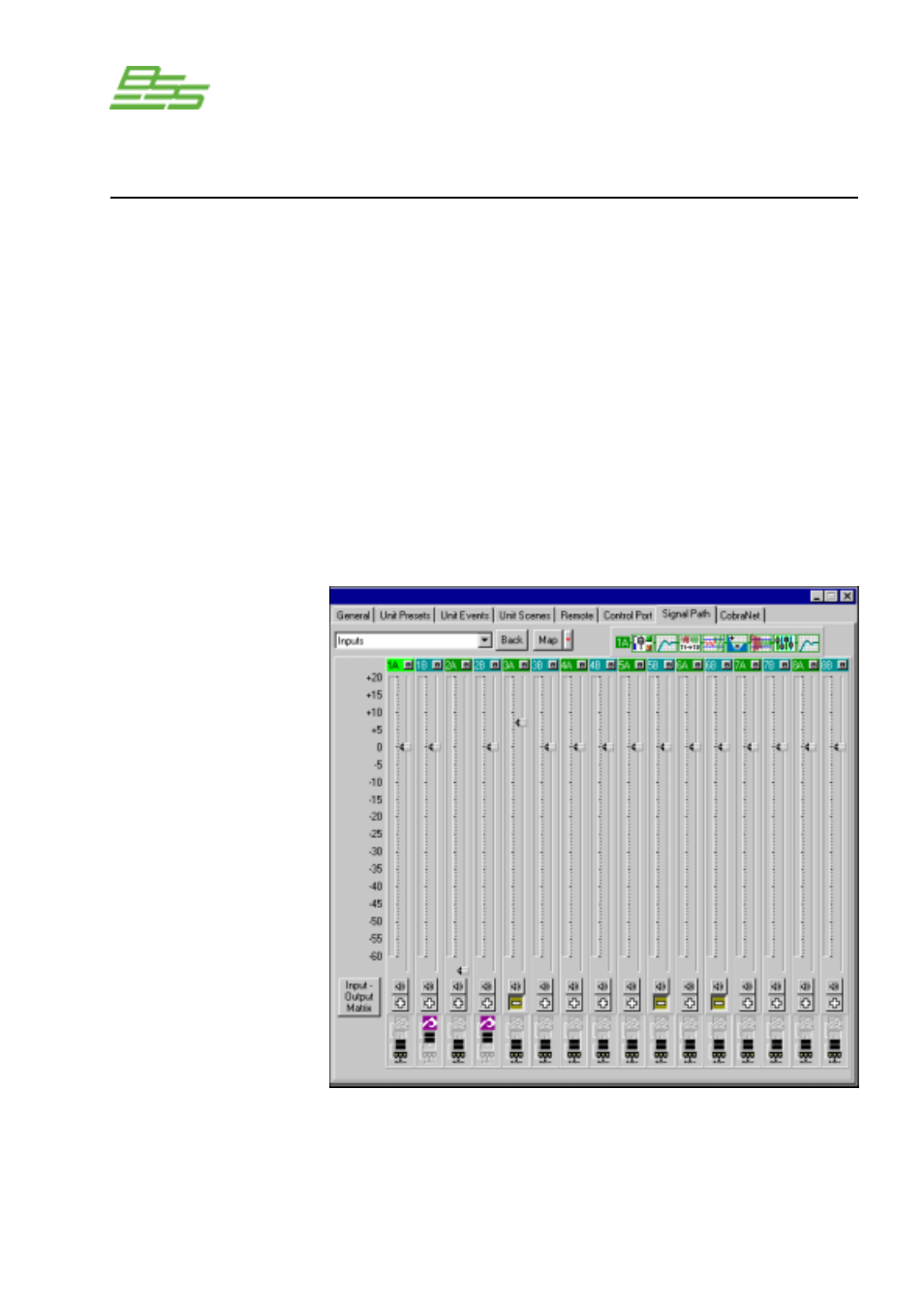
- 55 -
PS-8810
DIGITAL SIGNAL PROCESSOR
Processing Functions
Input Path
process box in order to edit its parameters.
Input Signal Fader, Muter, and Inverter
The output of each of the Input Processing Sections has a fader
associated with it prior to the Matrix Mixer. In addition, the Input
Processing Section has a muter and inverter.
Output Overview
This area enables routing of the selected input to the 10 analogue
output channels. A fader and meter is provided for each routing.
Inputs Window Link
This button opens a further window that displays all the input gain
faders with level meters, mute, polarity and input select switches. It
all provides an overview of the Input Processing Section DSP
processes that are enabled/disabled for the selected input channel.
5
6
7
Input/Output Matrix Link
This button opens the Input/Output Matrix window, as described
next.
8