Description, operation, Step by step instructions for operation, Programmable shape machine – BUG-O Systems Programmable Shape Machine User Manual
Page 6
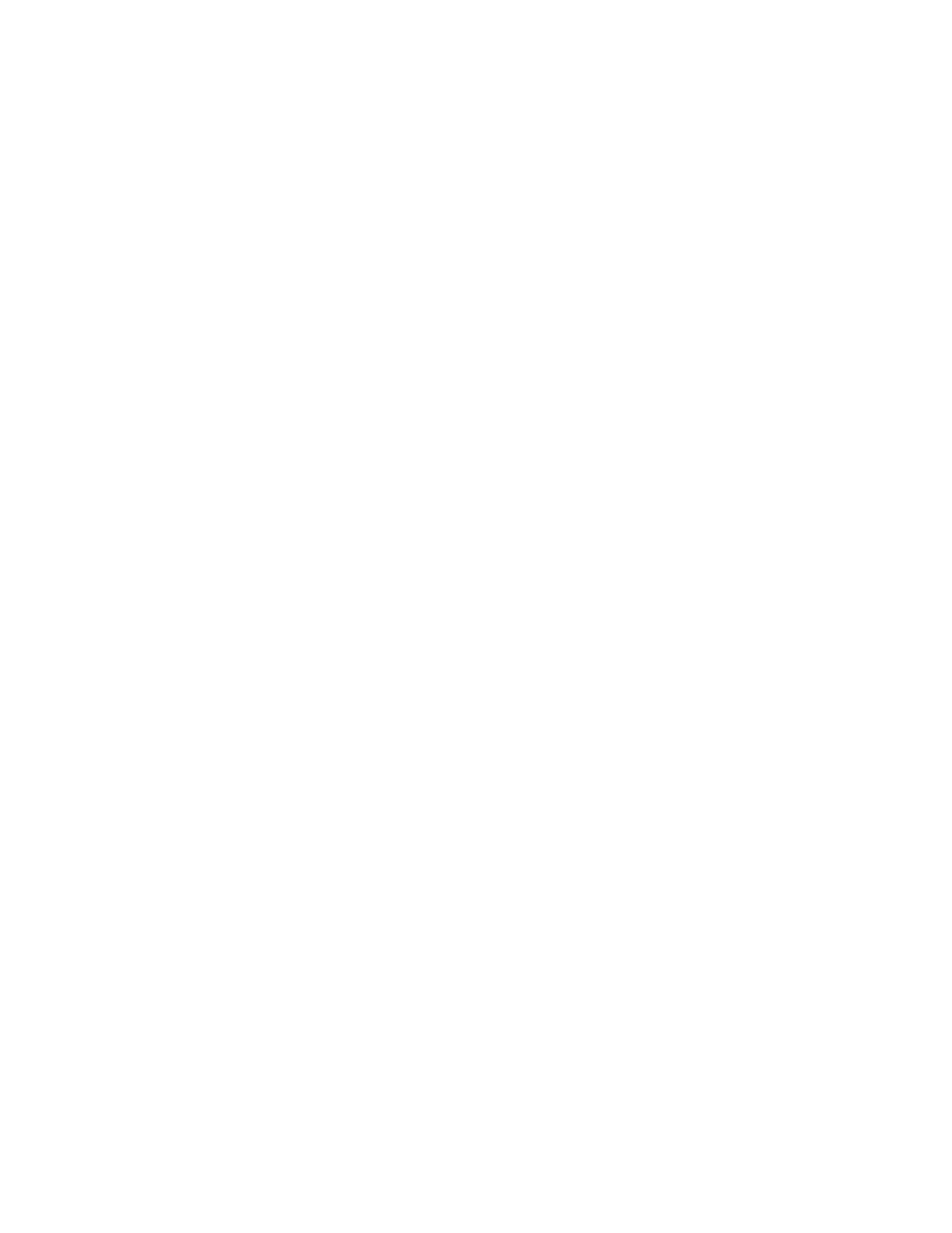
6
1. Set up the main track that the machine is to run on parallel to the work-piece. Slide the machine onto the
track, front end first, so that the brass encoder gear on the underside engages the gear rack with all four
wheels guiding the track. Connect the gas hoses to the manifold on the rear end.
2. Plug the machine into the power line of correct voltage, and push the RESET button.
3. Push the red STOP/PAUSE button and use the toggle switches to move the machine and cross rail to the
starting position. Press the RESET button to make this the starting point.
4. Set the speed knob for correct speed. Speed can be checked by moving the machine manually using the
toggle switches.
5. If the required shape has not been programmed, refer to SHAPE PROGRAMMING, and enter the program.
If the shape has been programmed, turn on the preheat gases, set the torch height and ignite the torch.
6. When the work piece is heated enough, press the black RUN button. The solenoid will turn on the cutting
oxygen, the machine will start moving along the programmed shape, and at the end of the shape it will stop
and turn off the solenoid. Manually turn off the preheat gases. The machine is now ready for the next cut.
STEP BY STEP INSTRUCTIONS FOR OPERaTION
PROGRaMMaBLE SHaPE MaCHINE
This is a 2-axis machine that runs on a track and carries a cutting torch on a motorized cross-arm. It can be used
for flame or plasma cutting, or welding, of a variety of shapes programmed and stored in memory.
dESCRIPTION
The machine has 20 storage areas in memory for different programmed shapes, numbered 0 to 20. At any time,
one of these shape numbers is the current one, and will stay current even when power is shut off and turned back
on, until the shape number is changed by the operator.
All programming is done with the hand-held terminal provided; this may be plugged into the connector on the
rear of the machine or unplugged at any time. The terminal is not needed to run the machine once programmed.
Shapes are built up only from the segments provided: circular arcs and straight lines, square or inclined, by
selecting type and quadrant for each segment. A shape can have up to 50 segments. Some other operations, like
solenoid on/off, time delay, or repeat another shape a number of times, also count as one segment each if used.
OXY-FUEL OPERaTION
In normal operation, first position the machine at the starting point. Next turn on the preheat gases, and wait until
the required preheat is reached. Push the Run button; the machine will turn on the cutting oxygen and start cutting
the current shape. At the end of the shape the machine will turn off the cutting oxygen and stop. Manually turn
off the preheat gases. (When welding or plasma cutting, an external contact relay is used instead of the cutting
oxygen solenoid).
PLaSMa CUTTING & WELdING OPERaTION
The Programmable Shape Machine can be used successfully for plasma cutting; however it is important to take
certain precautions to avoid interference and protect the control circuits. (These comments also apply to TIG
welding or any process that uses high frequency to strike an arc). An external relay box is available separately