21 ..... auxiliary modes / set percent speed – BUG-O Systems MM-1 User Manual
Page 21
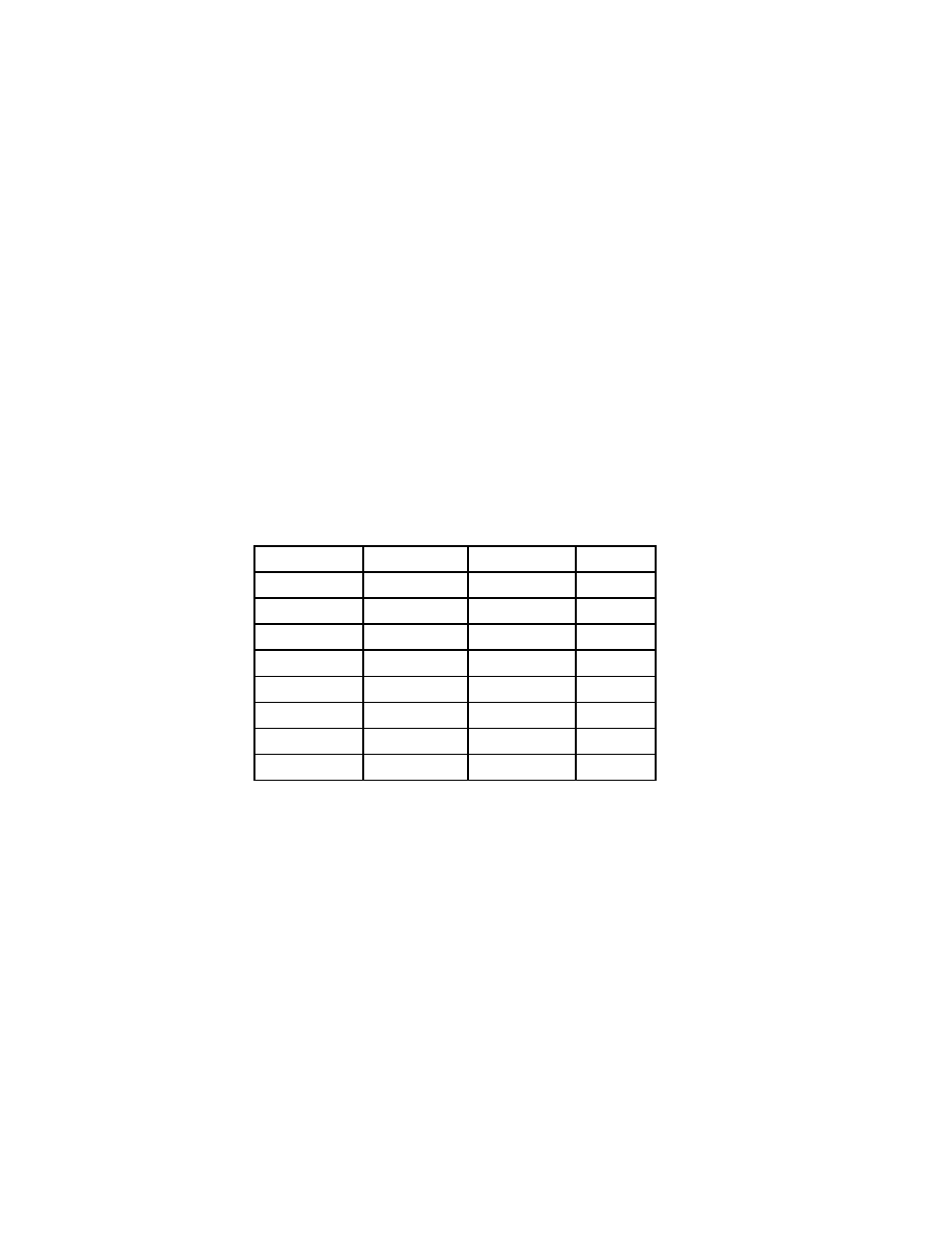
21
AUXILIARY MODES:
Type 6, Quadrant 3
Auxiliary Modes are additional controls to independently turn the two internal solid-state relay outputs
“ON and OFF”, and to switch the machine into rapid traverse mode or set speed.
The machine is shipped with OUTPUT (1) wired to the external relay or solenoid connector. By default,
this output turns “ON” when the START / RESUME button is pressed to run a shape, and turns “OFF” at
the end. The output is taken from screws (3) and (4) on the 4-terminal strip on the controller inside the
machine.
ONLY OUTPUT (1) IS NORMALLY USED.
OUTPUT (2) is present at screws (1) and (2) on the controller, but not wired. By default the output is
“OFF” when a shape is started, until turned “ON” by command TYPE 5, QUADRANT 1. Both the Plasma
Kit and the Oxyfuel Kit use only output (1). Subsequently while running, the TYPE 5 “ON” and “OFF”
commands turn both outputs “ON” and “OFF” together, and both then “OFF” at the end.
When programming TYPE 6 QUADRANT 3, a mode number is required to be entered. The eight auxiliary
modes, numbered 0 through 7, allow the setting of a mode with any combination of outputs “ON” or
“OFF” and choice of set speed by the speed knob or maximum speed regardless of the setting. The
combinations are listed in the table below:
MODE CHART:
SET PERCENT SPEED:
Type 6, Quadrant 4
Selecting TYPE 6, QUADRANT 4 allows the speed to change to a fraction of the set speed. The display
will read “Speed %”, and data entry is accepted from 1 to 99. Entering 0 or return will make the speed
100%, which is the same as the set speed.
When the program reaches a TYPE 6, QUADRANT 4, segment while running, the speed will change to
the percent entered, and continue at this setting until there is a later TYPE 6, QUADRANT 4, segment
which changes it to another % setting or back to 100%.
NOTE: If TYPE 6, QUADRANT 3, has been set for HI (rapid traverse), then this setting will cut down the
HI speed to the same %. Settings below 10% are not recommended.
MODE NO. OUTPUT 1 OUTPUT 2 SPEED
0
OFF
OFF
SET
1
OFF
ON
SET
2
OFF
OFF
HI
3
OFF
ON
HI
4
ON
OFF
SET
5
ON
ON
SET
6
ON
OFF
HI
7
ON
ON
HI