Programming, Cut types – BUG-O Systems SE-2PTD User Manual
Page 13
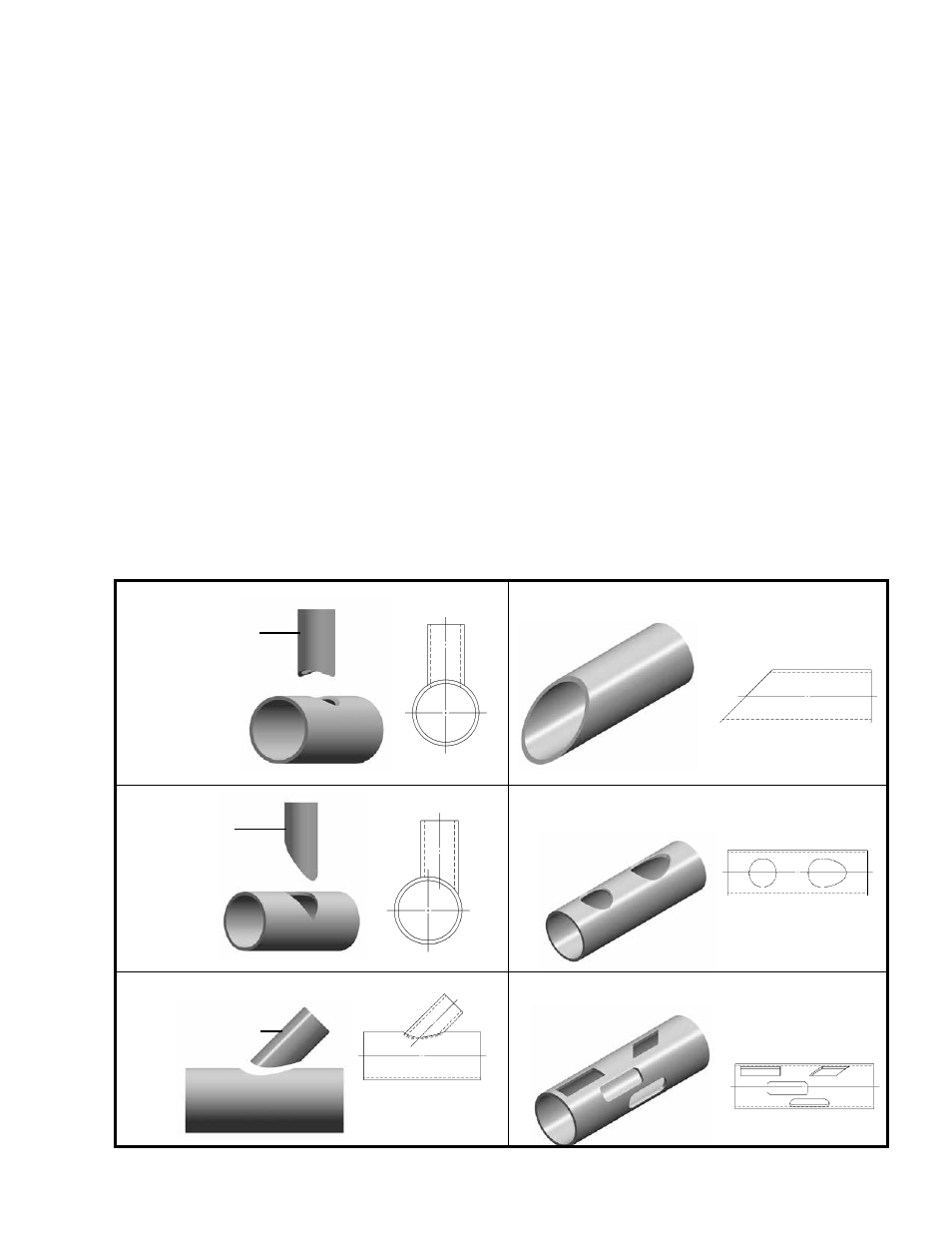
13
PROGRAMMING,
Saddle Cuts, Offset Cuts, Laterals, and Miters:
All programming described below is done using the
PENDANT CONTROL.
NOTE: For programming using the PC option, please refer to the Help menu in the software.
For programming use the following “Alpha Keys”.
Push A: To select the type of cut and enter dimensions.
B: To enter the time delay (for plasma cutting).
C: To change Cut Number in memory (numbers 0 – 9).
D: To display the type and dimensions of the cut.
E: To enter end of cut slowdown.
To program a “Pipe Program” cut, select one of the five “Digit Keys” corresponding to the type of
cut you wish to make:
TYPE 1: Saddle Cut (centerline).
TYPE 2: Offset Cut (hillside).
TYPE 3: Lateral Cut (offset or centerline, for centerline, put offset = 0).
TYPE 4: Miter Cut.
TYPE 5: Holes (see next page).
* Irregular Shapes (see programming shapes).
TYPE 3
TYPE 1
TYPE 2
LATERAL NOZZLE
CUTS
MITER CUT
TYPE 4
SADDLE NOZZLE
CUTS
HOLE CUTTING
AT VARIOUS
ANGLES
TYPE 5
SHAPE PROGRAM
CUSTOM IRREGULAR
SHAPES
CUT TYPES
OFFSET
SADDLE
NOZZLE
CUTS
(Hillside)