Control panel, Control buttons and functions – Campomatic AC50MF User Manual
Page 5
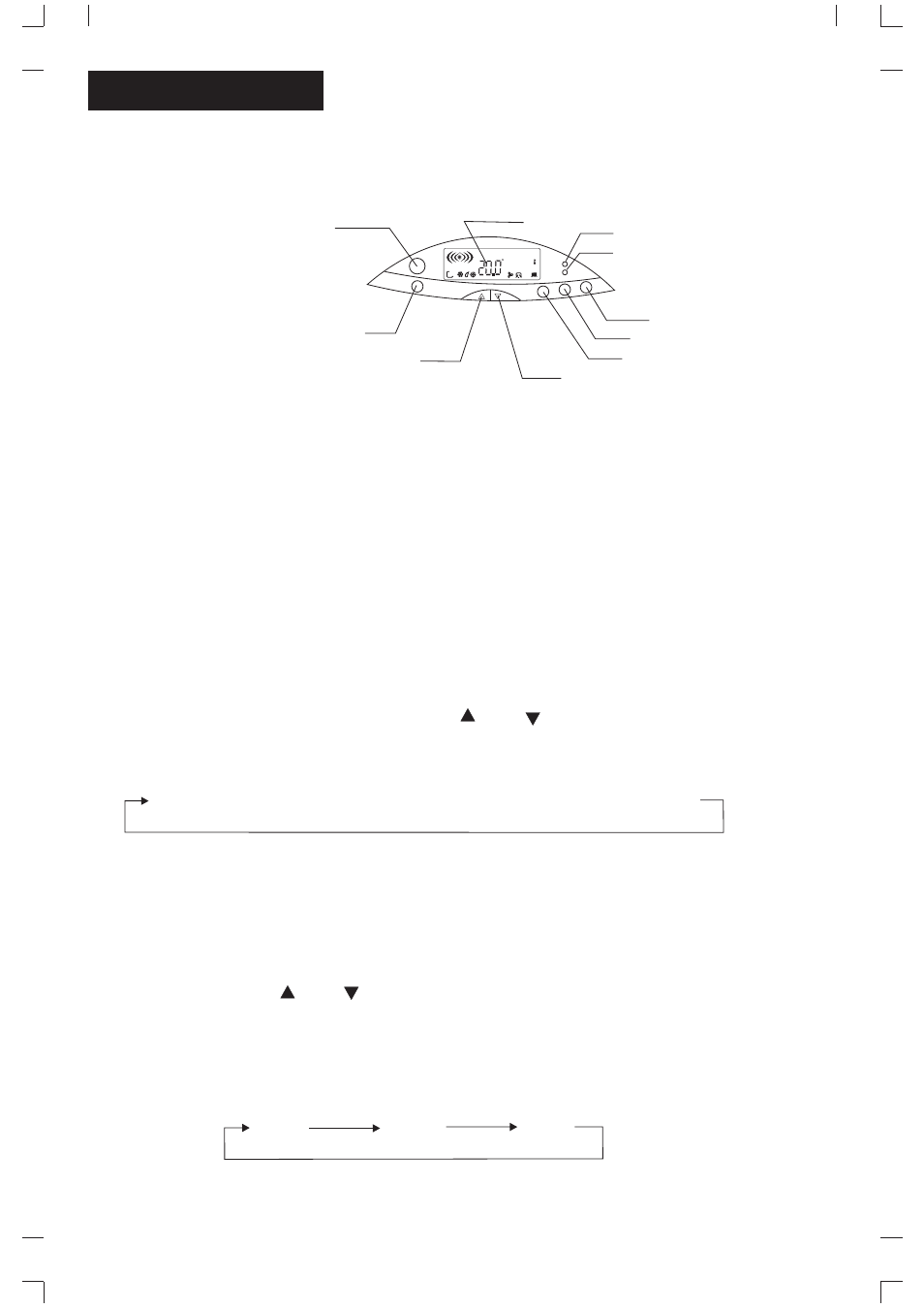
3
CONTROL PANEL
Control Buttons and Functions
Signal Receiving Window
LCD
TEST RUNNING Button
LOCK Button
ASSIST FUNCTION Button
FAN SPEED Button
MODE Button
ADJUSTING Button
ON/OFF Button
ADJUSTING Button
ON/OFF button: Operations starts when this button is pressed and stops when you
press the button again.
MODE button: Selects the appropriate operating mode from following five modes::
O
O
Auto: Automatically set the operation mode (Temperature range:17 C~30 C)
O
O
Cool: Permits cooling operation (Temperature range:17 C~30 C)
Dry: Permits dehumidifying the room air and keep the indoor temperature balanced
O
O
(Temperature range:17 C~30 C)
Heat: Permits heating operation(For cooling & heating models only)
O
O
(Temperature range:17 C~30 C)
Fan: Permits fan operation without cooling or heating.
ASSIST FUNCTION button: Use this button to initiate or cancel the assist function.
1. Press this button to initiate assist function setting , the SWING indicator will flash and seven
assist functions can be selected by pressing " "and" " button . Press the ASSIST
FUNCTION button again to select or cancel the relative function. Different MODELS have
different assist functions.
Note: Cooling only or Cooling & Heating models without ELECTRICAL HEATING feature
2. Relative indicator flashes under the different mode settings.
3. The present assist function setting can be confirmed or the selected assist function can be
canceled by the second depression of the button, then it automatically enters the next assist
function setting operation..
4. Assist function setting program automatically cancel when nothing has done to the ASSIST
FUNCTION button or" "and" " button within 10seconds. If any other button is
pressed during this period, it will override the assist function setting program immediately.
FAN SPEED button: This button is used to select the desired fan speed. Each time you push the
button, a fan speed is selected in a sequence as following:
AUTO LOW HIGH
SWING→ ECONOMIC RUNNING → ELECTRICAL HEATING → TIMER ON →TIMER OFF
h
c
T1
T2
T3 T4
auto
$
TIMER ON TIMER OFF