Campomatic AC50MF User Manual
Page 8
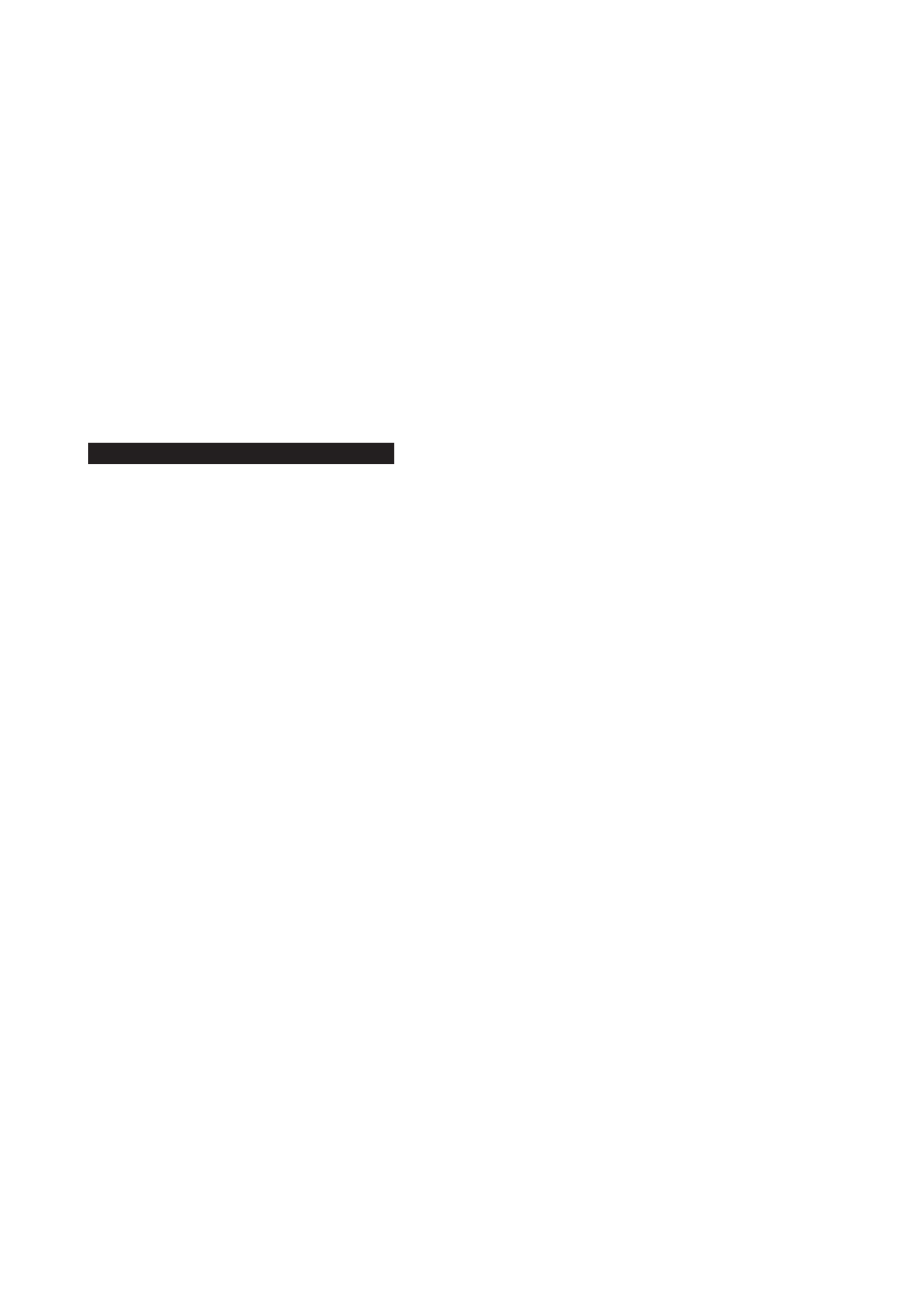
3. The time will appear in the display window, using the " "and " "to select the desired
AUTO-OFF time, press the ASSIST FUNCTION button again to register the time. The unit
will stop automatically when the specified AUTO-OFF time is achieved.
Cancel the TIMER settings
To cancel the auto-timed program, press the ASSIST FUNCTION button, then using the " "and
" "button to select the specified AUTO-ON/OFF time, press the ASSIST FUNCTION button
again to cancel it.
Note:
When the unit is turned to "off " position (non-operationsl),before setting the AUTO-OFF timer,
the AUTO-ON time must be set/operational.
When the unit is turned on, before setting the AUTO-ON timer, the AUTO-OFF time must be
set/operational.
Horizontal Airflow (AUTO)
Horizontal Airflow may be adjusted by moving the vertical louvers left and right, Press the"ASSIST
FUNCTION" button on the control panel to select the "SWING" feature to make the louvers move,
repeat the operation again to stop.
Note: Do not touch the vertical louvers with hand!
Vertical Ai flow (MANUAL)
Vertical Airflow may be adjusted by horizontal louvers, Hold the edge of a vertical louver and move
it up and down to adjust vertical air-flow.
Note:
● The starting angle of the horizontal louver should not be too small, or the narrow air
outlet will affect cooling or heating.
● Do not move the vertical louver manually, or it may malfunction during operation,
● Do not set the starting angle of the louvers too small during cooling or drying operation.
Otherwise, condensation may occur on the surface of the horizontal louver and cause
dew dripping.
△
△
△
△
ADJUSTING THE AIRFLOW DIRECTION
6