Caple WC6215 User Manual
Page 4
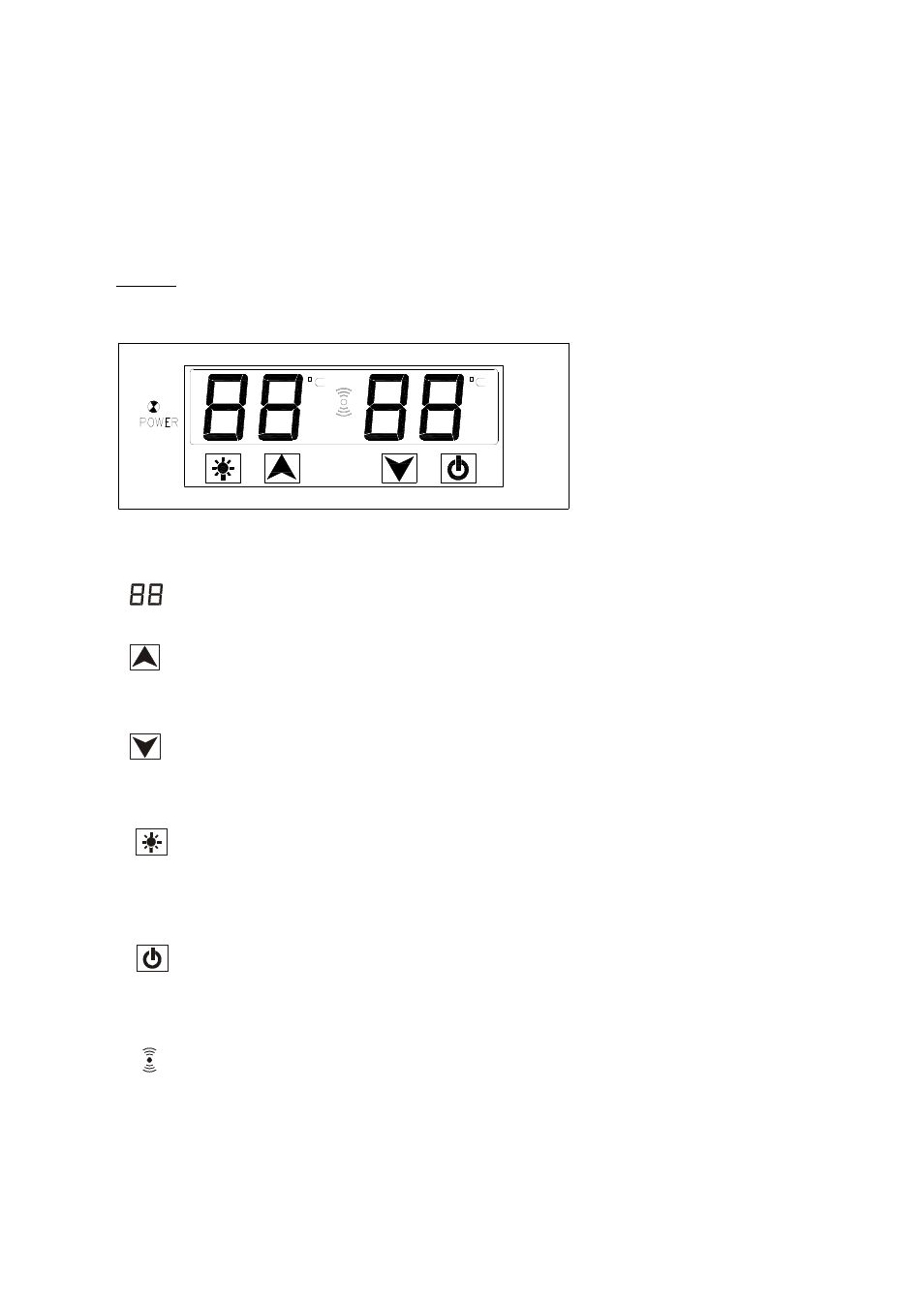
4
OPERATING YOUR WINE CABINET
AND SETTING THE TEMPERATURE CONTROL
Please use the cabinet within a ambient temperature of 5-32
ºC. If the ambient
temperature is higher or lower than this, it will cause a temperature fluctuation in the
cabinet, impairing its performance.
¾
Controls
LCD touch panel.
• “POWER”
When the indicator light is on, the power for the machine is on
.
• “ ”
This shows the temperature of the internal cabinet.
•
“ ” Button
This button controls the upper compartment setting temperature. When you press this button,
the temperature will increase by 1 ºC.
• “ ” Button
This button controls the lower compartment setting temperature. When you press this button,
the temperature will decrease by 1 ºC.
• “ ” Button
To control the inner light by turning on/off.
(
Press this button, the light is on, and the light is not controlled by door. Press this
button again, the light is off, and the light is controlled by door.)
• “ ” Button
To turn this appliance on/off.
(
Press this button, the power is on. Press this button for 3 seconds again, the power is
off.)
• “ ”
Alarm Indicator light