Electronic programmer (if present) – Caple C3232 User Manual
Page 10
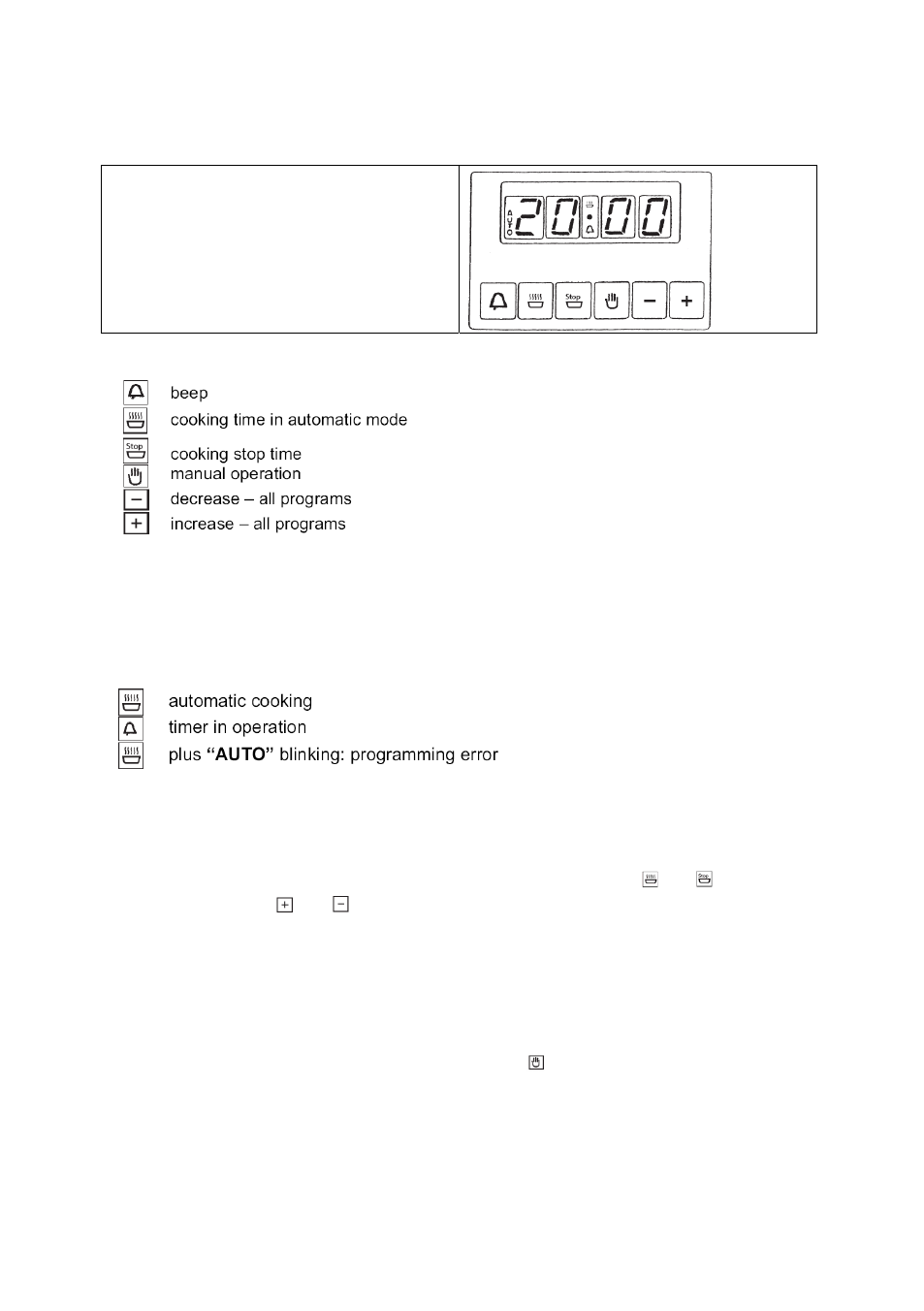
10
Electronic programmer (if present)
The electronic programmer incorporates the
following functions:
- 24 hour clock with luminous display
- 10 hour timer
- automatic oven cooking
- semiautomatic oven cooking
The electronic programmer operate only
on the “large” oven.
Programming buttons and their functions.
Luminous symbols
When
“AUTO” blinks, this means that the timer is in “automatic” mode but no setting has yet
been made.
When
“AUTO” remains permanently alight, this means that the timer is in “automatic” mode
and already programmed
If there is no symbol alight other than the digits of the clock, this means that the timer is in
“manual” mode.
The timer incorporates a digital electronic clock with luminous numbers indicating the hours
and minutes. When the appliance is first connected to the a.c. supply, or following a power
cut, three zeroes will blink in the timer window. To set the clock, press and hold the two
buttons and together, and use the or symbol to select the exact time. The longer the
increase or decrease button is held, the faster the numbers will scroll. If convenient, the clock
can be turned back to
00.00:
to scroll back further at this point, release all the buttons and repeat the sequence, pressing
and holding the decrease button until the time appears in the display.
Normal cooking without using the timer
To operate the oven in manual mode — in other words without using the timer — the blinking
“AUTO” indicator must be deactivated by pressing the button.