Stop watch timing b-1 chronograph operation, Accumulated elapsed time b-2, While chronograph is running – Chase-Durer Blackhawk Mach 3 User Manual
Page 4
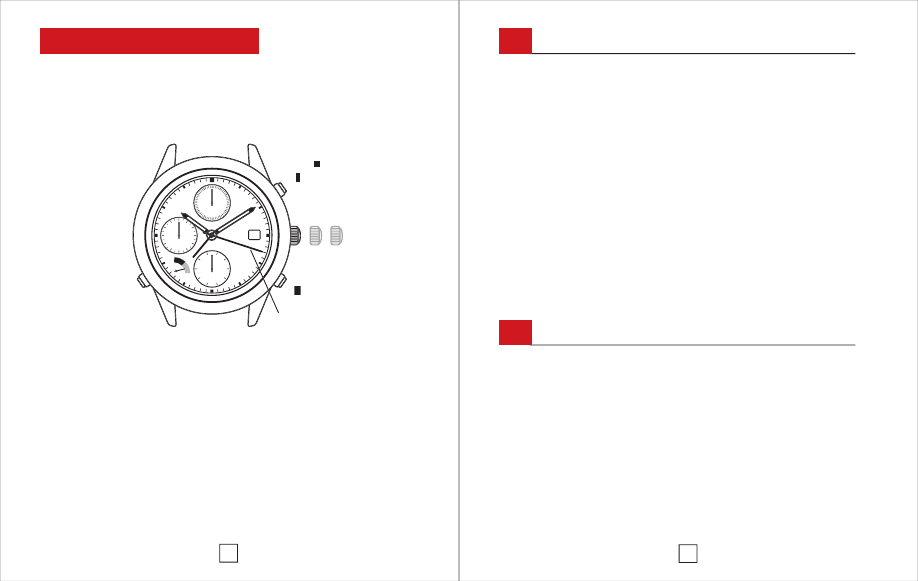
STOP WATCH TIMING
B-1
CHRONOGRAPH OPERATION
4
WHILE CHRONOGRAPH IS RUNNING
1. Minute chrono dial records minutes
2. Hour chrono dial records up 12 hours
3. 1/20th sec dial displays split sec when
chrono is stopped
1
2
3
31
60
40
20
9
6
3
0
0
9
8
7
6
5
4
3
2
1
ON
OFFOFF
Alarm Time
Alarm
Off/On
(C)
Chrono Reset (B)
3
3
0 1
2
Chrono (A)
2
2
Start/Stop
1
1
5
• Push Button B once to set watch in chronograph mode
• Push Button A (chronograph start/stop) once to start timing
• Push Button A (chronograph start/stop) again to stop timing
and read
Elapsed Time / Split Second Time
• Push Button B to reset chronograph to “0”
• Push Button B again to resume normal seconds mode
Note: The chrono at 6 O’Clock is a 1/20th sec while in stop
watch mode and is a second counter while in normal mode. The
1/20th sec hand will stop at “0” sec position after running for
30 sec when chrono is running. When button A is pushed it will
then advance to the correct 1/20th second reading.
ACCUMULATED ELAPSED TIME
B-2
• Push Button B once to set watch in chronograph mode
• Push Button A (chronograph start/stop) once to start timing
• Push Button A to stop chronograph and read partial time
• Push Button A again to resatart chronograph timing
• Push Button A to stop and read total elapsed time
• Push Button B to reset chronograph to “0”
• Push Button B again to resume normal seconds mode