Chase-Durer Blackhawk Mach 3 User Manual
Page 5
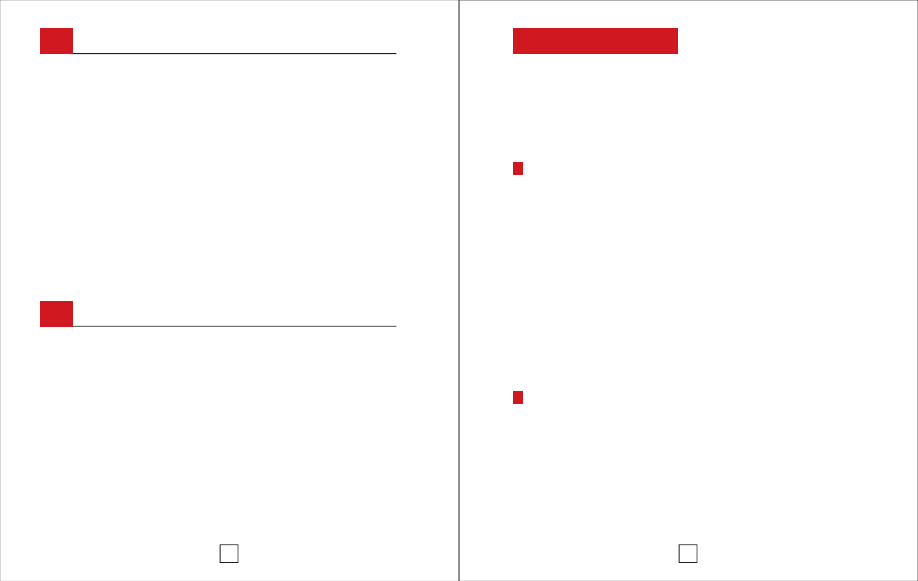
MANUALLY RESETTING CHRONOGRAPHS
B-3
6
IF CHRONOGRAPH HANDS DO NOT RESET BY PRESSING BUTTON
B while watch is in stopwatch mode, they can be reset manually.
Chronograph Second Hand
• Unscrew crown
• Pull crown to Position 2
• Push Button A until hand is reset to proper place
Chronograph 1/20 Second Hand
• Unscrew crown
• Pull crown to Position 2
• Push Button B until hand is reset to proper place
HOW TO USE ALARM
B-4
• Unscrew crown counter clockwise - (toward you) to position 0
• Pull crown out ot position 1
• Set Alarm by turning crown clockwise to desired time by
(turning crown couter-clockwise will change date)
• Turn Alarm on by pulling button (C) out. Alarm will sound for
10-15 seconds
• Shut off Alarm by pushing in button (C)
**NOTE: When alarm is set to “ALARM ON” position the watch
is NOT Water Resistant
Some Chase-Durer wristwatches include a ring or
scale labeled TACHYMETRE. Its use and operation is
described herewith.
TACHYMETRE SCALE
What it does
The TACHYMETRE scale can be used to compute many things but
its primary purpose is to compute a speed after noting how long
it takes to travel a fi xed distance (e.g., one mile or one kilometre).
The dial is a logarithmic scale which computes the function:
TACHYMETRE DIAL = 3600 / Elapsed Time in Seconds
The scale is valid for all elapsed times from 7.2 seconds to 60
seconds. If the duration of the event is outside its range, then
the answer on the dial is invalid.
What it does
For example, suppose you wanted to measure the average Speed
a racecar was travelling. After starting the chronometer function
when the car passes the starting line, and stopping it after the
car travels exactly one mile, you note that the chronometer hand
is pointing at the 4 o’clock position (i.e., 20 seconds have elapsed).
7