E6b flight computer – Chase-Durer Central Command User Manual
Page 12
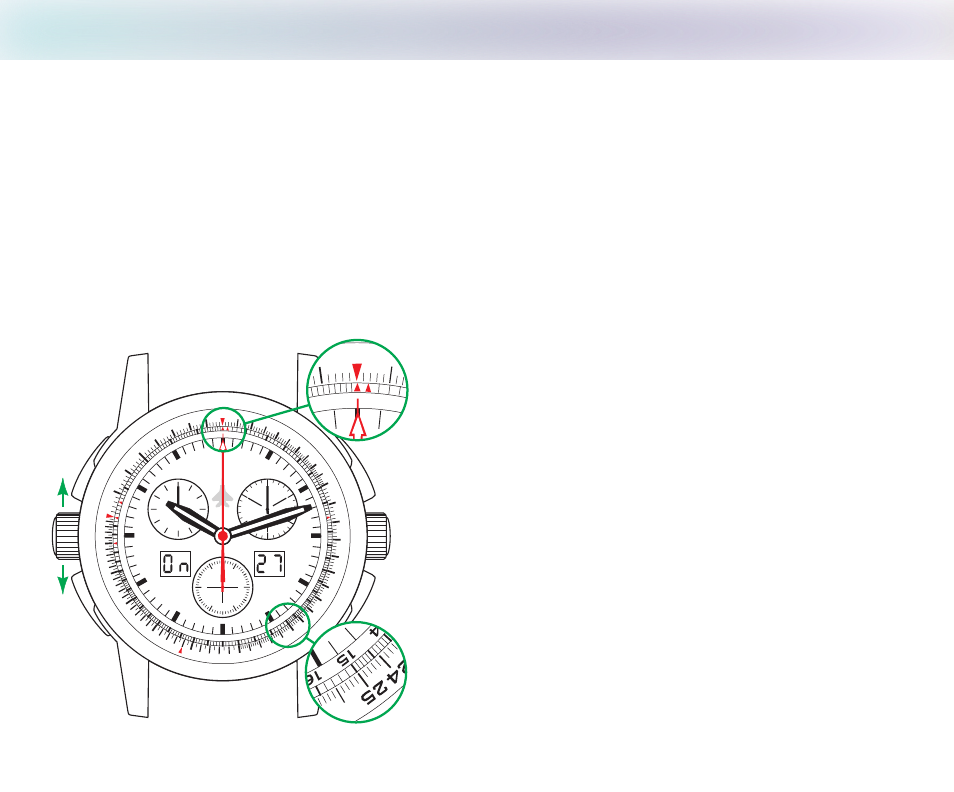
10.
E6B Flight Computer
10
11
12
13
14
15
1
6
1
7
1
8
1
9
2
0
2 1
2
2
2
3
24
25
30
35
40
4
5
5
0
5
5
7
0
80
90
6
0
6
5
75
85
95
5
3.
T
U
A
N
0
4.
T
AT
S
1
0
1
1
1
2
1 3
1 4
1 5
1 6
1 7
1 8
1 9
20
2 1
22
23
24
25
3
0
4
5
50
55
7
8
9
MPH
C H A S E - D U R E R
30
2
0
1
0
8
4
12
6
2
10
60
4
0
2
0
1
0
30
5
0
How to use the E6B Flight Computer dial
When doing calculations, the rotating dial will represent
the time and the face/dial the units (distance, pounds,
gallons, etc.)
¤
Let’s try an example:
You’re in your car on the freeway traveling at 60 miles-
per-hour. You’ve been traveling for 2.5 hours. How far
have you gone?
¤
Solution:
Turn the rotating dial so that the red numeral
on the
dial (which represents 1 hour) is directly over the “60”
indicator triangle on the face at 12 o’clock (which
represents the 60 miles traveled in 1 hour). Directly
below the numeral 25 (2.5 hours) on the dial you should
see the numeral 15 on the face. The 15 represents the
significant digits of the answer and we must decide
whether there should be none, 1 or 2 zeros after the 15.
10
The E6B Flight Computer is based on the principle of the slide rule. The unit of measurement is the base
10 logarithms (log10). These instructions cover only the basics of using the E6B Flight Computer
dial/slide rule. A more complete description may be found in your public library or on the internet.
How to read the scale
The most important technique to master is reading the scale. The numbered tick marks can represent a
range of values. For example, on the scale on the face of the watch, the numeral 30 to the left of the
letters “NAUT” can represent 30, or 300 or 3000 or 3.0. The nine tick marks between the 30 and 35 each
represent 1/10 of the distance between 30 and 35, or 300 and 350, or 3000 and 3500, or 3.0 and 3.5. So
for 3.0 and 3.5 each one of the tick marks represents .05; for 30 and 35, 0.5; for 300 and 350, 5; for
3000 and 3500, 50. You can see it is important that you keep track of the range that each interval
represents.
10
95
55
MPH