Setting date/time and alarm, Setting the alarm, Bc b c – Chase-Durer Central Command User Manual
Page 6: 1 . make sure the setting crown is in position, Ab d c
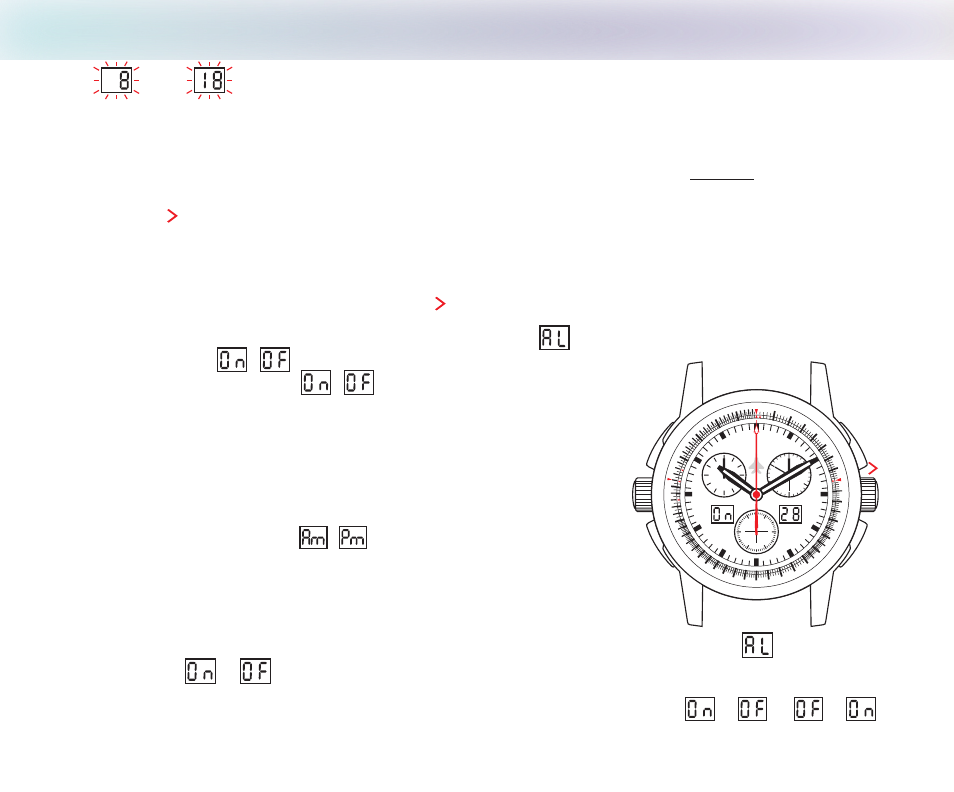
4.
Setting Date/Time and Alarm
A
B
D
C
1
0
1
1
1
2
1 3
1 4
1 5
1 6
1 7
1 8
1 9
20
2 1
22
23
24
25
3
0
3
5
4
0
4
5
50
55
70
80
9
0
60
65
75
85
9
5
5
3.
T
U
A
N
0
4.
T
AT
S
1
0
1
1
1
2
1 3
1 4
1 5
1 6
1 7
1 8
1 9
20
2 1
22
23
24
25
3
0
4
5
50
55
7
8
9
MPH
C H A S E - D U R E R
30
2
0
1
0
8
4
12
6
2
10
60
4
0
2
0
1
0
30
5
0
1
1. Make sure the setting crown is in position .
1
3. Press either button or ; the LCD’s will flash indicating you are in
alarm setting mode. Set the minutes by pushing button , and
hours with button .
B
C
B
C
2. Press button momentarily and the left LCD will display for 2 seconds and then change to one
of the following: with the date in the right LCD, or hours and
minutes in both LCD’s. If are displayed in the left LCD, press
again to display hours and minutes currently set for the alarm time.
D
D
/
/
Note - While adjusting the left LCD (hour) setting, the right LCD
(minutes) will display if digital time is set to standard
time mode. If digital time is in 24 hour military time mode, the
right LCD will display minutes. Pressing buttons or for longer
than 1 second will advance the hours and minutes rapidly.
B
C
/
4. When finished setting hours and minutes, press button ; the left LCD will display for 2 seconds
D
or
followed by indicating the alarm’s mode and the right LCD will display the date.
5. To set alarm state, press and hold button until the left LCD changes from or
C
to
to
Note - To test the alarm, press and hold ; the alarm should produce a beeping tone.
D
Setting the Alarm
6. For the final time setting step, turn the crown and adjust the minute hand to MATCH the minutes
set in the right LCD with button in previous step 4. Set the current time by pushing in the crown to
position while using an accurate time signal. Screw down the setting crown to finish the setting
procedure.
B
1
Set the date with button and the month with button . Pressing buttons or for longer than 1
second will advance the date and month rapidly.
B
C
B
C