Resetting chronograph hands to zero, Setting crown in position for all adjustments – Chase-Durer Central Command User Manual
Page 8
Advertising
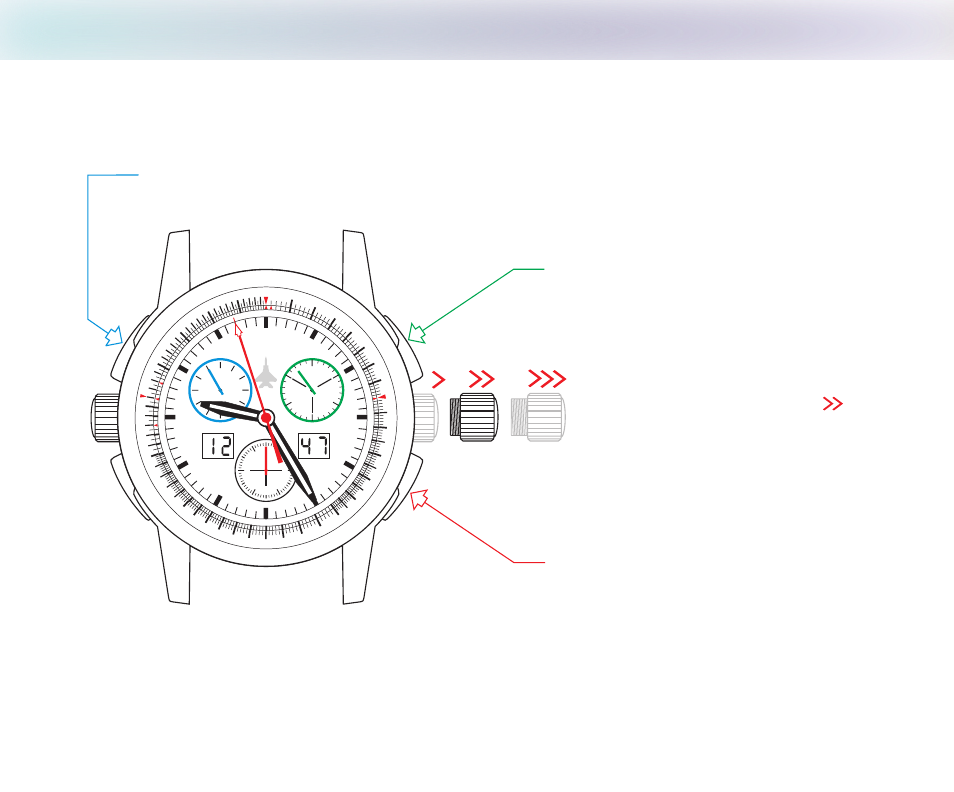
6.
Resetting Chronograph Hands to Zero
1
0
1
1
1
2
1 3
1 4
1 5
1 6
1 7
1 8
1 9
20
2 1
22
23
24
25
3
0
3
5
4
0
4
5
50
55
70
80
9
0
60
65
75
85
9
5
5
3.
T
U
A
N
0
4.
T
AT
S
1
0
1
1
1
2
1 3
1 4
1 5
1 6
1 7
1 8
1 9
20
2 1
22
23
24
25
3
0
4
5
50
55
7
8
9
MPH
C H A S E - D U R E R
30
2
0
1
0
8
4
12
6
2
10
60
4
0
2
0
1
0
30
5
0
3
1
2
The chronograph hands can be set at zero or another time zone.
Set the
counter at 0
12 hour
Set the
counter at 0
30 minute
Set the
counter at 0
60 second
A
B
Note: Pressing PUSHBUTTONS momentarily will advance hands one index mark at a time.
To advance hands rapidly, press PUSHBUTTONS longer than 1 second .
D
C
Setting crown in position
for all adjustments
2
Advertising