Device configuration – Cloud Electronics RL-1MB User Manual
Page 11
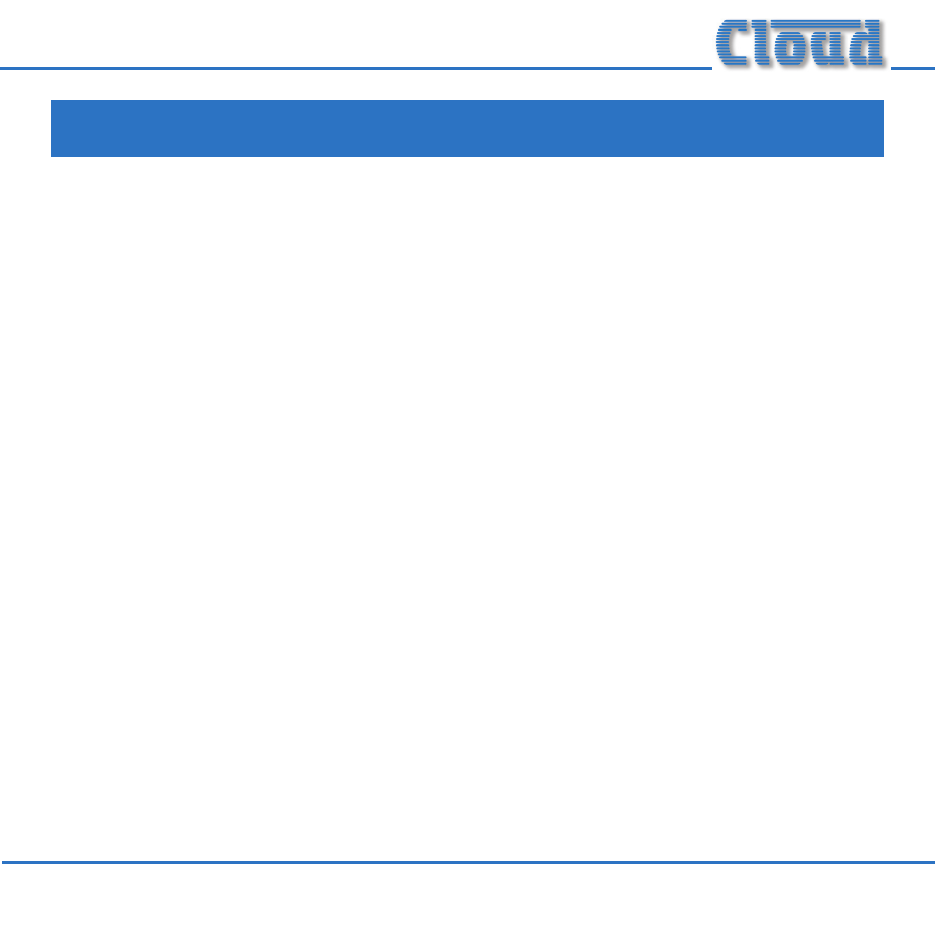
RL Series and RSL Series Installation Guide v2.0
11
Device configuration
Most RL/RSL-compatible Cloud products will require minor configuration
changes when remote control plates are installed to ensure correct operation.
RL Series plates:
When adding RL Series remote control plates, it will generally be necessary
to disable the front panel music level control, so that volume may be adjusted
only by the plate. On most units, this is done by operating a rear panel push-
button switch. However, on devices with multiple music sources, doing this
will also disable the front panel music source control. To maintain control
of music source from the front panel, internal jumpers must be set to the
appropriate position. The products to which this applies are those which
are also compatible with RSL plates (see Compatible Cloud products table on
page 6).