Code CR900FD Configuration Guide v0956 User Manual
Page 13
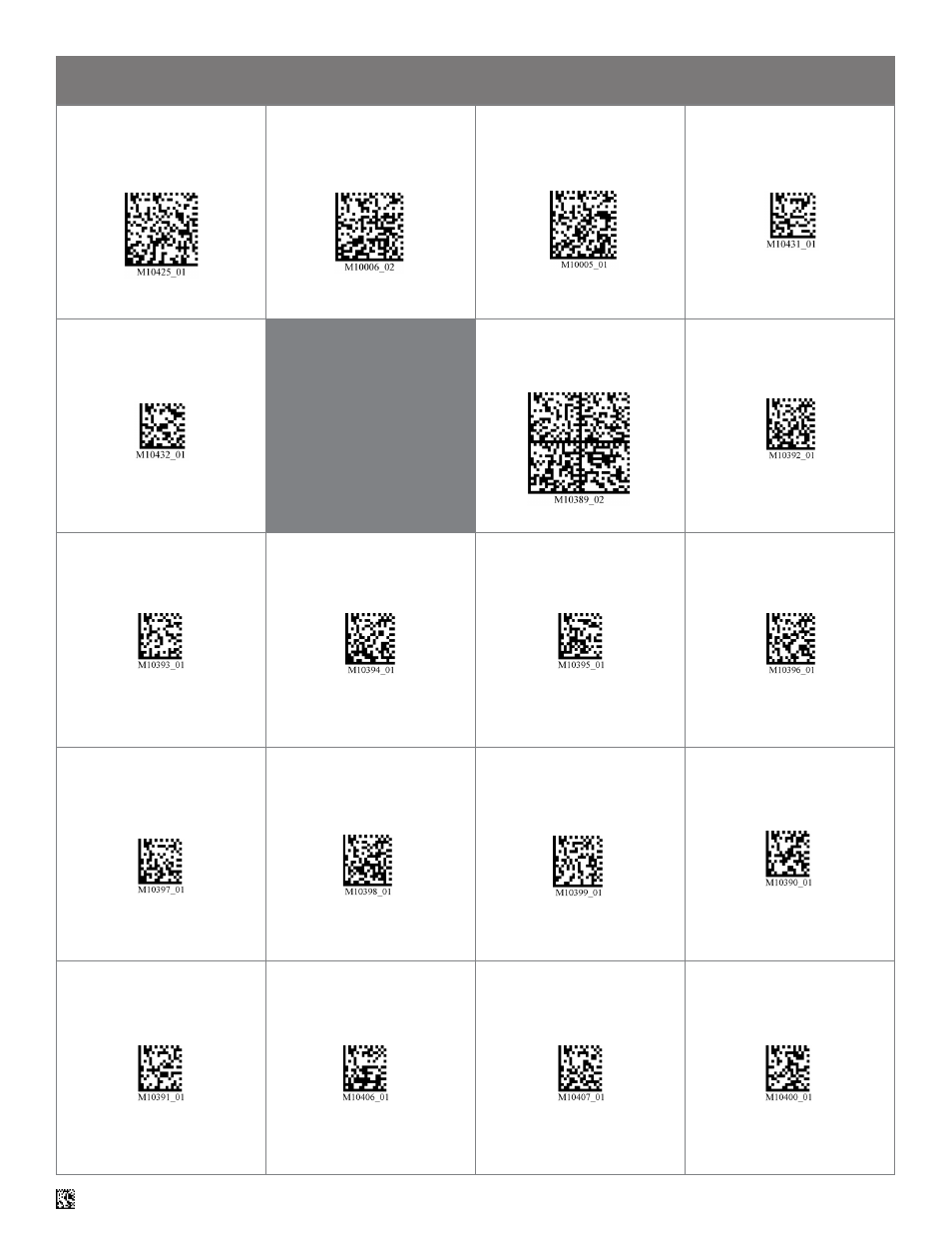
13
C007555_10_CR900FD_Configuration Guide
For questions regarding reader configuration contact [email protected].
A1
A4
A2
A3
B1
B4
B2
B3
C1
C4
C2
C3
D1
D4
D2
D3
E1
E4
E2
E3
CR900FD Configuration Guide
NOTE: Configuration changes will take effect immediately and be saved to memory.
USB HID POS
(Terminal ID 131)
USB Native Two Way Mode
USB Virtual COM
One Way Mode
USB Virtual COM
Multiple Ports
USB Virtual COM
Common Port
RS232
Settings
Reset to RS232
Factory Defaults
RS232 Interface
1200 Baud Rate
RS232 Interface
2400 Baud Rate
RS232 Interface
4800 Baud Rate
RS232 Interface
9600 Baud Rate
RS232 Interface
19200 Baud Rate
RS232 Interface
38400 Baud Rate
RS232 Interface
57600 Baud Rate
RS232 Interface
115200 Baud Rate - Default
RS232 Interface
7 Data Bits
RS232 Interface
8 Data Bits - Default
RS232 Interface
Stop Bits 1 - Default
RS232 Interface
Stop Bits 2
RS232 Interface
Even Parity