Code CR900FD Configuration Guide v0956 User Manual
Page 4
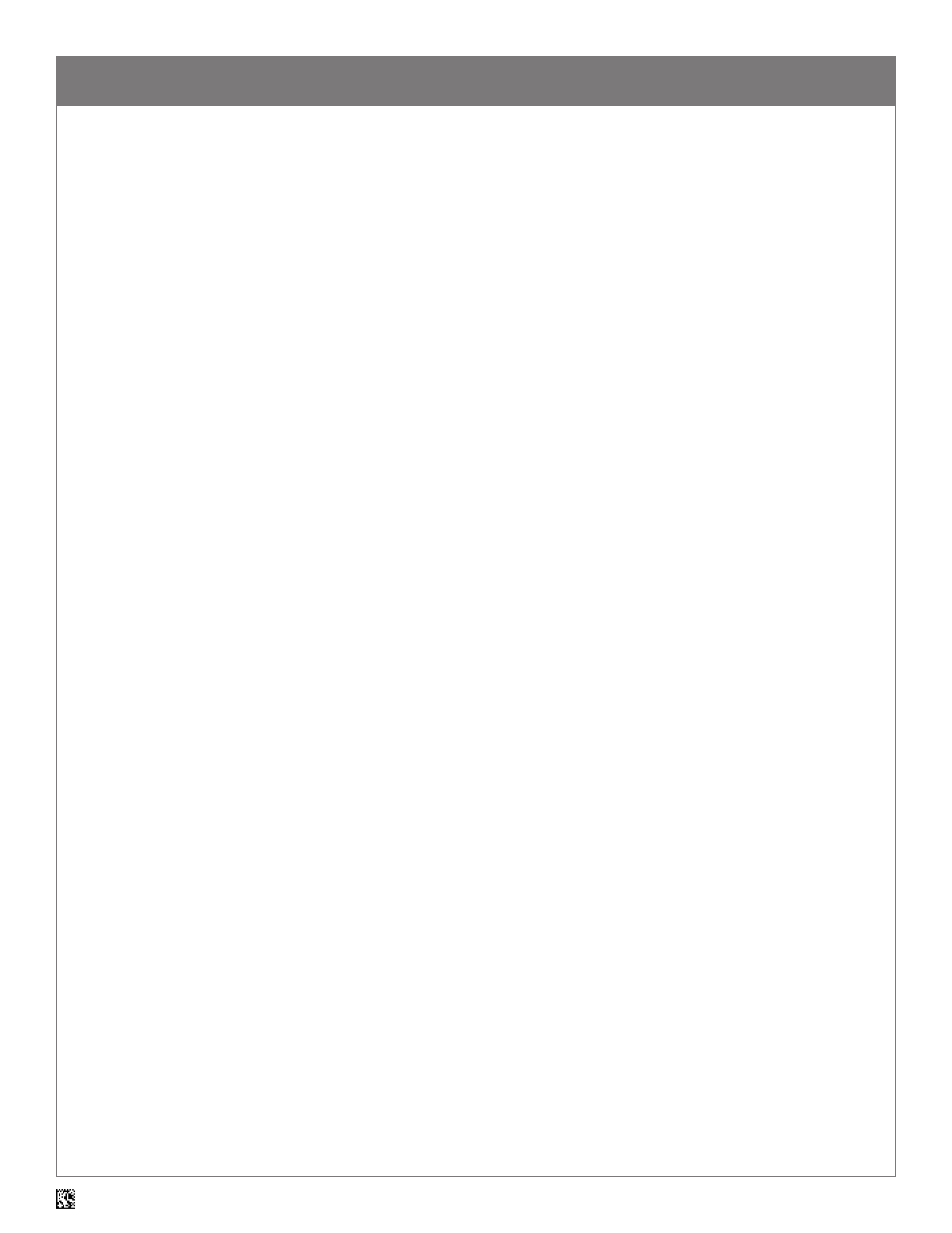
4
C007555_10_CR900FD_Configuration Guide
For questions regarding reader configuration contact [email protected].
Table of Contents
UPC Supplemental On ......................................................................................................................11 (E2)
UPC Supplemental Off - Default ........................................................................................................11 (E3)
Keyboard Language Settings .....................................................................................................................12
US English Keyboard Mapping - No Leading 0.....................................................................................12 (A2)
US English Keyboard Mapping - with Leading 0 for Non Printable ASCII ................................................12 (A3)
Keyboard Control Characters for Non Printable ASCII ...........................................................................12 (A4)
Belgium Keyboard ........................................................................................................................... 12 (B1)
French Keyboard ............................................................................................................................. 12 (B2)
German Keyboard ............................................................................................................................ 12 (B3)
Japanese Keyboard .......................................................................................................................... 12 (B4)
Spanish (Latin America) Keyboard ......................................................................................................12 (C1)
Swiss Keyboard ................................................................................................................................12 (C2)
Universal Keyboard Mapping ..............................................................................................................12 (C3)
Operating System Settings ........................................................................................................................12
Alternative Operating System (Linux/Mac) On .................................................................................... 12 (D3)
Alternative Operating System (Linux/Mac) Off - Default ....................................................................... 12 (D4)
USB Settings .....................................................................................................................................12-13
Reset to USB Factory Defaults ...........................................................................................................12 (E2)
USB Keyboard Mode .........................................................................................................................12 (E3)
USB Downloader Mode ......................................................................................................................12 (E4)
USB HID POS (Terminal ID 131) .......................................................................................................13 (A1)
USB Native Two Way Mode ................................................................................................................13 (A2)
USB Virtual COM One Way Mode........................................................................................................13 (A3)
USB Virtual COM Multiple Ports .........................................................................................................13 (A4)
USB Virtual COM Common Port ........................................................................................................ 13 (B1)
RS232 Settings ..................................................................................................................................13-14
Reset to RS232 Factory Defaults ...................................................................................................... 13 (B3)
RS232 Interface - 1200 Baud Rate .................................................................................................. 13 (B4)
RS232 Interface - 2400 Baud Rate ...................................................................................................13 (C1)
RS232 Interface - 4800 Baud Rate ...................................................................................................13 (C2)
RS232 Interface - 9600 Baud Rate ...................................................................................................13 (C3)
RS232 Interface - 19200 Baud Rate .................................................................................................13 (C4)
RS232 Interface - 38400 Baud Rate ................................................................................................ 13 (D1)
RS232 Interface - 57600 Baud Rate ................................................................................................ 13 (D2)
RS232 Interface - 115200 Baud Rate - Default ................................................................................. 13 (D3)
RS232 Interface - 7 Data Bits .......................................................................................................... 13 (D4)
RS232 Interface - 8 Data Bits - Default ..............................................................................................13 (E1)
RS232 Interface - Stop Bits - 1 - Default ............................................................................................13 (E2)
RS232 Interface - Stop Bits - 2 .........................................................................................................13 (E3)
RS232 Interface - Even Parity ...........................................................................................................13 (E4)
RS232 Interface - Odd Parity ............................................................................................................14 (A1)
RS232 Interface - No Parity - Default .................................................................................................14 (A2)
RS232 Interface - Flow Control Off - Default .......................................................................................14 (A3)
RS232 Interface - Flow Control - Hardware .........................................................................................14 (A4)
RS232 Packet Mode ........................................................................................................................ 14 (B1)
RS232 Raw Mode - Default ............................................................................................................. 14 (B2)
Reader Feedback Settings ........................................................................................................................14
Beep Volume 100% - Default ........................................................................................................... 14 (B4)
Beep Volume 67% ............................................................................................................................14 (C1)
Beep Volume 33% ............................................................................................................................14 (C2)
Beep Volume 0% ..............................................................................................................................14 (C3)