Code CR900FD Configuration Guide v0956 User Manual
Page 5
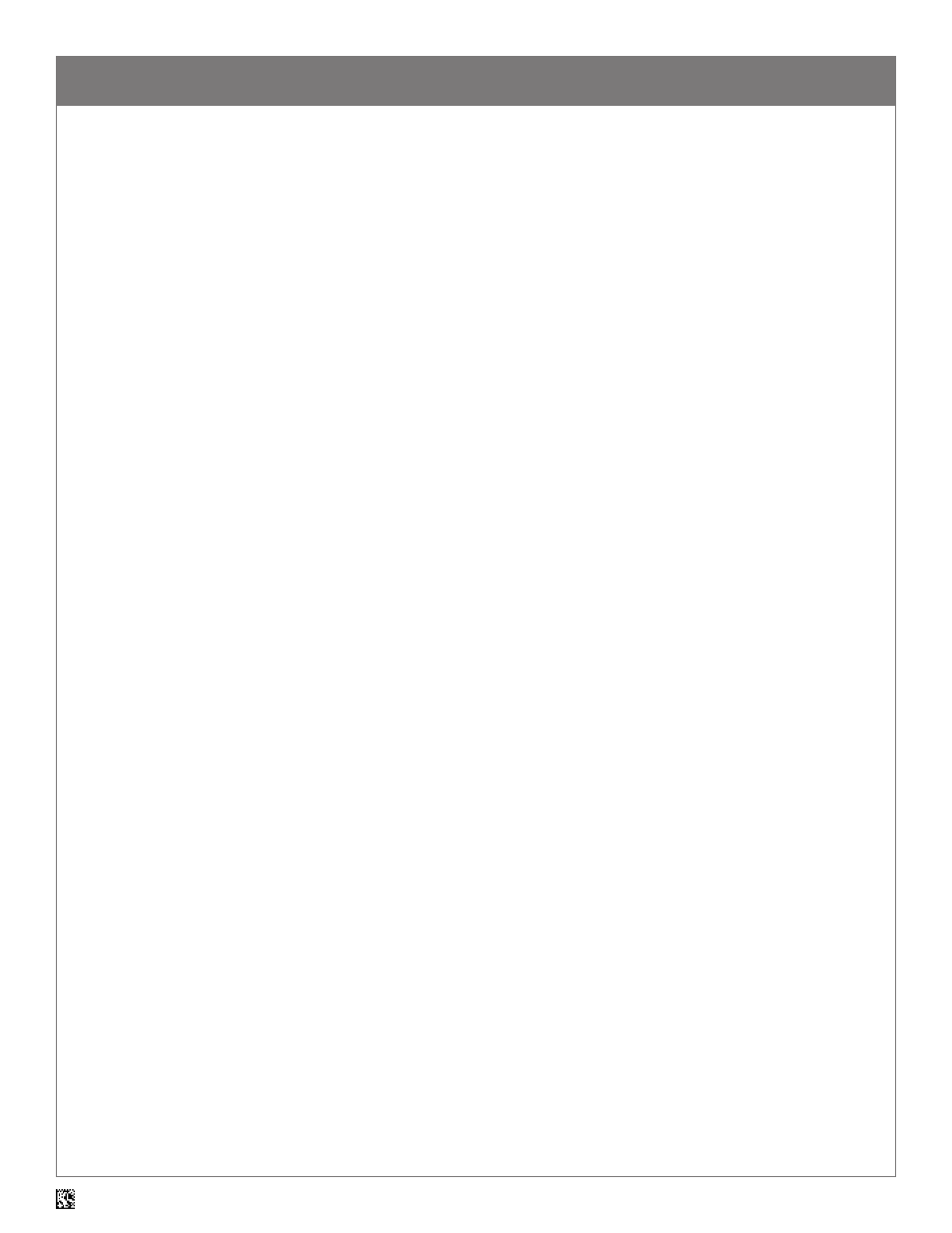
5
C007555_10_CR900FD_Configuration Guide
For questions regarding reader configuration contact [email protected].
Table of Contents
Scan Delay Settings ............................................................................................................................14-15
Duplicate Scan Disabled - Default ..................................................................................................... 14 (D2)
1 Second Duplicate Scan Delay ........................................................................................................ 14 (D3)
2 Second Duplicate Scan Delay ........................................................................................................ 14 (D4)
3 Second Duplicate Scan Delay .........................................................................................................14 (E1)
5 Second Duplicate Scan Delay .........................................................................................................14 (E2)
10 Second Duplicate Scan Delay .......................................................................................................14 (E3)
30 Second Duplicate Scan Delay .......................................................................................................14 (E4)
1 Hour Duplicate Scan Delay .............................................................................................................15 (A1)
1 Day Duplicate Scan Delay ...............................................................................................................15 (A2)
Reader Commands ...................................................................................................................................15
Reader ID and Firmware Version........................................................................................................ 15 (B2)
Reader Text Commands On ............................................................................................................... 15 (B3)
Reader Text Commands Off - Default ................................................................................................. 15 (B4)
Reset, Clear and Save Reader Settings .......................................................................................................15
Clear All Stored Data and Images .......................................................................................................15 (C2)
Clear All JavaScript Rules ..................................................................................................................15 (C3)
Reboot Reader..................................................................................................................................15 (C4)