Comtech EF Data DMD-2050E User Manual
Page 111
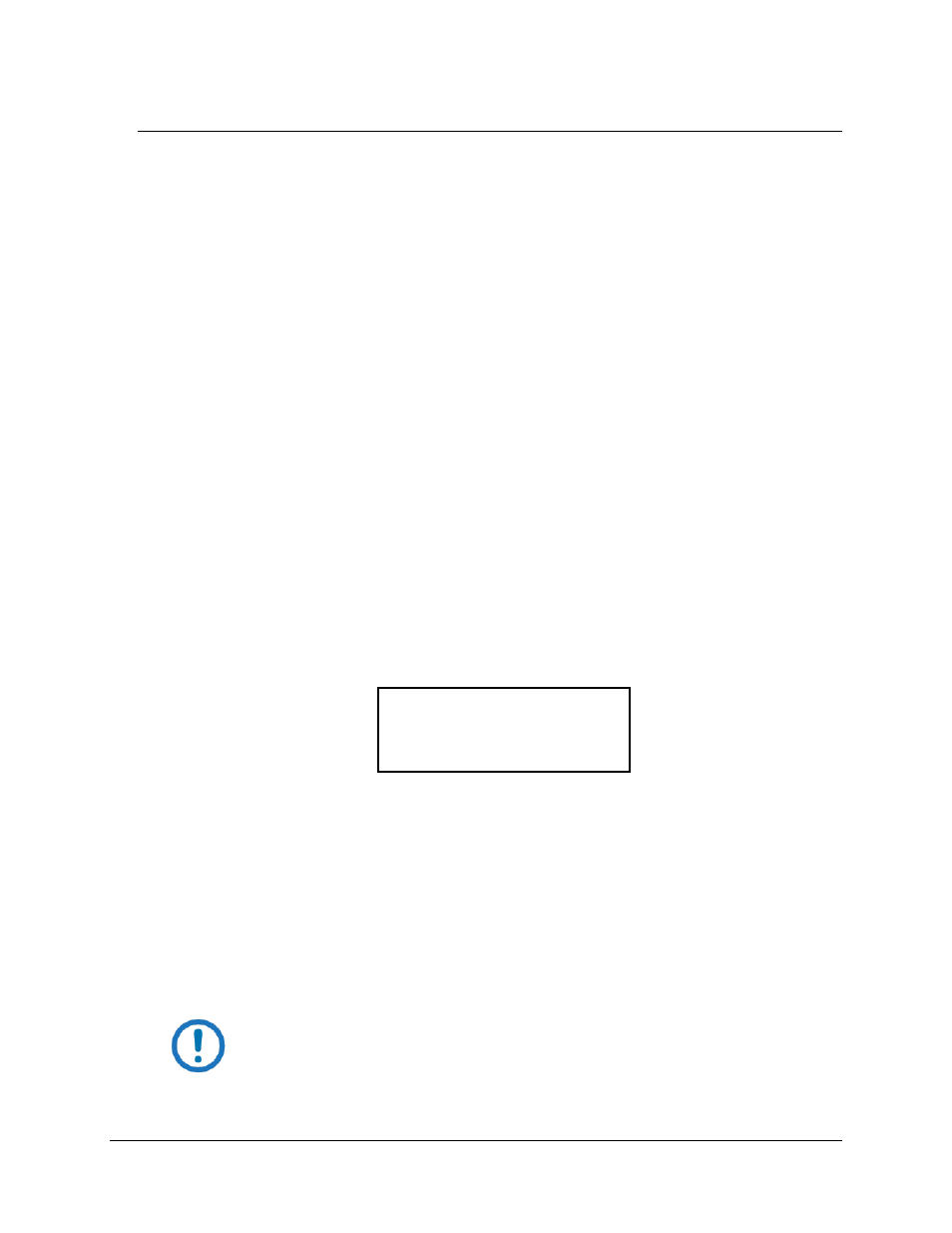
DMD2050E Universal Satellite Modem
Theory of Operation
MN-DMD2050E Revision 2
3–69
3.21
Locating the DMD2050E ID Code Operational Procedure
Unique ID codes let you add feature upgrades to the unit. You do not have to return the unit to
the factory.
After you purchase new features, Comtech EF Data gives you a new ID code. Enter the new ID
code into the unit to activate the new features.
Find the unique ID Code:
1.
Make sure that the unit is on.
2.
Use the Arrow Keys ()on the front panel to go to the System Menu. This is the
top-level menu.
3.
Press the Down Arrow once, then press the Left Arrow once to go to the HW/FW
Config Screen.
4.
Press the Down Arrow once, then press the Left Arrow once to go to the Features
Screen.
5.
Press the Down Arrow once.
A two-row screen appears . The top row is the unique ID number for the unit. It is a 12-
digit code (3 sets of 4 digits). Write down the unique ID number for your
Comtech EF Data sales representative.
The second row shows three groups of dashes (----.----.----). The dashes show where to
enter the new ID code given to you by Comtech EF Data.
6.
Use the number keys on the front panel to enter the new ID code from Comtech EF Data
and press ENTER.
If the new ID code is accepted (within three attempts), the screen shows “Upgrade Mgr:
Entry Accepted” and the new features are unlocked. After the new features are unlocked,
dashes (----.----.----) replace the new ID code on the screen.
If the new ID code is not accepted, the display shows “Further Attempts Require a
Reboot”. You must stop and start the power before you can try again.
####.####.####
----.----.----