2 common equipment alarms, 3 latched alarms – Comtech EF Data DMD-2050E User Manual
Page 171
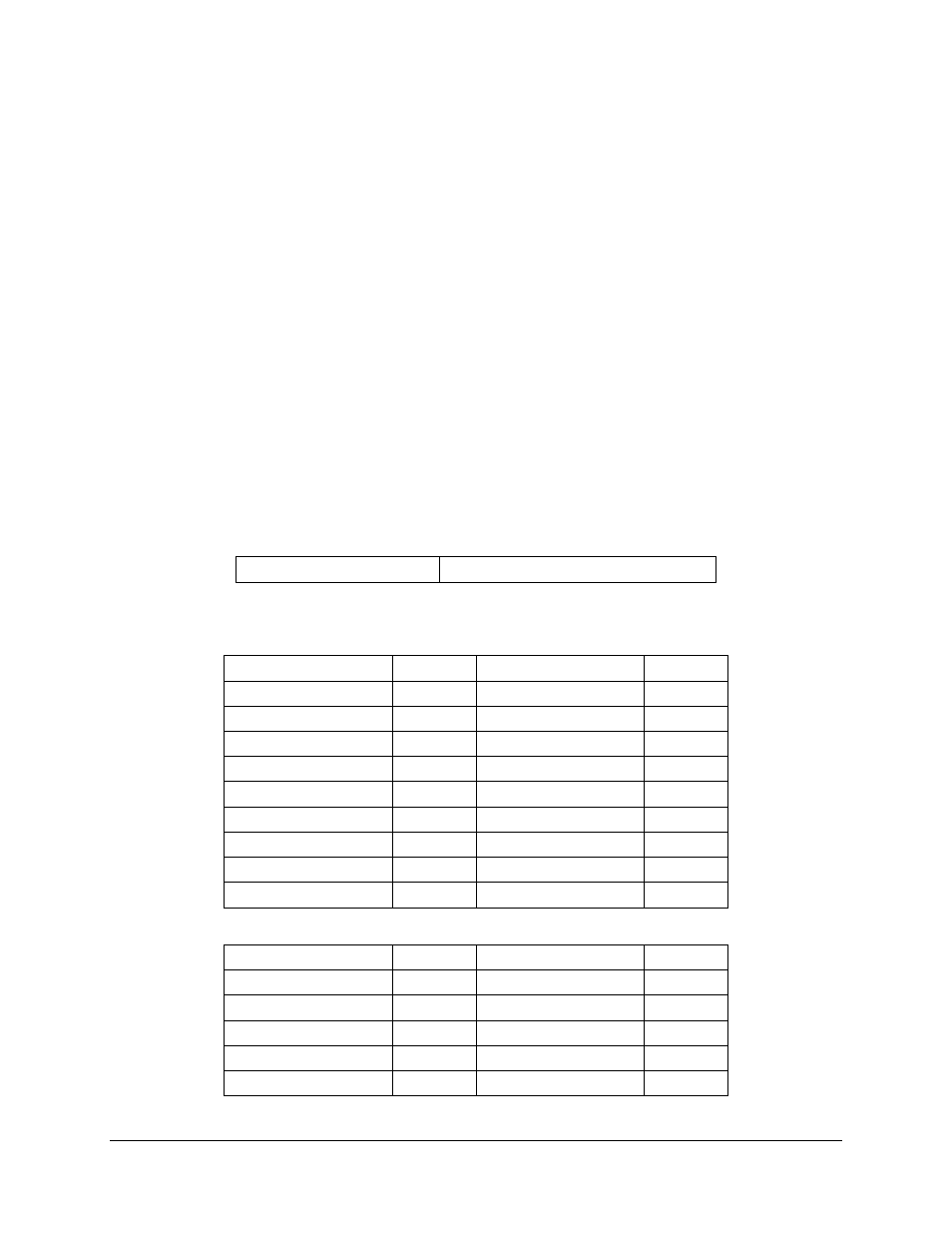
DMD2050E Univeral Satellite Modem
Maintenance and Troubleshooting
MN-DMD2050E Revision 2
6–9
Alarms are grouped into transmit and receive alarms. Transmit and receive alarms are completely
independent of each other.
6.4.2 Common Equipment Alarms
Common equipment alarms occur when the unit has problems that affect both transmit and
receive operations. Most common equipment alarms occur when there is a hardware failure in
the unit, such as a malfunctioning power supply.
External reference and external clock alarms occur when a unit has a configuration problem, not
a hardware failure.
6.4.3
Latched Alarms
Latched alarms are used for intermittent failures. If a fault occurs, the fault indication is “latched”
even if the alarm goes away.
After the unit is configured and operating correctly, clear any latched alarms.
CLEAR LATCHED ((ENTER)) Press ENTER to reset the latched alarms.
These alarms are latched to catch intermittent failures:
TX MAJOR (menu)
{Pass/Fail} TX MINOR (menu)
{Pass/Fail}
FPGA CFG
TERR CLK ACT
DSP CFG
TERR DATA ACT
SCT CLOCK PLL
TX TERR AIS
SYM CLOCK PLL
DnI FRAME LOCK
LB SYNTH PLL
DnI M-FRAME LOCK
IF SYNTH PLL
DROP CRC
ETHERNET WAN
TX DVB FRM LOCK
TRANSEC NOT RDY
TX CL,SRC FALLBK
TPC CONFLICT CHK
RX MAJOR (menu)
{Pass/Fail} RX MINOR (menu)
{Pass/Fail}
FPGA CFG
BUFF UNDERFLOW
DSP CFG
BUFF NEAR EMPTY
SIGNAL LOCK
BUFF NEAR FULL
INPUT LVL THRESH
BUFF OVERFLOW
FRAME LOCK
RX DATA ACTIVITY