5 modulator checkout, 1 initial start up, 2 factory terminal settings – Comtech EF Data DMD-2050E User Manual
Page 41
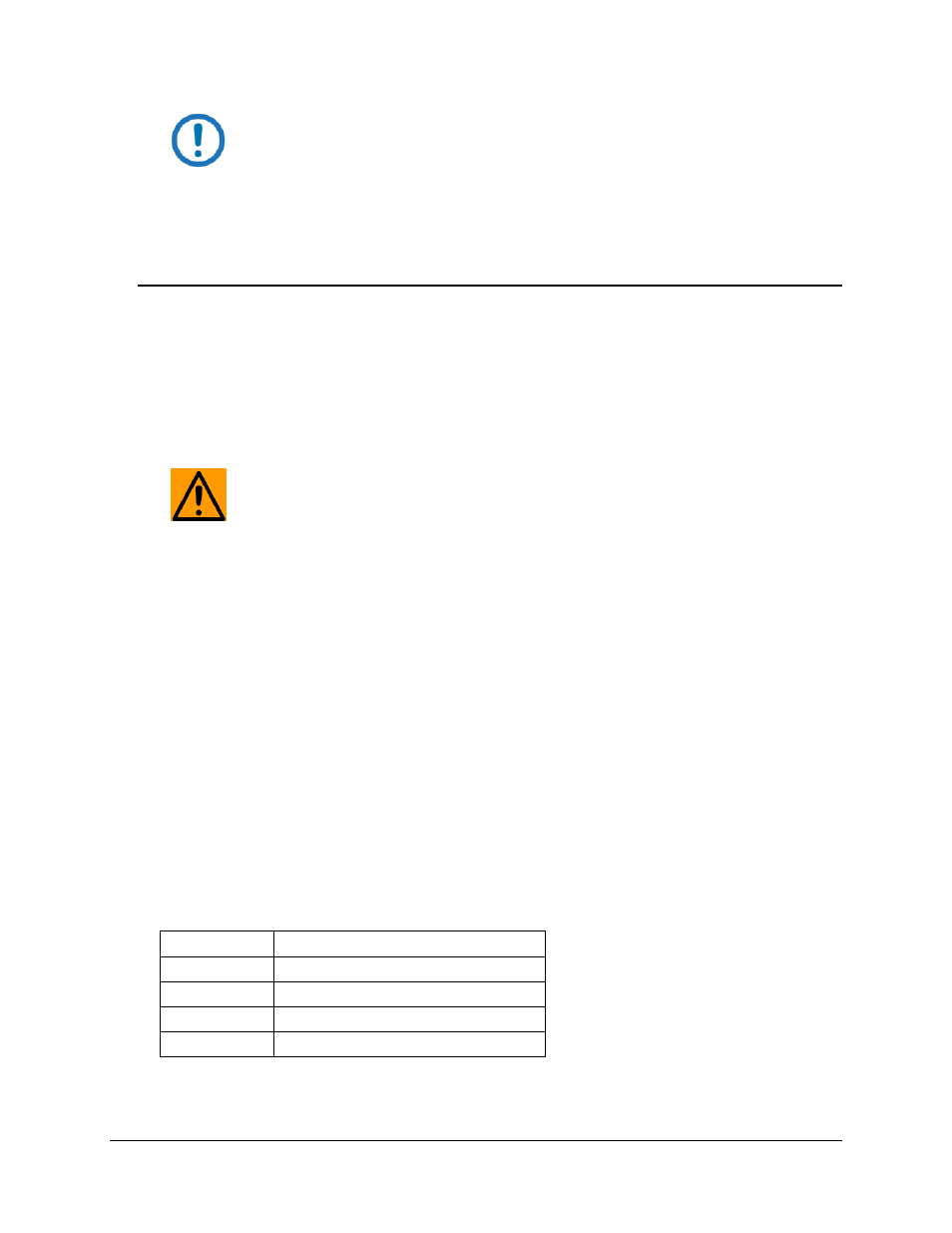
DMD2050E Universal Satellite Modem
Installation
MN-DMD2050E Revision 2
2–5
IMPORTANT
Strap Code 26 can set the following modem configuration. The Frequency and
Modulator Output Power are set independently of the strap code.
See also:
Appendix I. Strap Codes
2.5
Modulator Checkout
Make sure that the unit is installed near applicable electrical power and supporting equipment.
2.5.1
Initial Start Up
Typically, new units are shipped from the factory with the Transmit Carrier set to OFF.
CAUTION
Protect existing communication traffic. Before you connect power and start the unit,
disconnect the transmit output from the operating ground station equipment.
Disconnect the transmit output from the operating ground station equipment before starting the
unit for the first time. Starting the unit with incorrect settings could disrupt the existing
communications traffic.
At the rear of the unit, set the power switch to ON. The unit does a diagnostic test each time it is
started. If the diagnostic test finds a failure, the Fault LED comes on.
Do the initial configuration check using the front panel or the terminal mode.
The terminal mode shows a full screen of all of the configuration settings. However, you must
have a separate terminal or computer and software to use the terminal mode. Start the terminal
mode using the front panel to go to the System M&C submenus.
2.5.2
Factory Terminal Settings
Emulation Type VT-100 (can be changed)
Baud Rate
19.2 K (Can be changed via Front Panel)
Data Bits
8
Parity
No Parity (Fixed)
Stop Bits
1 Stop Bit