Settings – COWON iAUDIO 10 User Manual
Page 16
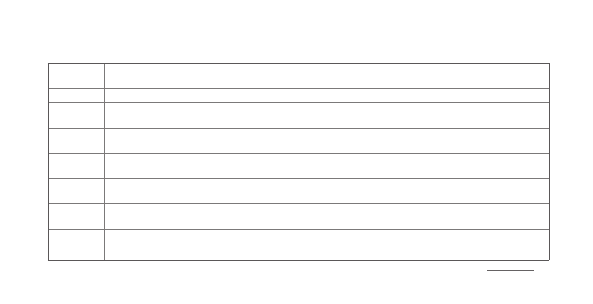
16
iAUDIO 10
+ Settings
JetEffect 3.0 You can select from 39 different JetEffect 3.0 Equalizer Presets.
* Tap the User 1/2/3/4 icon twice to adjust the equalizer and choose the User Settings.
Home
The Home Screen comes with 3 main screens. You can turn the clock and calendar Widgets on or off.
Display
Use this menu to change screen display options, such as: language, font, wallpaper, auto screen off, brightness,
TV output standard, and picture preview.
Time
Use this menu to change time options, such as: date & time, alarm, sleep timer and auto off.
* If an alarm is set, the device will automatically enter Sleep mode when you turn it off.
Music
Use this menu to change audio playback options, such as: skip interval, seek interval, resume, play speed, pitch
correction, fade in, lyrics, and Audible navigation.
Video
Use this menu to change video playback options, such as: skip interval, resume, play speed, pitch correction,
subtitle, subtitle language.
Recording
Use this menu to change recording options, such as: line-in quality, mic quality, FM radio quality, line-in volume,
mic volume, and auto sync.
System
Use this menu to change system settings, such as : hold mode, sleep mode, beep, audio L/R, speaker, touch
sensitivity, USB mode, clear WMDRM10 licenses, database update, load defaults, and information.
Basic Use