Installation – COWON AW1 User Manual
Page 14
Advertising
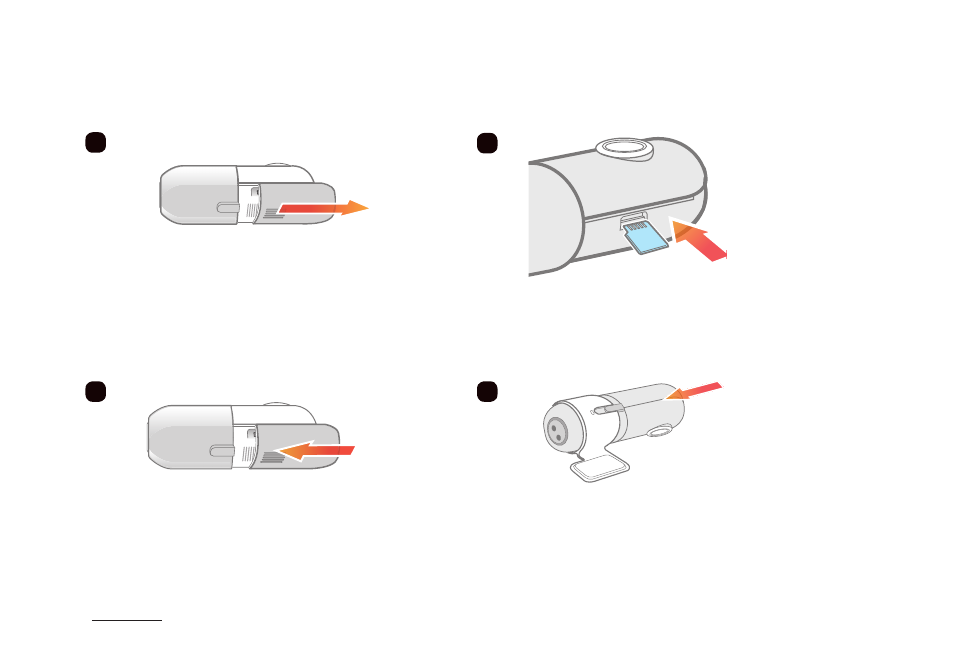
14
COWON AW1
Before You Start
+ Installation
Press and push the protective lid to the side as
shown in the figure.
Insert the memory card into the device.
*
Push and close the protective lid in the
direction of the arrow.
1
2
3
4
Place the AW1 in the device holder.
*
If you forcibly insert the card in a wrong direction, it is likely to cause damage or failure. Note
that you may need to receive paid repair service to fix this.
Advertising