COWON AW1 User Manual
Page 21
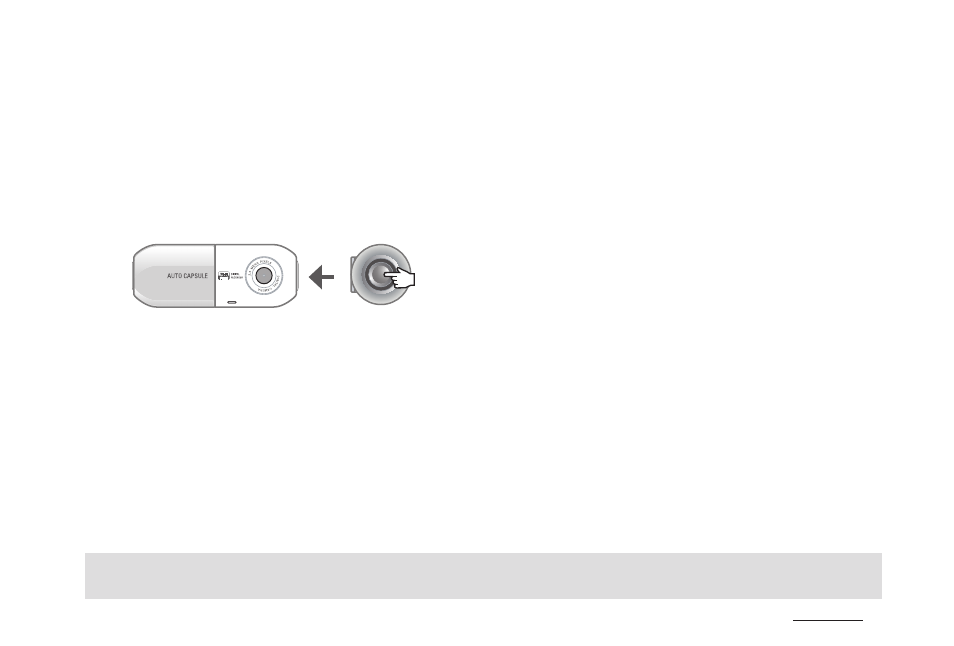
21
COWON AW1
Basic Functions
+ Safe Removal and Formatting of Memory Card
- Safe removal and formatting of memory card
If the memory card is removed without due caution during recording, the file being recorded will not be saved and
it may cause critical damage to the memory card. Always make sure the card is removed safely.
* It is recommended that the memory card is formatted on a regular basis for stable use of the device.
KCC-CRM-CWS-AW1 / FCC ID : SXV-AW1 / Made in Korea
xxxxxxxxxxxx
1. When the button located on the side of the device is pressed and held for more than three seconds during
recording, the indicator LED will blink rapidly in purple alongside a sound effect and the voice message “Memory
card is removed safely.”
2. When the protective lid is opened and the memory card is removed, the indicator LED will turn purple alongside
the voice message “There is no memory card.”
3. When the memory card is re-inserted again into the device, the indicator LED will blink rapidly in blue alongside
the voice message “Press the button to start formatting the memory card.”
4. When the side button is pressed and held for more than three seconds, it will start the formatting process
alongside the voice message “Formatting starts.”
5. When completed, the format process ends alongside the voice message “Format is completed.”
KCC-CRM-CWS-AW1 / FCC ID : SXV-AW1 / Made in Korea
xxxxxxxxxxxx
Press and hold for more than
three seconds
* Format can also be done through PC Manager program.
* To format on PC, choose “FAT32” for the File System (F) and “32KB” for the Cluster Size (A).